2. Page Title
A page title is present in the browser tab that is unique and appropriate to the page content and/or task.
Each page on the web has a title, which is shown in the tab of the browser.
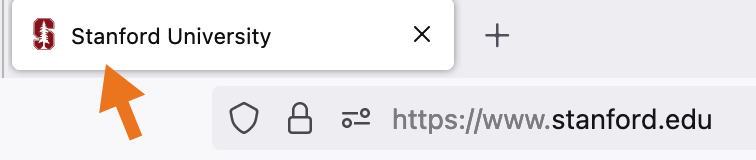
Page title of the Stanford Homepage as seen in a browser.
The title is especially important for screen reader users as it gives users a way to know which tab is for which content without having to read the entire page. Often on a website, all the page titles are the same or not informative, which hinders people from navigating when they have multiple tabs open.
When looking at the page title, considerations include:
- Informative: The page title should be descriptive of what is on the page and distinguish it from other websites. For example "Contact Us'' could be any website but "Contact Us | Stanford University" is informative.
- Unique: Every, or almost every, page has its own unique title.
- Leads with Unique Information: Leading with the unique information for the page title makes it quicker for screen reader users to determine if this is the correct page or not. In addition, as the title is often clipped in the browser tab, only showing the first few dozen characters at most, leading with the unique information will show that information in the tab. So with this principle, "Stanford | About Us" is not good but "About Us | Stanford" is.
Scoring Guide
- Pass: Every page title is unique and informative.
- Partial Fail: The page title is unique but formatted incorrectly (unique information last), or there are a few pages that lack a unique page title.
- Fail: Page title is not present on any page, or the page title is the same throughout.
- Not Applicable: This is downloadable software (Mac, Windows, iOS, etc.) rather than a web page.
- Unknown: This should not be used.
More Information
Find more information about Page titles here:
