Sign on once, save time
 Single sign-on allows you to:
Single sign-on allows you to:
- Log in with your Stanford University Network (SUNet) ID and password in one software or web-based application, and then
- Access many other applications that you might use throughout the day without having to enter your ID and password again.
Without it, you might have a different username and password for each different application that you use. Or, you would be required to type your user credentials every time you open a new website or application that required you to authenticate as a Stanford user.
 Using single sign-on
Using single sign-on
You do not need to access a specific website or application to initiate the single sign-on process. With single sign-on, when you attempt to access a Stanford website or application that requires your SUNet ID for login, you are prompted to type your SUNet ID and password.
After that, usually for the next 10 hours, protected websites and applications will allow you to access them without requiring you to enter your SUNet ID and password information again and again. However, some websites and applications will request that you authenticate more often due to extra security requirements.
Note: The single sign-on is valid only in the browser that you are using when you log in. If you switch to a different browser, you will need to complete the sign-on process again.
When you attempt to access a secure website or application, the following screen appears. Type your SUNet ID and your password. If you have forgotten your password, you can reset it yourself.
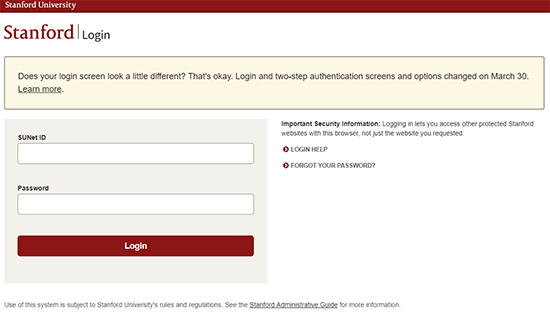
For machines you use regularly, the login process will remember single sign-on credentials for 24 hours and remembers two-step authentications for up to 90 days in some circumstances.
 Applications that use single sign-on
Applications that use single sign-on
A wide variety of applications at Stanford are set up to use the single sign-on process. Here are just a few:
- Zoom
- LinkedIn Learning
- Box
- Microsoft 365 Email
- Google G Suite of applications
- Protected Stanford websites that require you be a student, faculty, or staff to access
 Common single sign-on errors
Common single sign-on errors
You might encounter the following error messages or problems when attempting to log in:
-
Missing or incorrect SUNet ID and/or password: To log into Stanford single sign-on, you must provide both your SUNet ID and password. It must be the login form of your SUNet ID, which is three to eight characters long. If you have forgotten your password, go to Accounts to reset it.
-
You must enable cookies on your web browser: Single sign-on uses cookies for security and verification. Having a cookie for a Stanford website identifies you to the site and allows you to continue from one page to another without having to log in each time. You can usually enable cookies in the Settings or Preferences panels of your browser.
-
You took too long to log in: You must enter your SUNet ID and password within two hours of the Stanford Login screen appearing. Backing up to the Stanford Login page and trying again does not work; you must re-initiate the request for the webpage or service you want.
 Support
Support
If you have forgotten your password, go to Accounts to reset it. If you need further assistance, please call the IT Service Desk at 650-725-4357 (5-HELP).
