Website Scanning & Monitoring
Use Siteimprove, an accessibility and quality assurance platform to scan and monitor your website.
Features
Once configured, Siteimprove will scan your website every few days to highlight potential accessibility issues and inform developers and content authors as to the best practices to resolve those errors. Siteimprove can be used to track accessibility conformance over time and alert web teams to changes in the overall accessibility status of the website.
In addition, Siteimprove will scan your site for numerous other issues and problems, including broken links, misspelled words, SEO issues, and many more. In addition, the SODA team can help create custom scans can be set up to find old department names, incorrect phone number formats, and a wide variety of different types of content on your site.
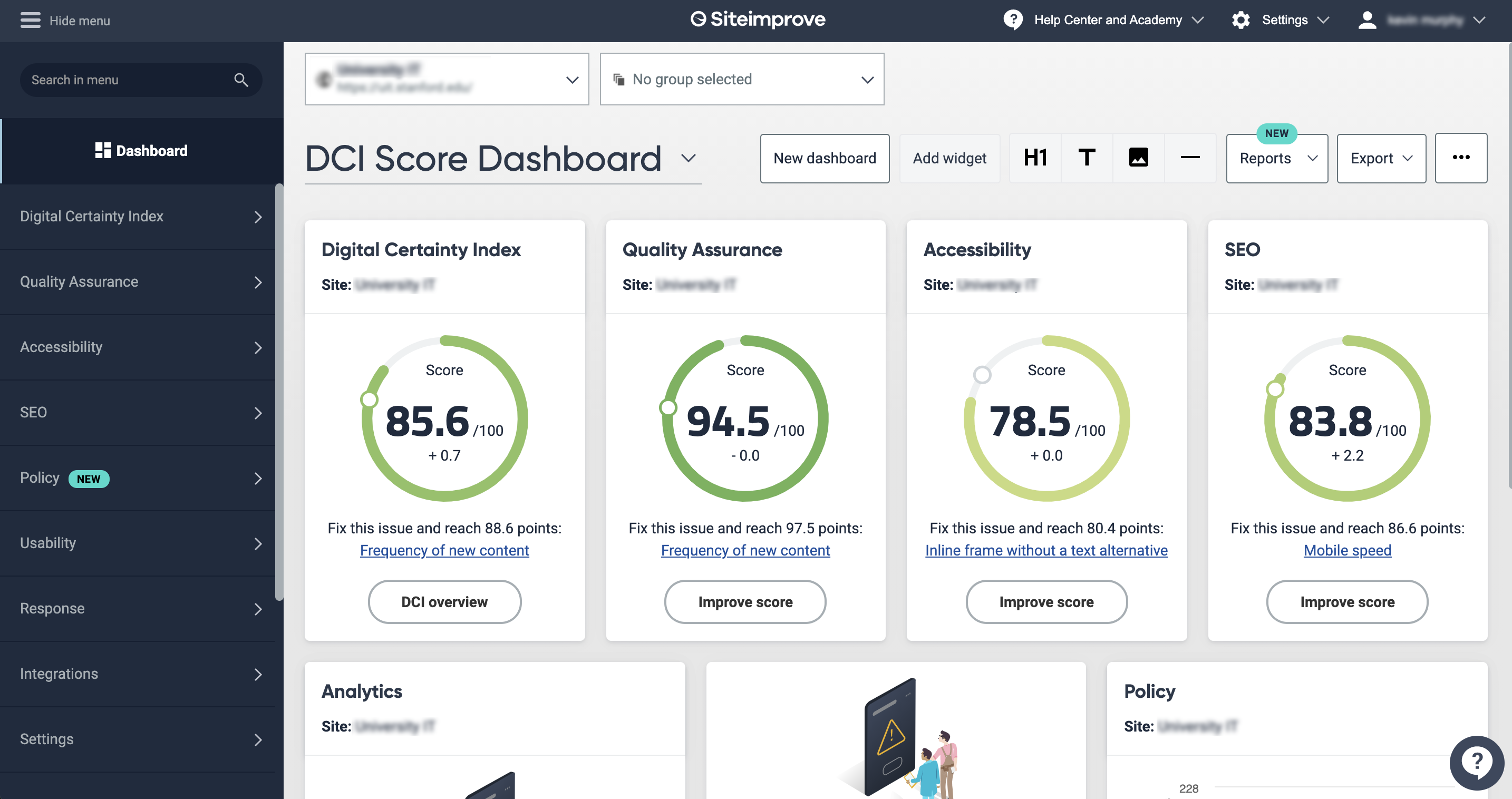
Designed for
- Stanford web developers and designers
- Marketing and communication teams managing websites
- Website content authors
Rates
Free of charge to Stanford employees.
Get started
Siteimprove is a web-based SaaS solution and does not require the installation of any software. Siteimprove is configured to scan automatically on a weekly basis to monitor Stanford University websites for potential accessibility issues. The Siteimprove platform will also provide additional website quality assurance reports, including spell checking and broken hyperlinks.
To obtain an account, please log in to the Siteimprove platform and follow the instructions presented there.
Get help
Submit a Help request or visit the #cop-siteimprove slack channel.
Learn more
Simple steps for getting started with Siteimprove
How to conduct Manual Accessibility Checks
Browser Plugins for testing a single page
