1. Automated Test
The website/electronic content does not show significant errors from a browser-based automated accessibility testing tool.
The first step is to run a variety of automated testing tools to check for errors. While these tools are invaluable, they can only catch about 30% of the accessibility errors on a page. Each different tool not only reports the issues in a different way, but will also check for errors in different ways and may miss issues that other tools will identify, so it's best to use more than one. Personal judgment will need to be used to determine how many of each type counts as a "few" or "several" as all pages and tools are different.
Also important to note that some tools will show results of WCAG AAA violations, which are not required at Stanford (only A and AA are required). Therefore, most audits should ignore any AAA violations or other 'best practice' type warnings.
Scoring Guide
- Pass: No serious errors are present. No or very few warnings.
- Partial Fail: A few errors and/or several warnings.
- Fail: Lots of errors and/or warnings are present.
- Not Applicable: This is downloadable software (Mac, Windows, iOS, etc.) rather than a web page.
- Unknown: Only use if you are unable to run an automated test.
More Information
See our page on Browser Plugins and Tools for our recommended tools and more information on how to perform automated testing.
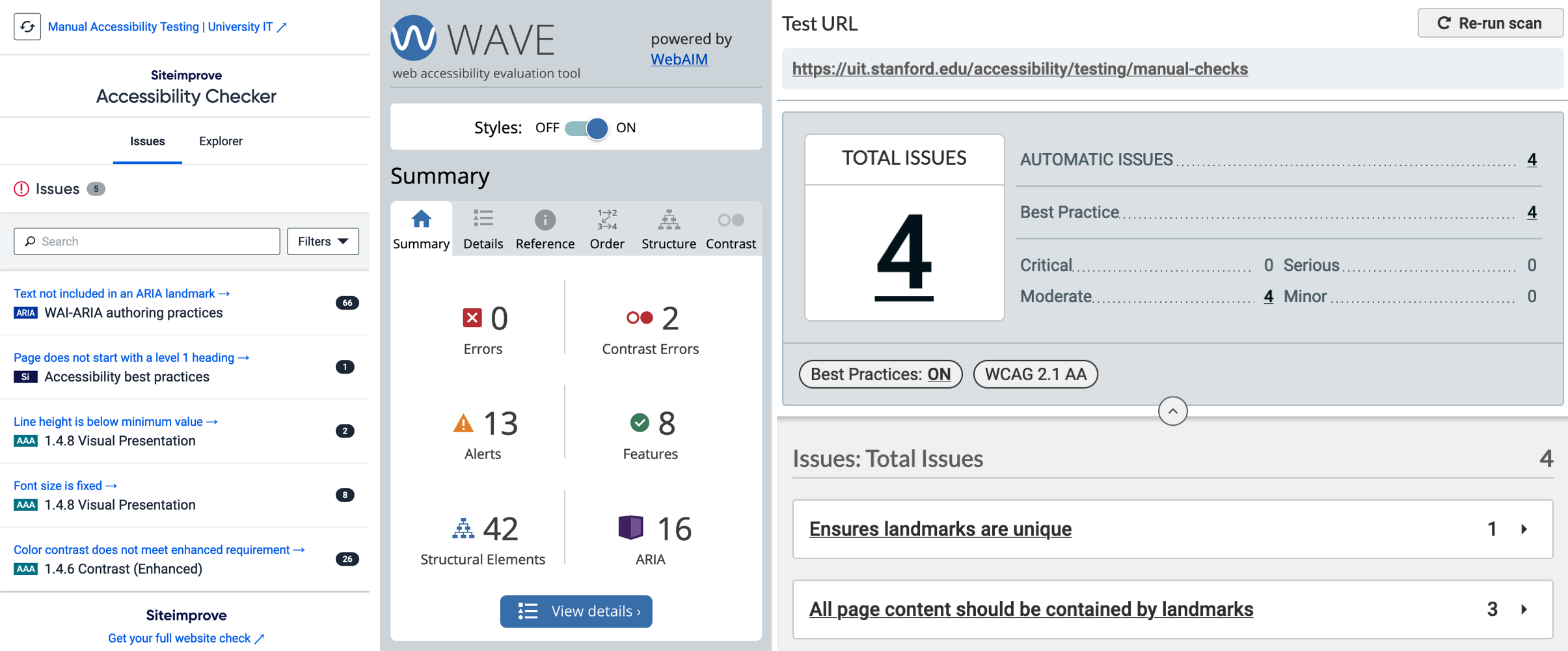
The results of three different accessibility checkers on the same page. While some errors are shown, none are WCAG A or AA so this would be a Pass.
