17. Meaningful Links and Buttons
Hyperlinks and buttons have unique or descriptive text. The purpose of the link or button can be determined from its text.
Each link and button should be unique and informative. Links such as "Click Here" or "More Information" should never be used because they do not clarify the destination of an activated link. This is especially important when there are multiple buttons on the page that navigate to different places or perform a different task, such as multiple "Add to Cart" buttons that add different products to a cart. Examine each link and button and make sure that they have a unique and informative text so that users know what will happen when they activate that control.
However, it is not as simple as looking at the visible text because when developers use ARIA, the link text for screen reader users may be different from what is visibly shown on the page. Use a tool such as ANDI to expose what the programmatic link is for each link on the page to see what the text is as reported to screen readers. This tool with also display text for hyperlinked images.
Additionally, it should be noted that the visible text needs to be in the accessible text. For example, there is a button that visibly says "Add to Cart", then the accessible text must also include the words "Add to Cart" in addition to what other words are added.
In addition, during step 1. Automated Test, there may have been items flagged that a link or button has no calculable text equivalent. Also when examining link text using ANDI, some may be reported as some form of garbage text, like often the file name of an image in the case of an image link. If either of these show up in the automated tests, then this would be a fail.
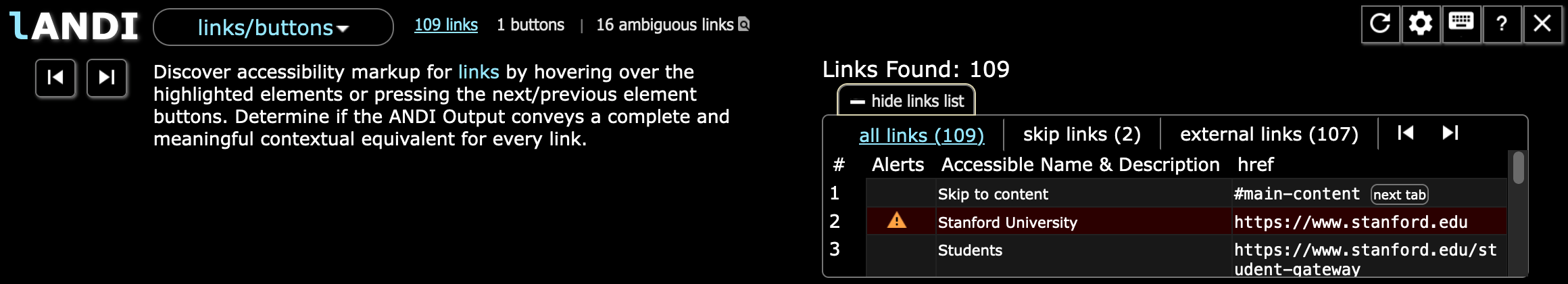
Using the ANDI tool you can see a list of all the links and buttons on a page with their accessible name. Ensure that all of these links and buttons are unique and descriptive.
Scoring Guide
- Pass: All buttons and links have a unique accessible name that is informative.
- Partial Fail: Most links and buttons are informative and unique, but a few could be improved.
- Fail: Automated tests indicate there are links without meaningful text, or there are numerous links and buttons that have the same text on a page.
- Not Applicable / Unknown: These should not be used.
