15. Labels
Form fields have persistent visible labels (i.e., not just placeholder text that disappears when the user starts typing) that are accurate and properly associated with the fields.
Every form field must have a programmatically associated label associated with it. Whether the label is programmatically associated with the form field or not should be determined by the 1. Automated Test step. So note any label violations discovered automatically here.
For the manual test, the label for each field needs to be visible on the screen all of the time and be unique and descriptive of what is expected to be input in the field. Use a tool such as ANDI to see what is output for each form field to determine what the accessible label is.
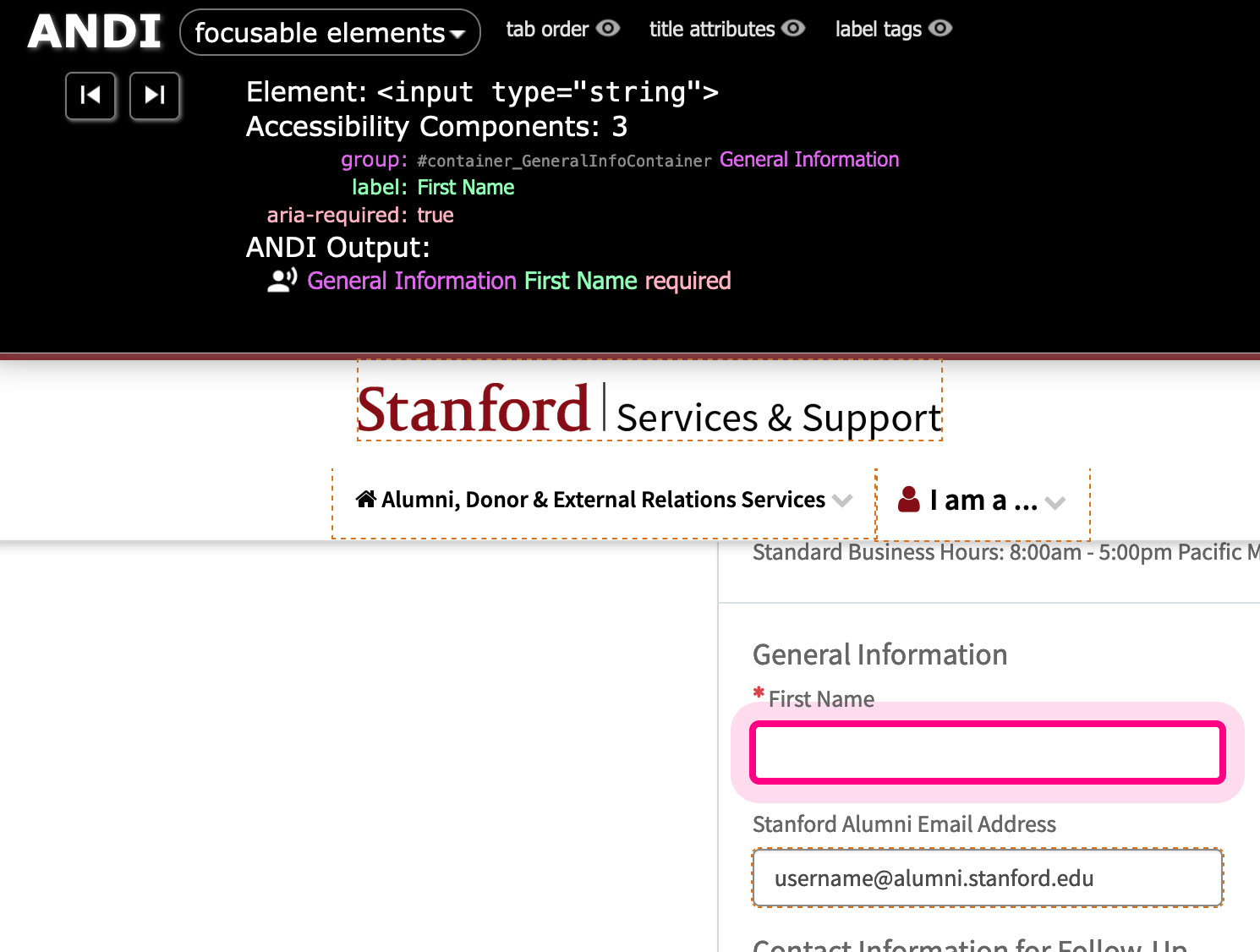
The ANDI tool showing the output of this field has all of the required elements for understanding how to fill out this field.
Scoring Guide
- Pass: All form fields have a programmatically associated label that is always visible, clear, and unique.
- Partial Fail: Most labels are programmatically associated with the form fields, but may not be unique or clearly defined for the user.
- Fail: Form fields lack labels, or the labels are not always visible when filling out the form.
- Not Applicable: There are no form fields on the site.
- Unknown: No form fields were found during testing, but it is possible there might be some outside the scope of the testing.
