Design Personas: Digital Accessibility Recommendations for Interactive Designs
Design personas are fictional characters that help content authors and designers understand end-users’ needs.
The Office for Digital Accessibility created the following inclusive design personas highlighting accessibility practices. The characters are organized by needs instead of focusing on their disabilities, representing a spectrum of disabilities and permanent or situational impairments.
These examples can be implemented into the design process for greater usability for individuals with disabilities.
Design Personas
Before viewing the design personas, it's important to understand the following:
Personas are
- Representative users based on patterns of behaviors and needs
- Specific portraits to give a clear image and inspire good design
Personas are not
- Audience segments
- Comprehensive list of all user types
- Real individuals with complete nuance in their experience and history
Below are the persona examples that represent users with different disabilities or needs and recommendations for how to test your content based on those needs.

WCAG Guidelines: Perceivable, Operable, Robust
Eyob represents a user who might need to manipulate the page to understand the content. Sometimes users like Eyob may need to focus on a smaller part of the screen due to vision loss, be using a smaller screen size, or need to minimize distraction. He may use assistive technology, such as a screen reader, to hear the content read aloud.
Demographics: 27 years old, vision impaired, PhD student
Tech Savvy: High
"There is no excuse for not being able to do everything on my own."
How to Test
Use a screen reading program such as VoiceOver or NVDA to make sure that all components (buttons, links, images, etc.) are properly identified. Make sure that all interactivity can be used with the screen reader.
TPGI: Basic screen reader commands for accessibility testing
Could Be
- Partially sighted or blind
- Injured in the eye area
- A handheld/mobile device user (small screen)
Could Use
- Page or browser zoom
- Screen magnifiers
- Screen readers
Appreciates
- Responsive design – reflow to avoid vertical and horizontal scrolling
- Predictable patterns
- Keyboard navigation
- Customizable settings
- Text equivalent to all content, especially text in multimedia not covered by narration
Avoid
- Text in images or in media without equivalent information
- Non-responsive experiences
- Excessive scrolling
- Scrolling in two directions
- Unlabeled controls
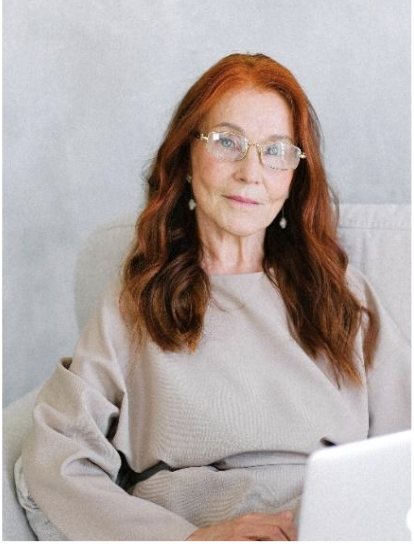
WCAG Guidelines: Operable, Robust
Elaine struggles with tasks that require dexterity, especially those that are either repetitive and manual or need fine motor skills. In terms of disability, Elaine may have arthritis or a neurological impairment affecting mobility and may occasionally work in a confined area, like mass transit. As digital technologies have evolved, interactions have become more complex. Drag and drop interactions are often an accessibility barrier because they are implemented assuming mouse/trackpad/touch users have a high degree of dexterity.
Demographics: 53 years old, program manager, carpal tunnel syndrome, keyboard user, likes to work on BART (Bay Area Rapid Transit).
Tech Savvy: Medium
“The buttons are too small and it is very hard to select or complete anything. I wish my keyboard worked better with this page.”
How to Test
Put aside the mouse and test all features using just the keyboard. Ensure that all necessary tasks can be completed without difficulty by using only the keyboard (tab, arrow keys, spacebar/enter).
Could Be
- Arthritic or have Parkinson’s disease
- Injured in the hand or arm area
- In a restricted or unstable environment such as a train
Could Use
- Specialized keyboard or stand-up mouse
- Switches, joystick or trackballs
- Speech-to-text
Appreciates
- Keyboard shortcuts
- Larger touch targets
- Alternatives for drag and drop
- Keyboard interactions for all features
Avoid
- Precision interactions
- Repetitive manual tasks
- Timed interactions
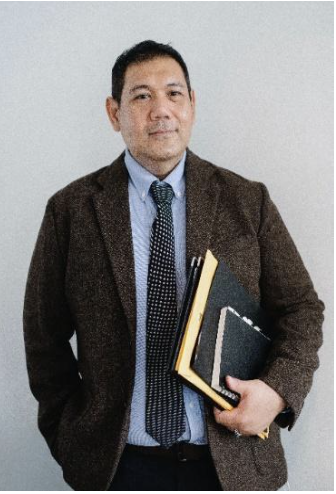
WCAG Guidelines: Perceivable
Liang requires consideration for contrast. He may not identify as having a disability but can benefit from inclusive design. He represents users who find it difficult to perceive the page's content. Difficulty perceiving the content is not limited to text but buttons, icons, and graphic information.
Demographics: 45 years old, associate professor of economics, high contrast mode user
Tech Savvy: High
“Why does everyone use so much medium gray text on a gray background? I have a hard time reading the text, even if I enlarge it with zoom and try a more readable font and color.”
How to Test
Use a color contrast checking tool such as the TPGi Colour Contrast Analyser or another tool to ensure all color contrast meets the minimal level. For Stanford colors, see the Stanford Color tool for testing accessible color combinations.
Other references:
Could Be
- Color blind or dyslexic
- In a poor lighting environment
- Depending on a large display monitor
Could Use
- Browser color and brightness settings
- Screen or glare filters
- Screen reader
- Browser zoom
- High contrast or dark mode
Appreciates
- Highly contrasting colors (contrast higher than 4.5:1)
- Placement, patterns or alternate ways to distinguish between elements
- Customizable fonts or palettes
Avoid
- Using color alone to convey meaning
- Low contrast color combinations
- Content conveyed through images alone
- Lazy-load style text that fades in and out of the page with vertical scrolling

WCAG Guidelines: Understandable
For Camila to consume digital content easily, the content needs to be kept simple. Her challenge is digesting the level of information presented. Camila feels pressure from unexpected context changes and when fast decisions are required. She could also represent a new or inexperienced technology user who doesn’t know where to begin when too much information is presented all at once.
Demographics: 23 year old graduate student, on the autism spectrum, often turns off images to focus on content, sessions timing out causes frustration
“Everything seems complicated when too much is happening at once.”
Tech Savvy: Medium
How to Test
Read through all the content and make sure it is easy to understand, including all abbreviations and acronyms. Ensure that all navigation elements are presented clearly and predictably, including indicating where a user is in a series of steps. Turn off images using a tool such as the web developer toolbar to make sure that all content is still understandable. Make sure that all animations or other moving content can be disabled.
Could Be
- ADHD/autistic/dyslexic
- Tired or have a headache
- A new or inexperienced user
Could Use
- Browser color and brightness settings
- Screen filters
- Spelling and grammar checker
Appreciates
- Simple, well-structured layouts
- Plain language
- ‘Just right’ level of information
- Contextual support and guidance
- Patterns that help her focus
- Logical order moving through the content
- Ability to see visual focus as she tabs through the content
Avoid
- Assuming she remembers details
- Complex workflows
- Large blocks of dense text or everything in images with animation
- Timed interactions
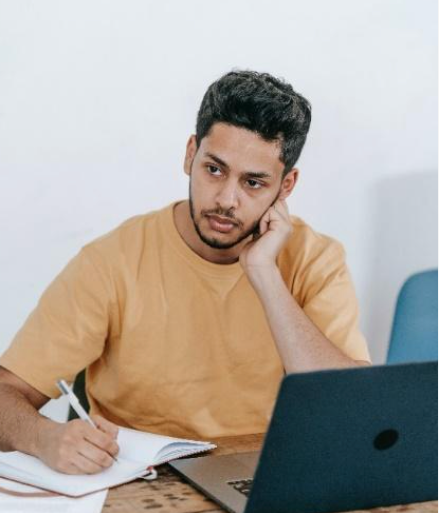
WCAG Guidelines: Perceivable, Understandable
Duman has been deaf since birth and needs audio content presented in a visual method, such as available captions for video or transcripts for audio-only content. Duman could also represent a user where English is not their first language and who would benefit from the reinforcement of dialogue written out in a language that they can modify as needed.
Demographics: 32 year old researcher, first language is American Sign Language, also fluent in Kurdish
Tech Savvy: Medium
“When digital content is designed for me, I can understand as much as the next person. I wish more people spoke in my native American Sign Language.”
How to Test
Mute your computer audio and ensure that all multimedia content (such as videos or podcasts) is presented in a way that a Deaf/hard of hearing user is presented with the same level of information as someone that can hear. This includes closed captions on videos or transcripts on audio files.
Other references:
- 3PlayMedia’s Ultimate Guide to Captioning
- General Concepts: Captions and Audio Descriptions
Could Be
- Deaf or Hard of hearing
- In a noisy/very quiet environment
- A non-native English speaker
Could Use
- Captions, subtitles, or transcripts
- Translation
- Alternative notifications; visual, auditory, or tactile
Appreciates
- Available captions if accurate and timely
- Transcripts of audio-only recordings
- Language-specific captions
- Localization and culturally significant iconography
- Multi-format notifications
Avoid
- Audio-only content without alternative content
- Audio-only alerts and notifications
