How to Set Up a Landline for Two-Step Authentication
You can use a landline (a phone connected to physical wiring) such as your office phone for authentication. Each time you request authentication via callback, this number receives a phone call.
Set up your landline
- Open a browser and go to the Stanford Accounts page.
- If the WebLogin page opens, enter your SUNet ID and password and click Login.
Click the Two-Step Management tile.

- Click the Manage Two-Step Device and Settings tile.

- Authenticate. You will be prompted for a second factor twice in order to access Duo Central—first by Stanford, then by Duo.
Click Add a device.
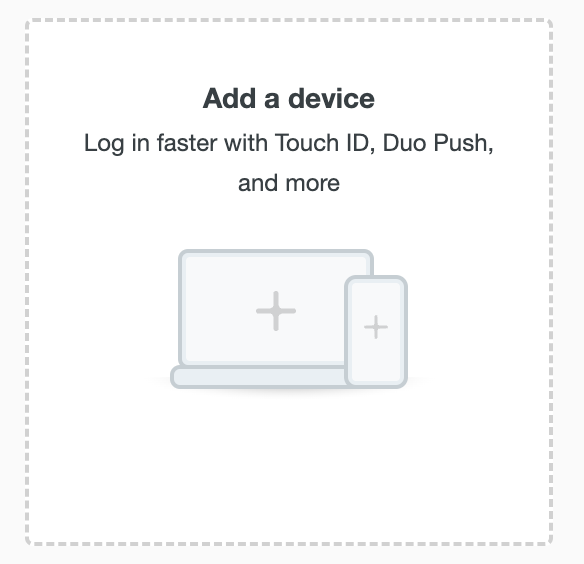
Select Phone number.
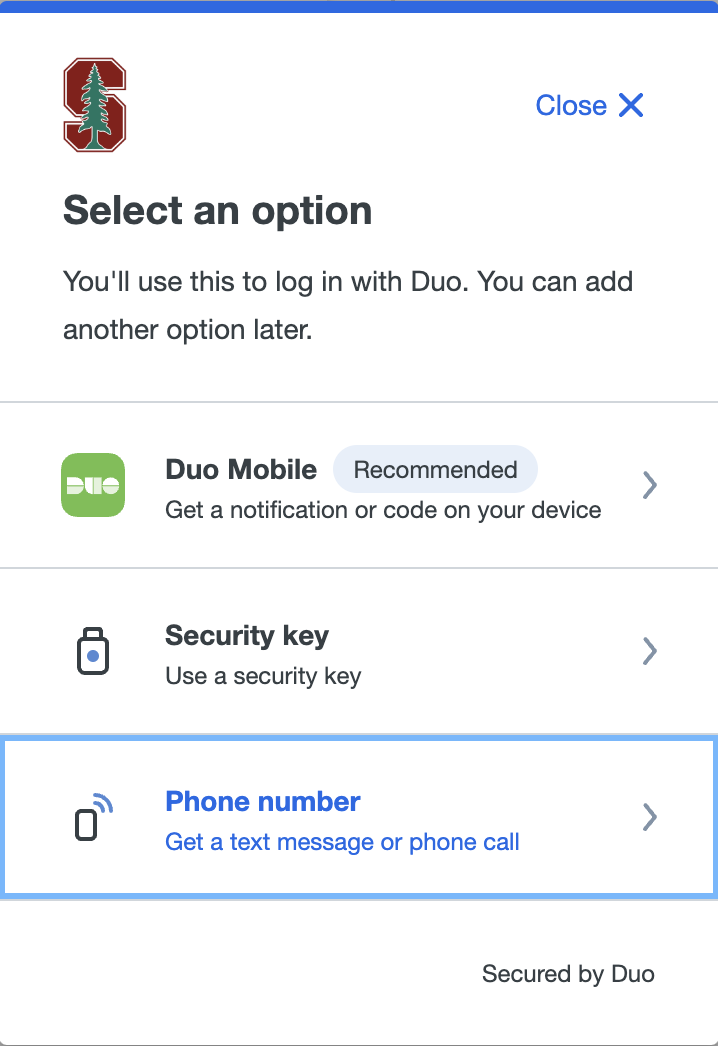
The screen Enter your phone number appears. Choose your country from the drop-down menu, and enter your phone number. Click This is a landline phone checkbox. Click Continue.
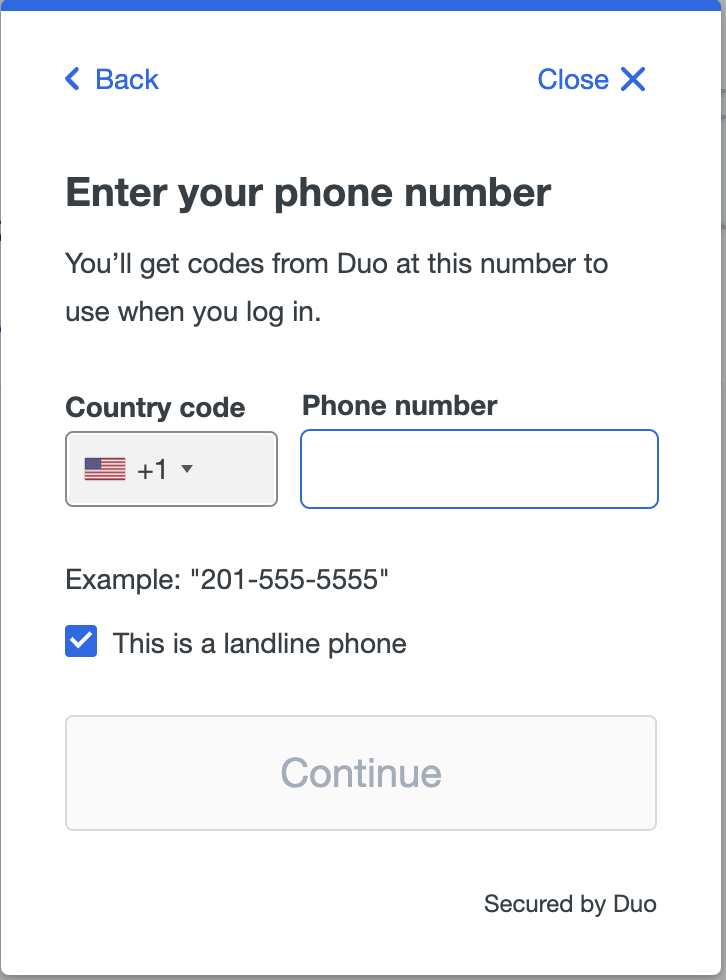
The screen Enter an extension appears. Enter the extension and choose Add extension. If no extension, choose Skip this step.
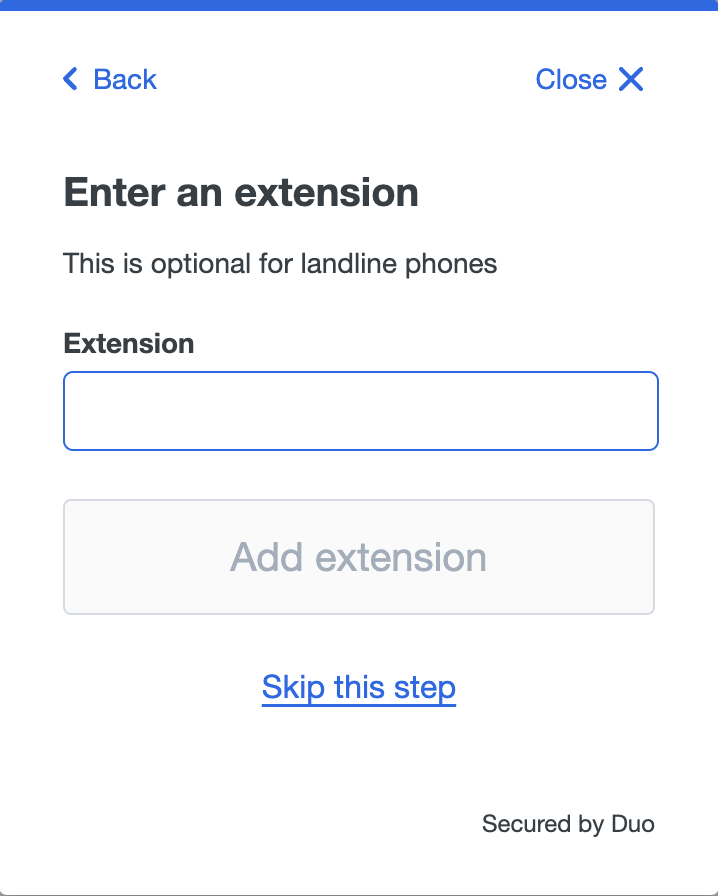
Confirm by clicking Yes, it's correct, then Continue.
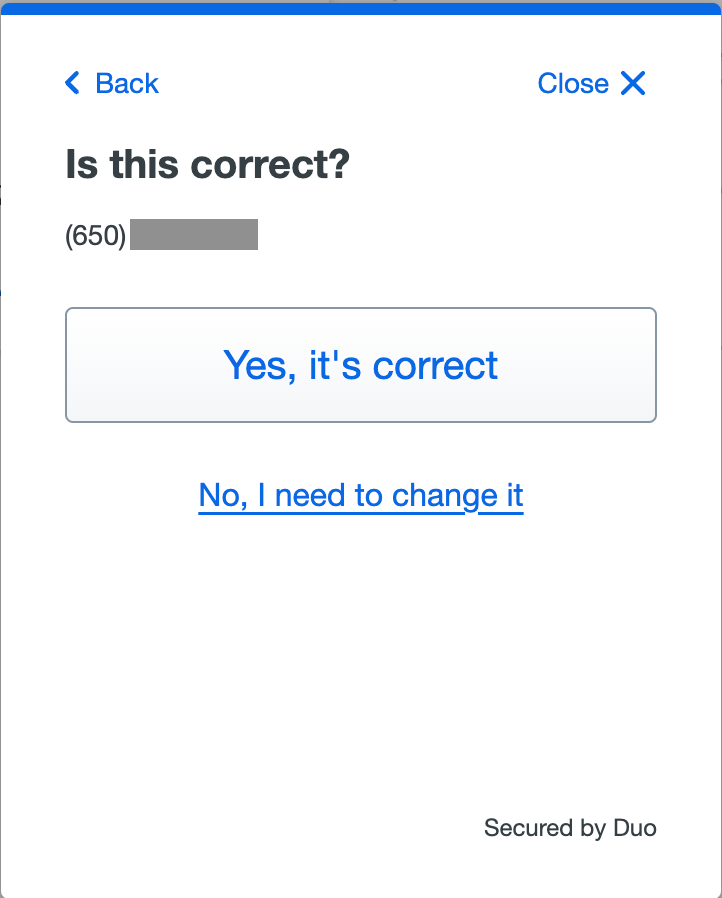
Your landline is added to Duo Central for text messages or phone calls.
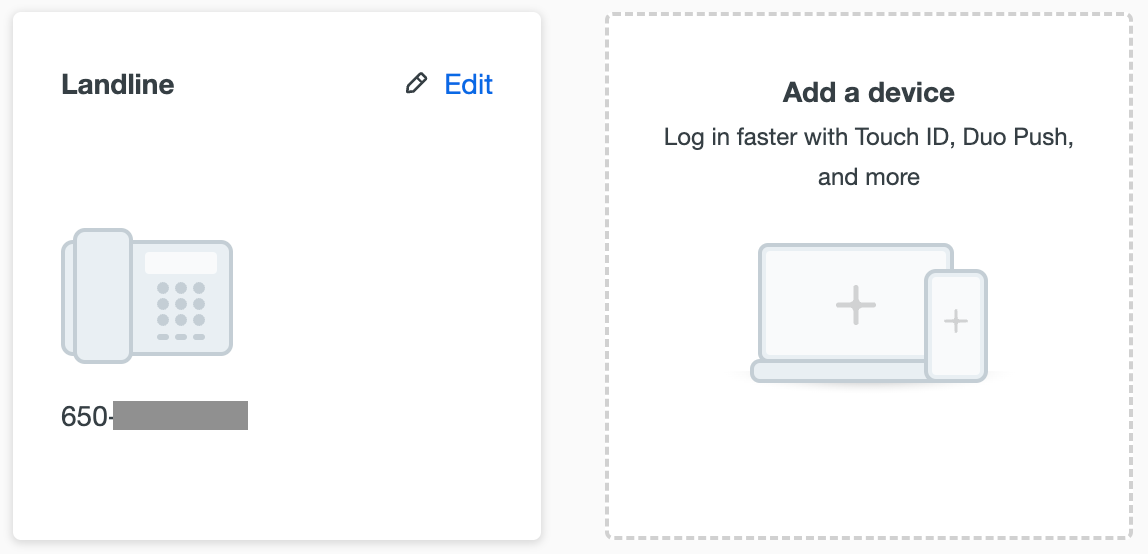
Authenticate on your landline
- If you use your landline for your authentication device, you will be prompted to request a phone call to authenticate.
