Equidox PDF Remediation
The Equidox service is no longer available and the Office of Digital Accessibility is transitioning to a new PDF Remediation application. We are working with the new vendor to establish the Stanford sign-on authentication. We apologize for the delay while we implement this new application.
Use Equidox, an online PDF remediation tool, to fix and deliver accessible PDF documents for all website visitors. The Get Help Section has tutorial videos and guides on how to use the platform.
Features
Equidox is a web-based PDF remediation tool that allows you to correct inaccessible PDF documents and export an accessible PDF or HTML version. Using the various zone recognition and tagging features, you can specify headings, image descriptions, columns, tables, lists, and a logical document reading order to produce an accessible document.
Upload your PDF document and use Equidox's manual and automated settings to remediate your PDF into an accessible version. For documents that have the same visual layout and design, you can save your remediation settings to apply to multiple PDFs documents.
Equidox is a web-based SaaS solution designed to fix PDF accessibility issues. It is not a PDF authoring tool.
Designed for
- Electronic document and content authors
- Marketing and communication teams
- Online document publishers
Data security
This platform is intended for low-risk and moderate-risk data, as defined on the Stanford Risk Classifications page. There is also a "permanent delete" function to permanently wipe your files off Equidox's servers.
Rates
- Free of charge to those with a valid SUNet ID
Get started
Equidox is a web-based SaaS solution that will fix PDF accessibility issues. It is not a PDF authoring tool (such as Adobe Acrobat or Preview). You will need a PDF authoring tool if you wish to make content or structural changes to your document.
1. Go to the Equidox website and choose the Sign In with Google button.
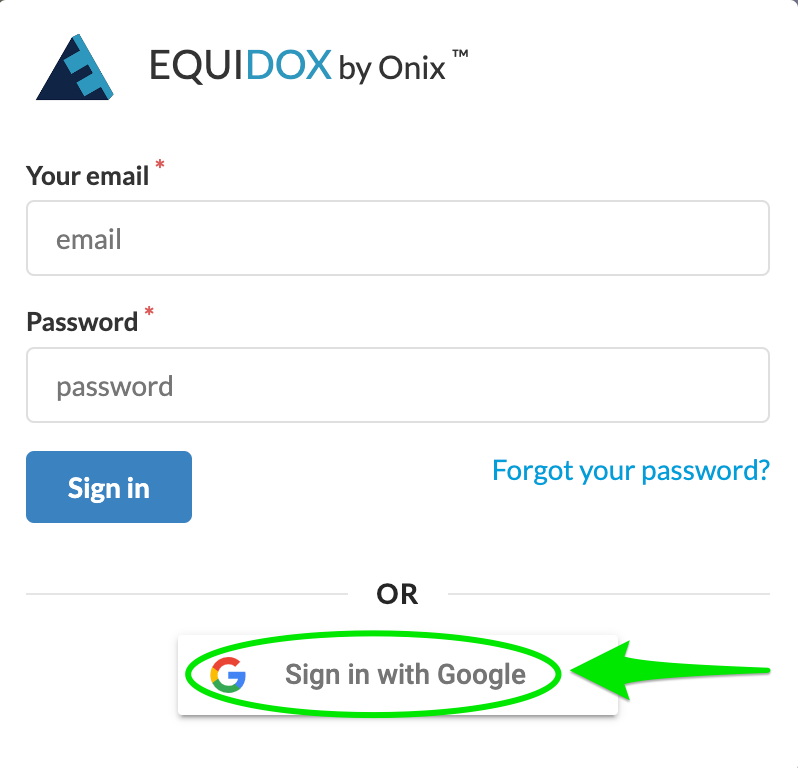
2. Use your SUNet ID with @stanford.edu. You will be directed to Stanford’s Single Sign-On screen to enter your credentials.
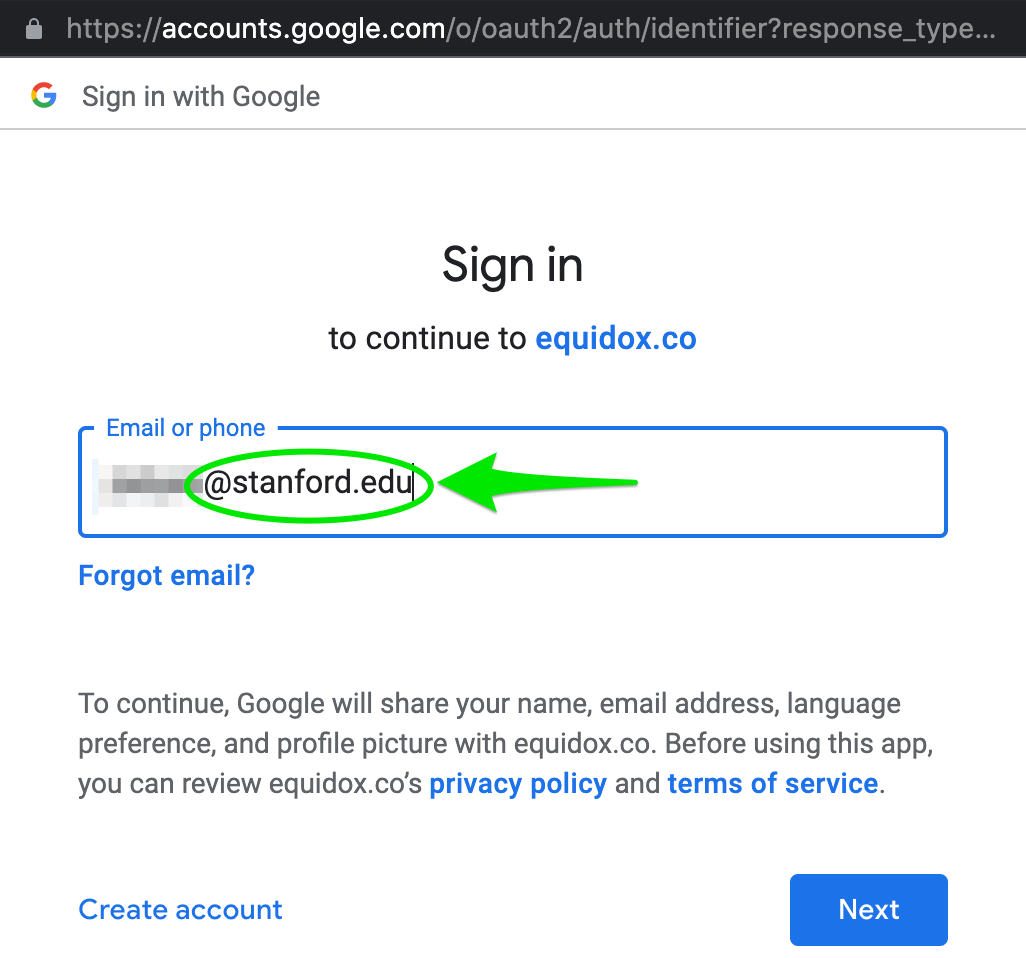
3. If you have already signed in with other Google apps, you might not need to sign in again.
Get help
- How To Prepare A Document For Equidox YouTube
- How To Prepare A Document For Equidox Image Guide PDF
- How To Prepare A Document For Equidox Image Guide DOC
- How To Get Started With Equidox YouTube
- How To Get Started With Equidox Image Guide PDF
- How To Get Started With Equidox Image Guide DOC
- How To Zone and Set The Read Order In Equidox YouTube
- How To Zone and Set The Read Order In Equidox Image Guide PDF
- How To Zone and Set The Read Order In Equidox Image Guide DOC
- How To Use Equidox’s Preview Feature YouTube
- How To Use Equidox’s Preview Feature PDF
- How To Use Equidox’s Preview Feature DOC
- How To Create Headings In Equidox YouTube
- How To Create Headings In Equidox PDF
- How to Create Headings In Equidox DOC
- How to Create Links In Equidox YouTube
- How to Create Links In Equidox PDF
- How to Create Links In Equidox DOC
- How To Mark Images In Equidox YouTube
- How To Mark Images In Equidox PDF
- How To Mark Images In Equidox DOC
- How To Make Lists In Equidox YouTube
- How To Make Lists In Equidox PDF
- How To Make Lists In Equidox DOC
