How to Remove a Device from Your MyDevices Registered Devices Record
If your list of registered devices shows a device that you no longer use or has been transferred to someone else, you can request to have the device removed from your record.
- On the MyDevices Registered Devices page, click the Remove Device button for the device you want to be removed from your record.
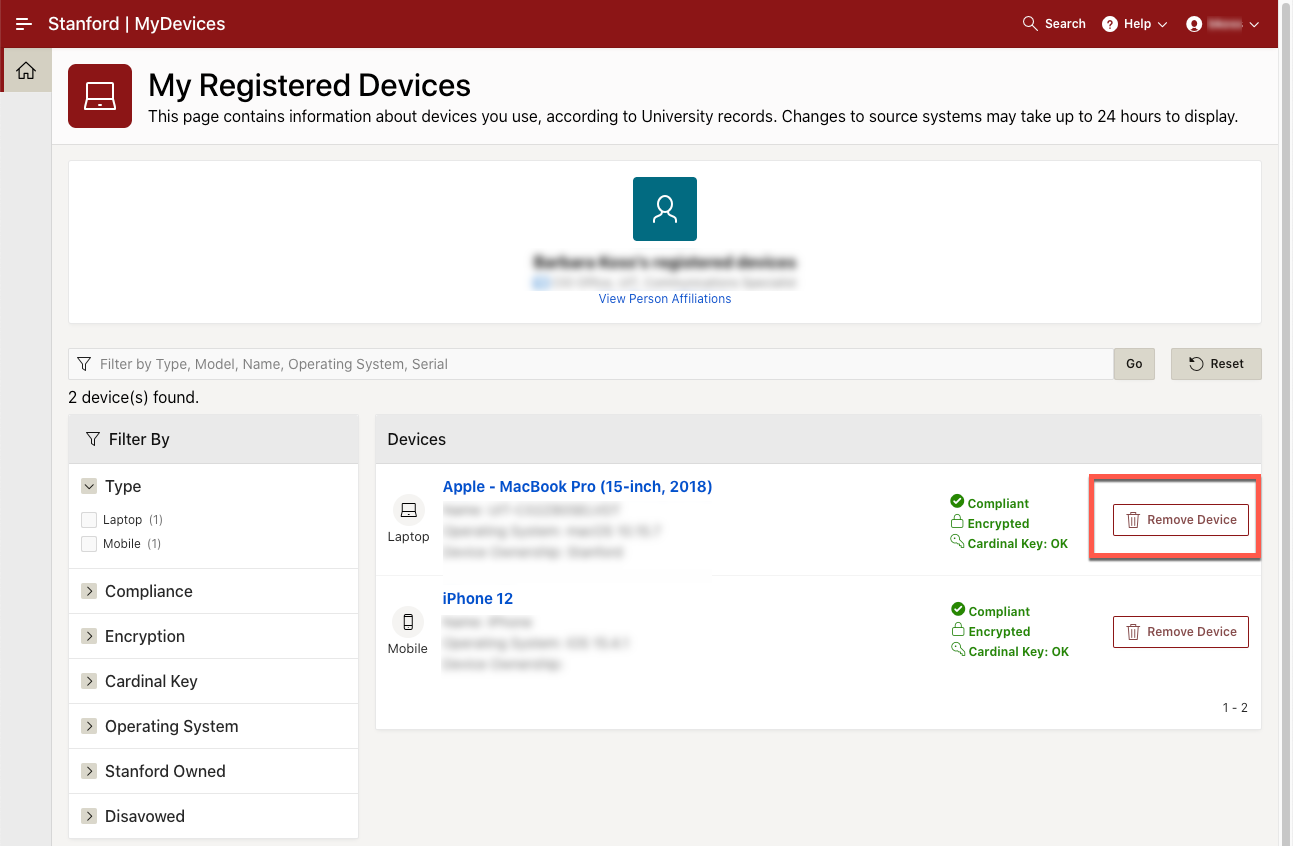
Alternatively, on the Device Details page, you can click the Actions button and select Remove Device.
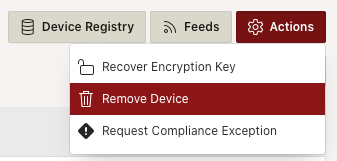
- A dialog box opens. Select the reason for removing the device and then click the Remove Device button.
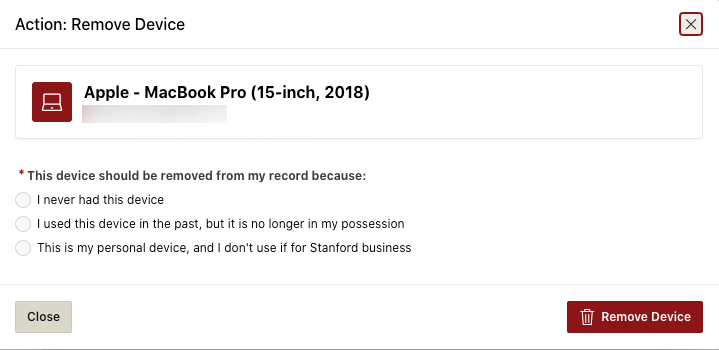
Last modified
