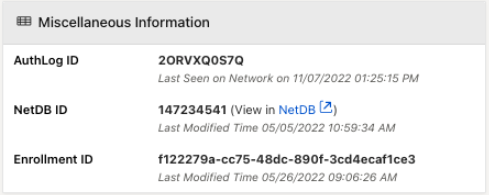MyDevices for Administrators
Some macOS devices' encryption keys are not available in MyDevices, but are available in Jamf. This will be resolved by December 2024.
Search
MyDevices administrators have a search icon in the upper-right of the screen, that opens a search window where they can search for devices by Person Name, SUNet ID, Device ID, RegID, IMEI, Serial, Mac Address, or Feed ID.
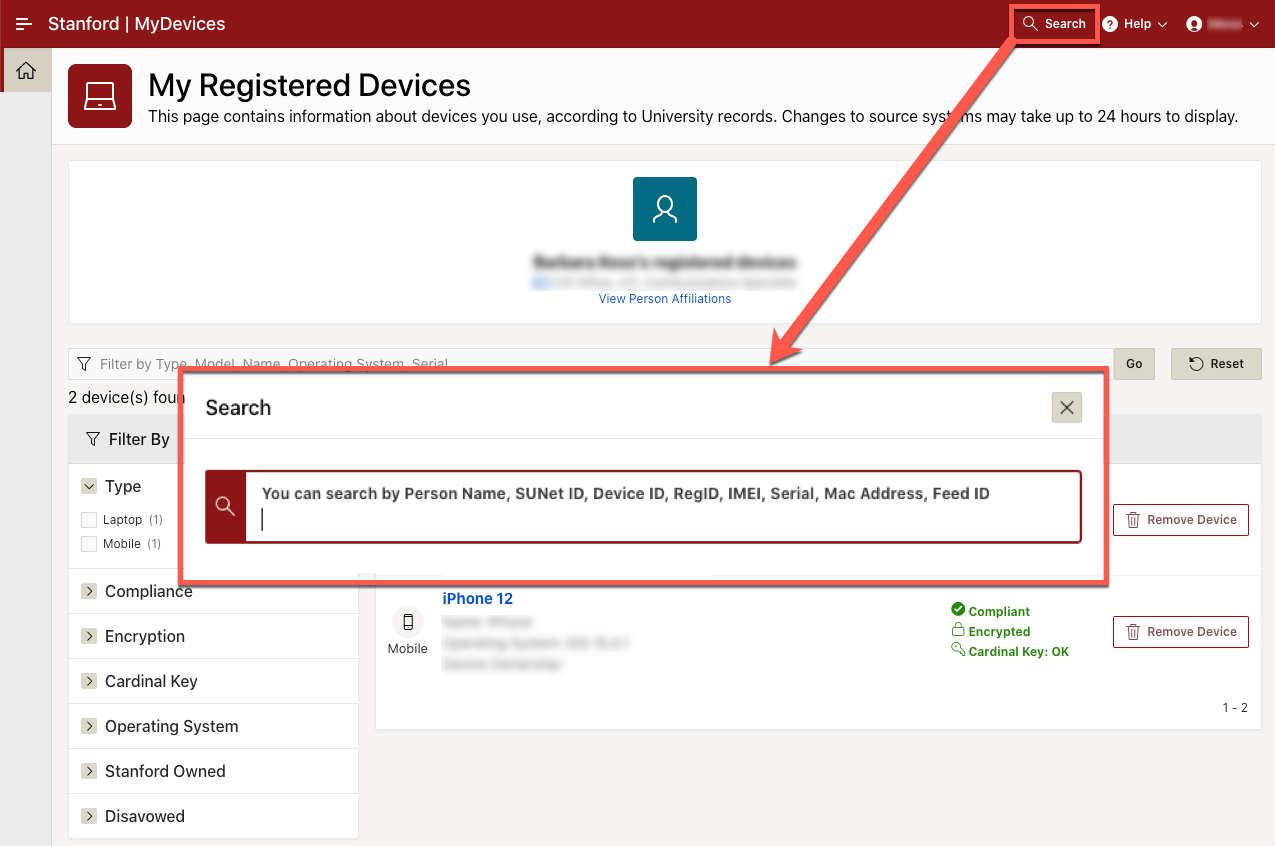
Help menu
In the upper screen, to the right of the search field, is a Help link:
- About MyDevices takes you to the MyDevices Service Homepage on uit.stanford.edu.
- Submit Help Ticket takes you directly to the SU ticketing portal.
To log out, select Logout from the top right dropdown menu located on your SUNet ID.
- Logout kills your cookies and logs you out of MyDevices.
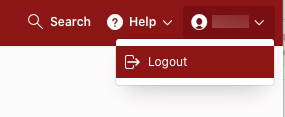
View NetDB node record
In the Miscellaneous Information section on the Device Details page, the NetDB ID entry has a View in NetBD link. The link takes you to the NetDB node record itself, or to the NetDB login page it you're not logged in.