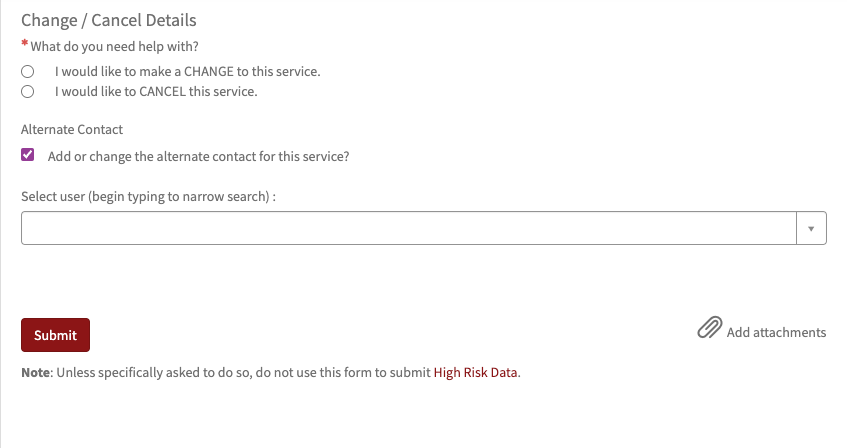Stanford Children's Health (SCH): How to Change or Cancel Mobile Device Services
If you are a Stanford Children's Health (SCH) Departmental STAR or Admin, you can use the following steps to help you change or cancel a mobile device order.
Before you begin: Authority required
You must have the “Request Approver” or “Request Viewer” Authority role to view and place orders using the mobile ordering forms.
You can review your authority roles via the following steps:
- Open Authority Manager and select My Authority.
- Locate the Service Management Systems section and verify you have the “Request Approver” or “Request Viewer” Authority role for the UIT Billable Service Privilege.
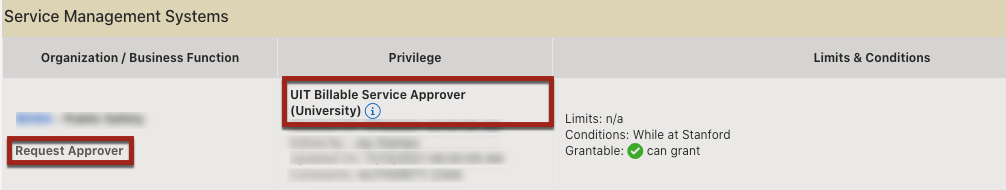
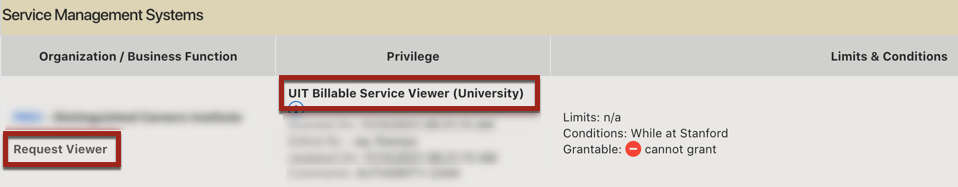
If you do not see the “Request Approver” role, or the “Request Viewer” role, for UIT Billable Service Approver or Viewer, you do not have the Authority to view and place mobile device orders. To request new or additional access, visit the How to Request Authority web page.
Change or cancel Mobile Device service
- Visit Stanford Children's Health (SCH) Mobile Ordering.
- Click the Change or Cancel Mobile Service button.
- Log in with your SUNet ID and password (if prompted).
- Enter the 10-digit mobile phone number for the account you are requesting to change or cancel.
- Select from the options to change or cancel the service.
- I would like to make a CHANGE to this service.
- I would like to CANCEL this service.
*additional required fields need to be completed based on your selection.
- Optionally, check the Alternate Contact checkbox to Add or change the alternate contact for this service.
- Click the Submit button when you are ready to submit the request.
*If the submitter is not the approver, it will go through an approval process.