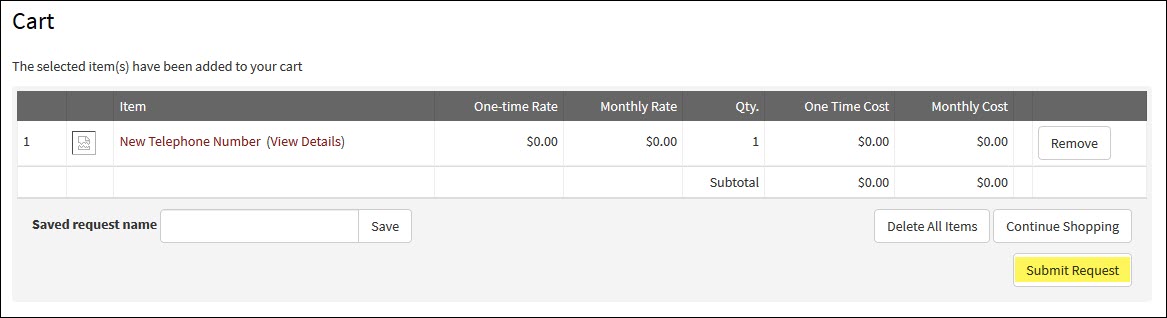Request new UIT service for Vendors
Call the Service Desk at 5-HELP (4357) or submit a Help ticket to request new service. Provide your existing vendor account number (if applicable) or one will be created.
Request new UIT service for Residents
Residential services at Stanford West, Welch Road, University Terrace and others can be ordered by visiting the website below.
- Navigate to uit.stanford.edu/service/residential
- Select your residence then select New service
- Complete and submit the request form
Request new UIT service for SCH, SHC, University or Students
Before you start
You will need the Request Viewer or Request Approver role in Authority Manager for your university org or hospital cost center to place an order in OrderIT or just a SUNet ID to place an order in ServiceNow. Refer to How to Request Authority for Ordering and Reporting for more information. Submit a help ticket for assistance.
Instructions
1. Navigate to orderit.stanford.edu.
2. Select your organization (Children's Health, Health Care, University or Students) from the options in the left-hand menu.
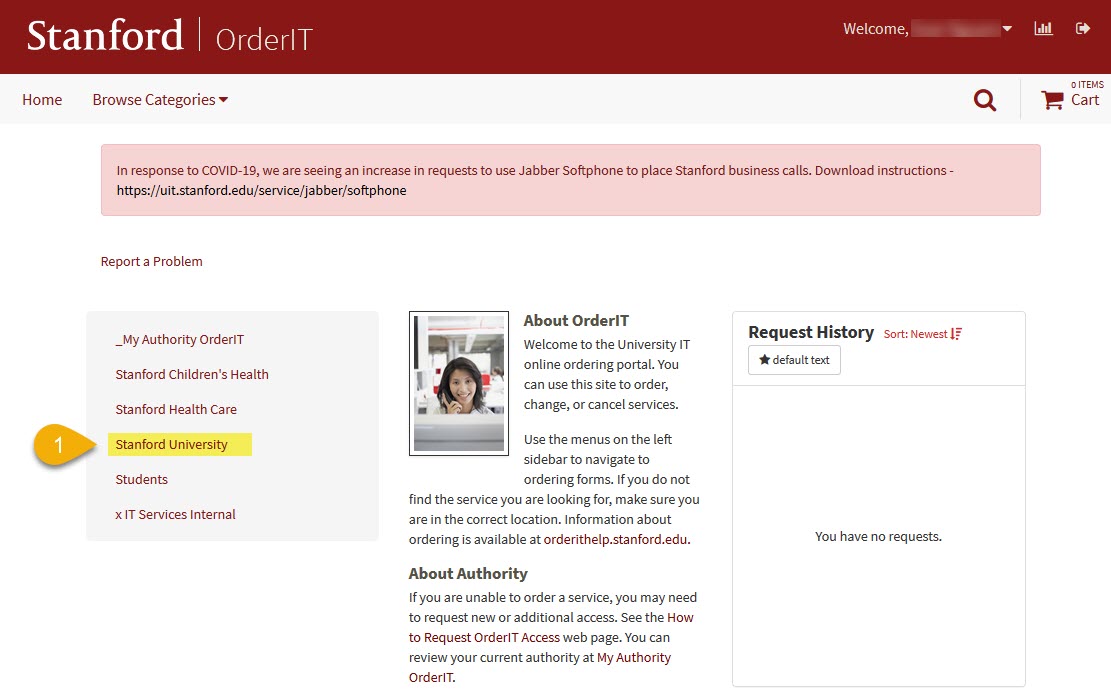
3. Select the service for which you would like to order.
Note: The example below shows how to order telephone service for a University staff.
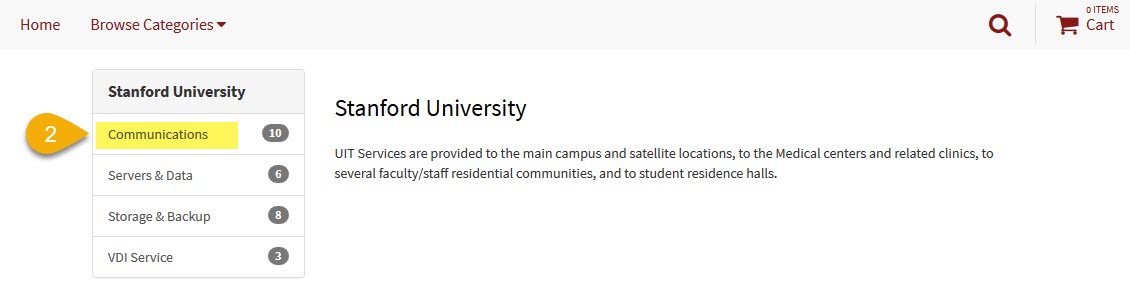
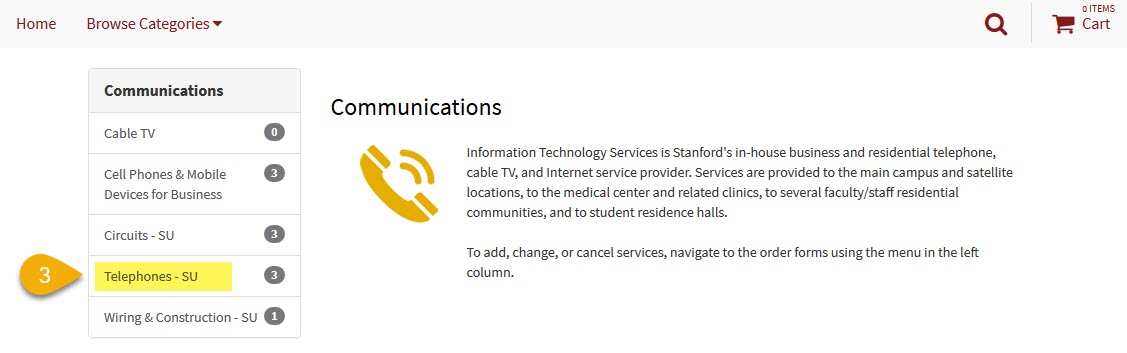
4. Click the icon to add the selected service at the bottom of the page. The request form will open.
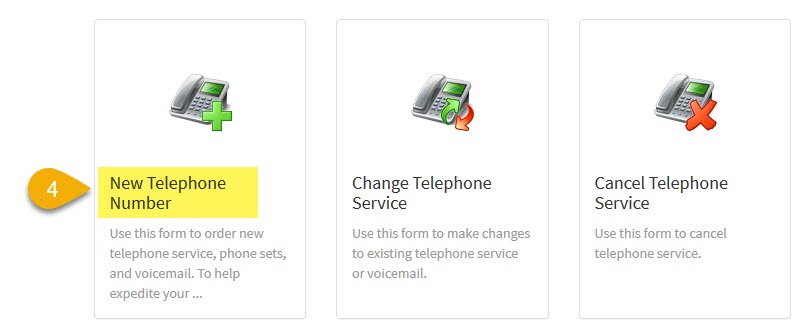
5. Complete the request form by entering the PTA and all required fields marked with an asterisk (*).
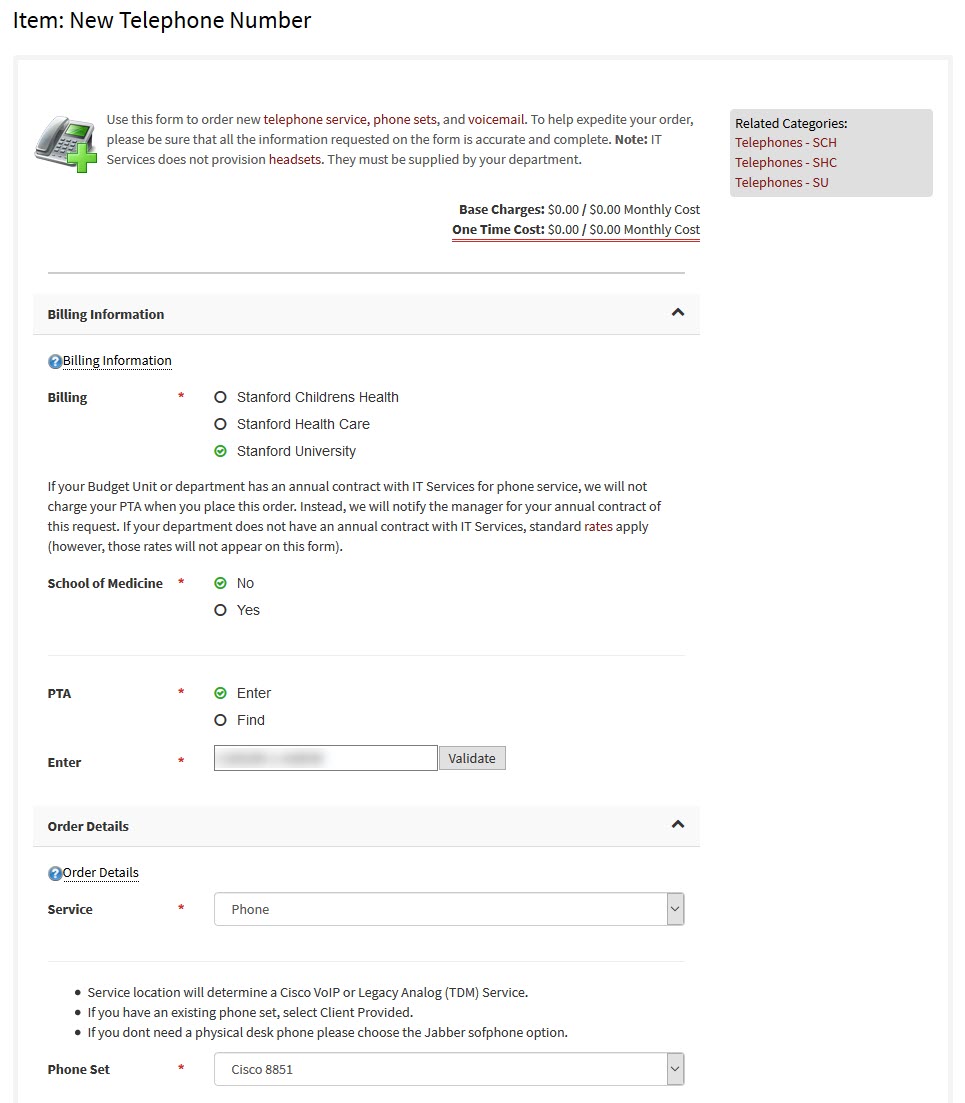
6. Scroll to the bottom of the page and click Add to Cart.
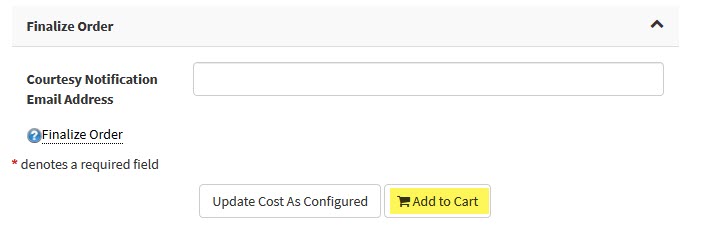
7. Click Submit Request to complete your order.