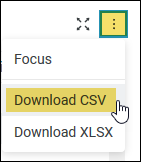How to Locate Services by Billing Account
Before you start
You will need the Request Reporting role in Authority Manager for your university org or hospital cost center to view your billing data. Refer to How to Request Authority for Ordering and Reporting for more information. Submit a help ticket for assistance.
Locate services billed to your billing account
1. Navigate to the UIT Billing Dashboard at https://uitbilling.stanford.edu.
2. Click in the Global Search Box and start entering the billing account you like to retrieve data on (a PTA for University and cost center for hospital). This will pull up all services linked to that billing account.
**Note: The example below shows how to pull data for a PTA.
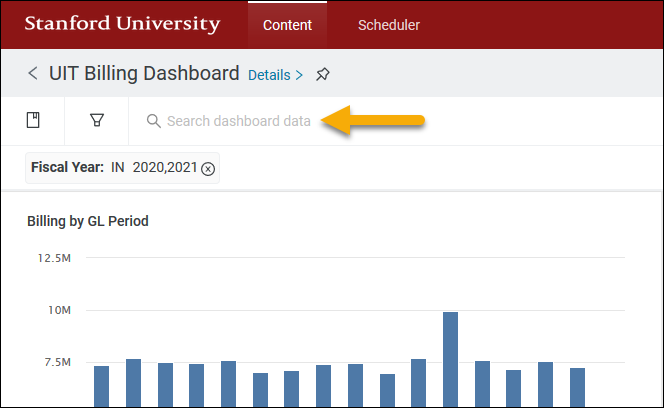
3. Select the result listed under Exp PTA (short for Expense PTA).
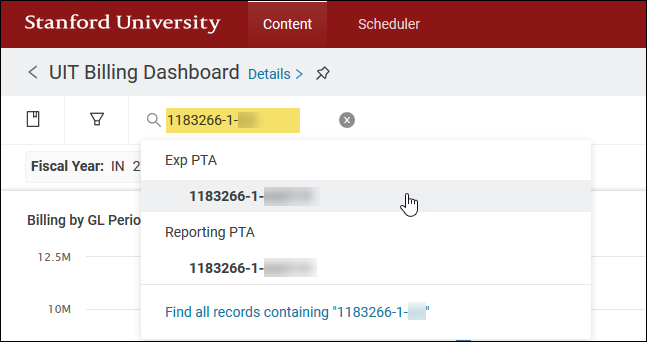
a. Dashboard data will refresh to reflect all insights relating to your PTA.
4. Export data to CSV or Excel to view billing details including service numbers.
a. Scroll down to the Billing Details section and locate the icon with the 3 vertical dots.
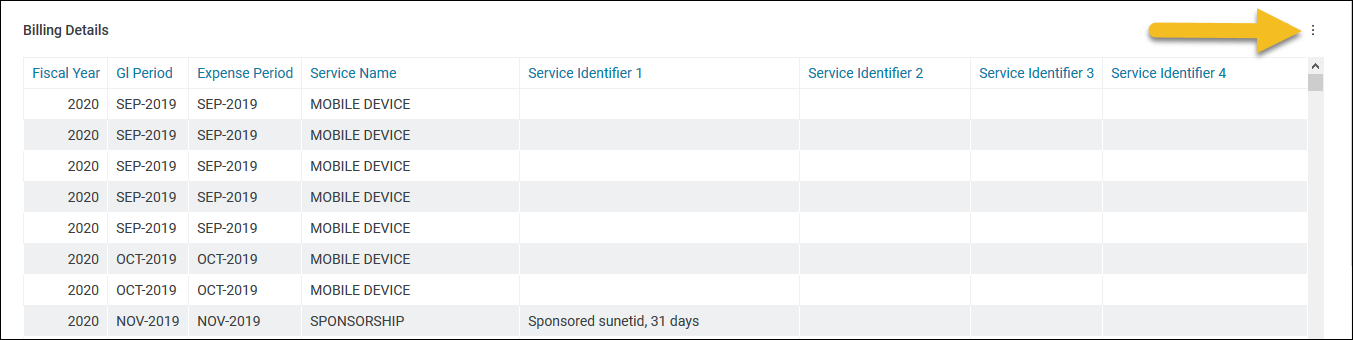
b. Click the icon and select your preferred format to download.