How to Find a Jack Number Using TSO Signal Drawings
The telephone jack number is needed when placing a new order for desktop phone service. These can often be found directly labeled on the jack, or you can look up the jack number using the CAD Drawings website.
Note: Hospital employees need to submit a ticket request for additional access to the TSO signal drawings for the Hospital quad and buildings.
Finding a Jack Number Using TSO Signal Drawings
1. Navigate to https://cnscad.stanford.edu. Enter your SUNet ID and password if needed to be taken to the CAD Drawings page.
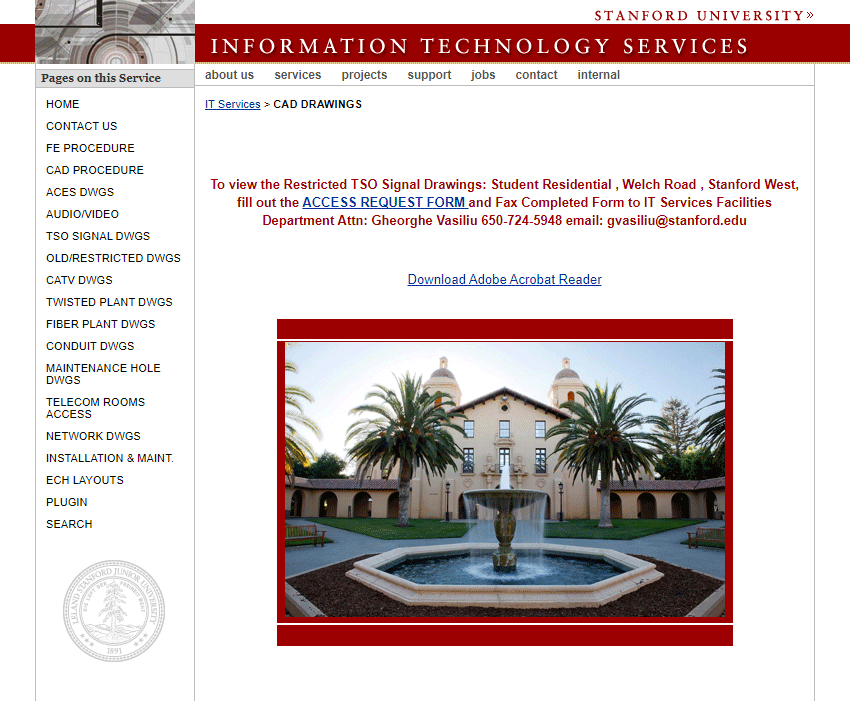
2. Click TSO SIGNAL DWGS in the left-hand menu option.
3. Select the radio button for your Quad and then click View.
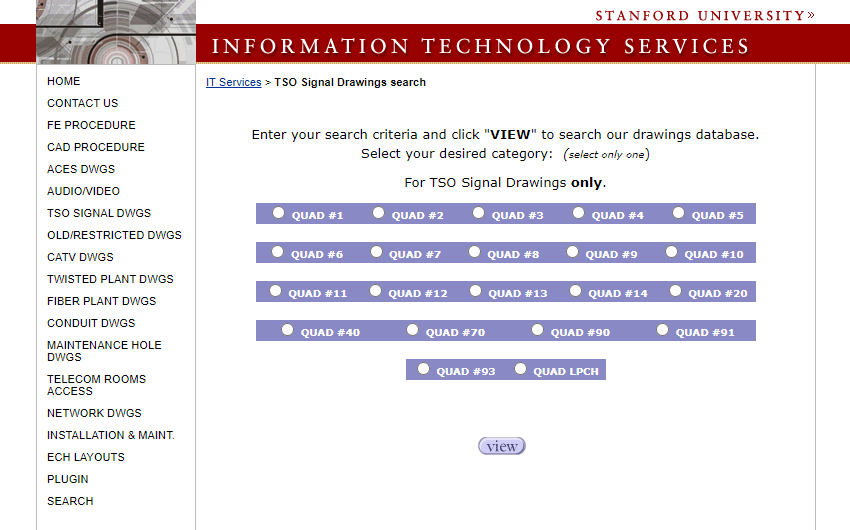
4. Click on View in the PDF column for the building and floor you wish to view.
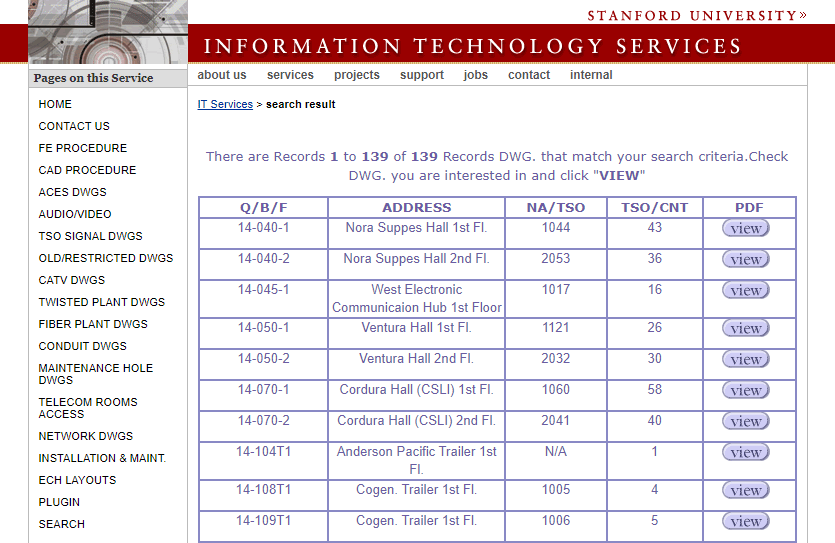
5. Find the specific jack number. For the diagram below, a complete jack number would be 14 960T 1030.
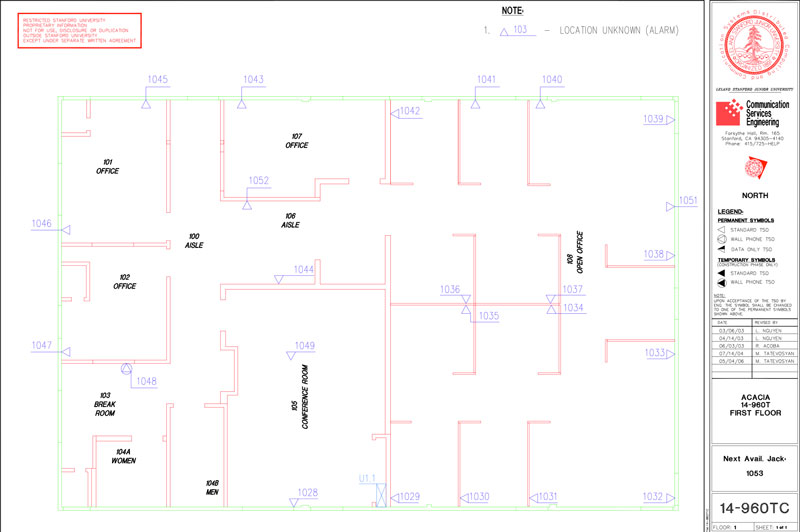
6. Record the building and floor information and the jack number in the right-hand column.
