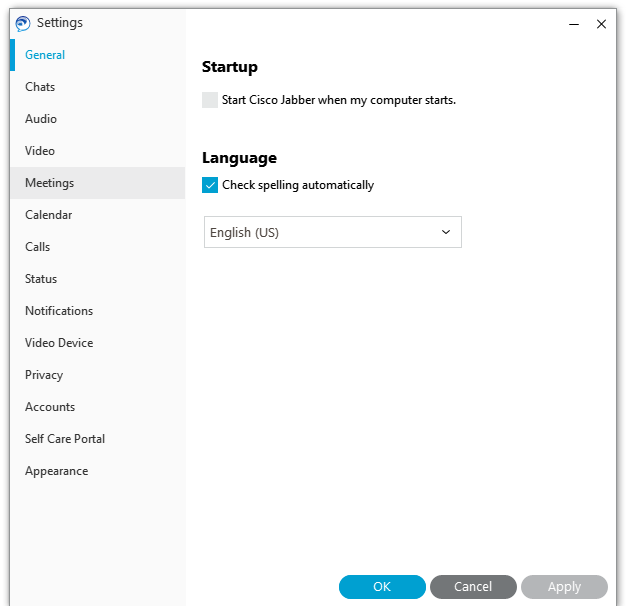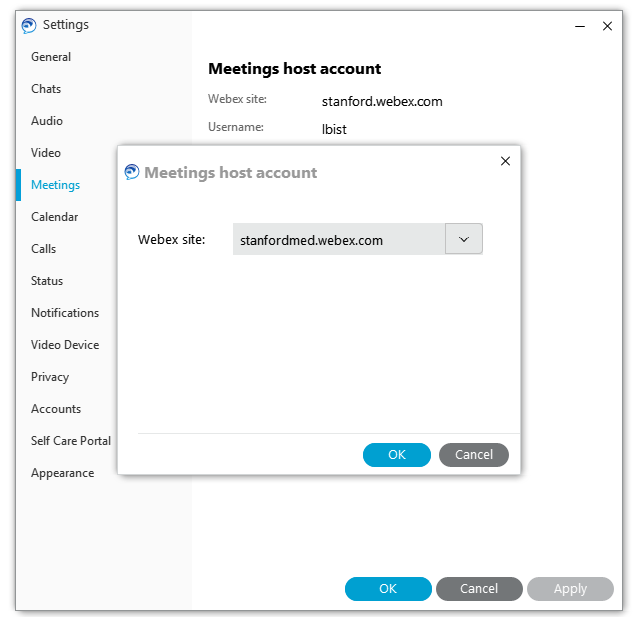Stanford Health Care: How to Log in to WebEx Using Jabber for Windows
Note: WebEx is available only to affiliates of Stanford Health Care.
WebEx provides a way to meet, work, and hold video conferences with other people.
1. Click ![]() in the upper right side of the window and select Settings.
in the upper right side of the window and select Settings.
2. Select Meetings from the list of Options and then click Set up account.
3. Type in the WebEx site you would like to use and then Edit.
4. Enter your Jabber username and password and click OK.
Last modified