Update Jabber - Windows
Follow the instructions below to upgrade the Cisco Jabber software on a Windows machine.
- Open Cisco Jabber.
- In the Jabber hub, select the Menu (gear) icon and choose Help -> Check for updates.
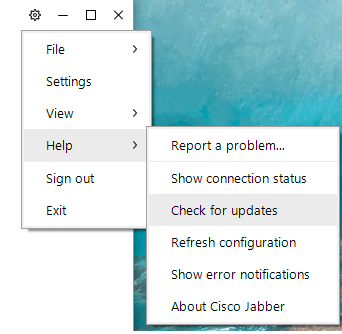
- If you are using the most recent version of Cisco Jabber, you will see a message that indicates so. If not, you will be offered the opportunity to upgrade. Click Install the update.
- After the file downloads, click Install.
- Verify that you accept the terms of the End User License Agreement and click Accept and Install.
- When prompted with the question, “Do you want to allow this app to make changes to your device?”, click Yes.
- Click Finish.
The Cisco Jabber software restarts, prompting you to enter your SUNet ID and password.
If your account has been configured to use the Multiline feature, the new dropdown box that shows your available phone lines is now active.
Last modified
