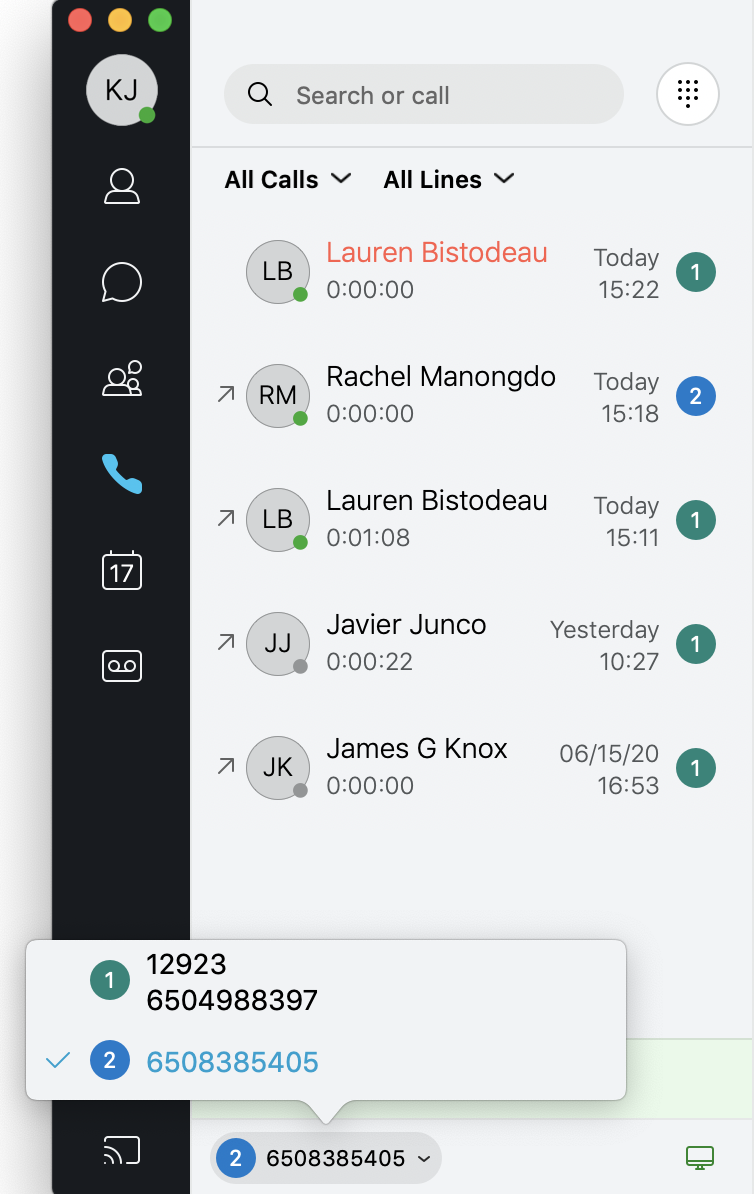Update Jabber - Mac
Follow the instructions below to upgrade the Cisco Jabber software on a Mac.
- Open Cisco Jabber.
- Click Jabber -> Check for Updates.
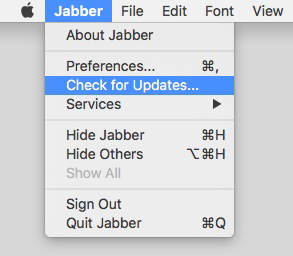
- If you are using the most recent version of Cisco Jabber, you will see a message that indicates so.
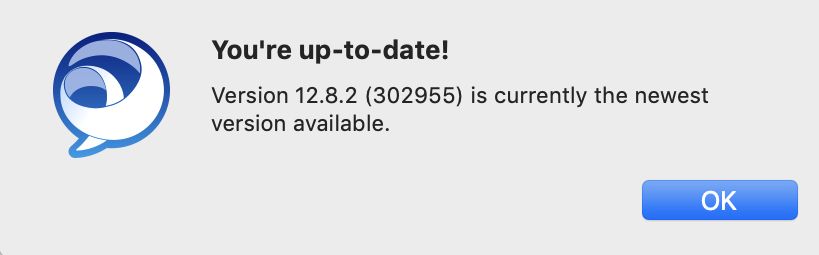
4. If not, you will be offered the opportunity to upgrade. Click Install Update.
5. After the file downloads, click Close Application and Install.
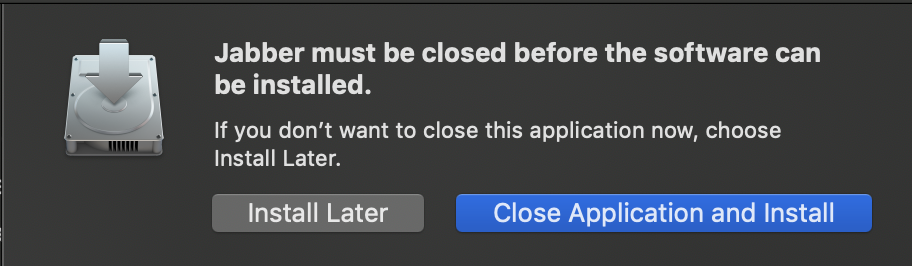
6. When prompted, enter your password. Cisco Jabber completes the installation.
7. Reopen the application when the installation is complete.
Multiline
If your account has been configured to use the Multiline feature, you will a new dropdown box in the bottom left of your Jabber Hub that shows your available phone lines, and you can view your call history by each line. See the Jabber Multline webpage for more details.