Jabber for Android Softphone Preferences
Set your audio and video preferences
- On the Jabber home page, tap Settings.
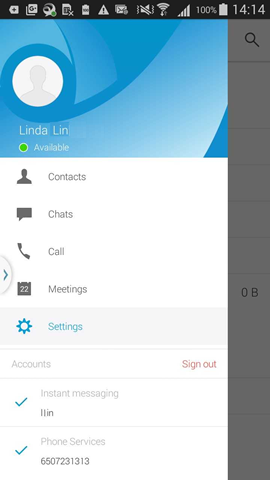
- Tap Audio and video to access your call settings.
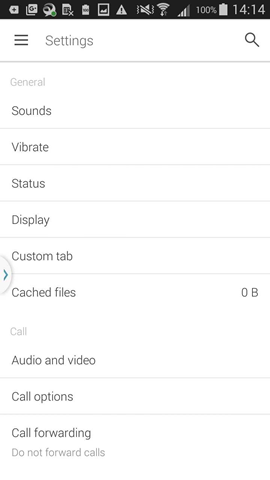
- Audio — for Default audio output, Jabber automatically selects Earphone or Speaker. If a Bluetooth headset is connected via the Settings app, you can select the audio output of choice.
Video — the default setting is to always start calls with video. To disable this setting, turn the Video Send automatically setting off. You can enable video once the call is established if you wish.
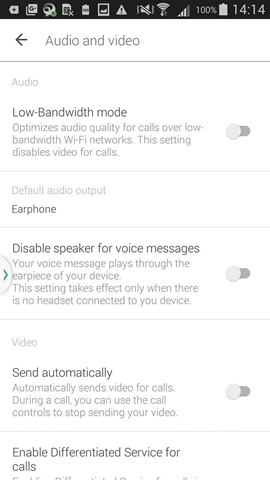
Last modified
