How to Register for Secure Email
The first time you receive a secure email sent from Stanford, you are required to register your email address with Proofpoint Encryption. For subsequent messages, you will only need to enter your password.
Notes:
- You need to register each email address that you use to receive secure email.
- You do not need to register your Stanford Email account (or that of other trusted domains such as @stanfordchildrens.org or @stanfordhealthcare.org) in order to read secure email. It arrives in your Inbox as any other message.
- Register the final destination email address. For example, if your email is forwarded from Stanford to Gmail and you're reviewing the secure message in Gmail, register that Gmail address.
To register your email address with Proofpoint Encryption:
- Open the message. It will have "Secure:" in the subject line and will have an attachment.
- Click the Click here link to access the registration form.
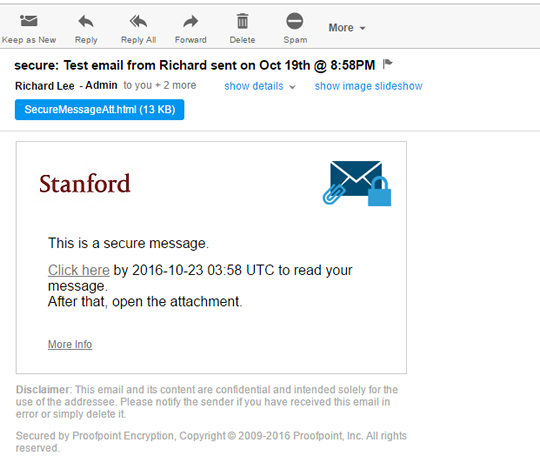
- Fill out the registration screen and then click Continue.
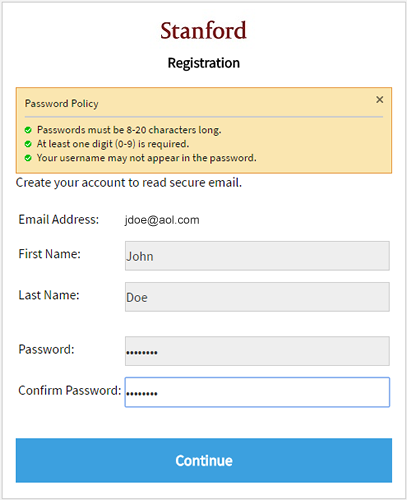
- Click the attachment to open the message.
Last modified
