How to Run Endpoint Compliance Reports
Endpoint Compliance reports are located in the Oracle Business Intelligence Enterprise Edition (OBIEE) environment. Access to the reports is granted via the Authority Manager application.
To run a report:
- Go to bi.stanford.edu.
- Your browser version is checked automatically. If it does not pass, please close the open browser and use a recommended browser for OBIEE (Oracle Business Intelligence Enterprise Edition).
- The Oracle reporting environment opens when the browser check completes successfully.
- In the menu bar at the top, click Dashboards > Endpoint Compliance.
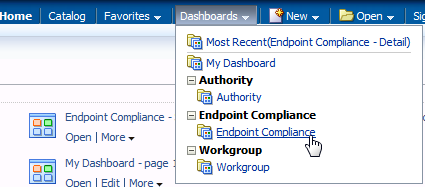
- The Endpoint Compliance dashboard displays. Click the tab for the report you want to run.
- Summary - Count
- Detail
- SUNet ID Search
- Encryption Trend
- Use the selection criteria section at the top of the report to limit your report to the group you want to analyze. Criteria marked with an asterisk * are mandatory.
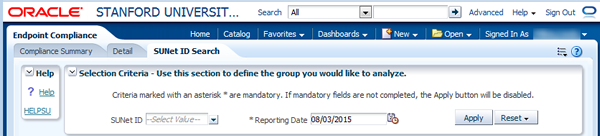
- Click Apply. The report may take a few minutes to display.
Note: If mandatory fields are not completed, the Apply button is unavailable. - Optional: To sort by any column, hover your cursor over the column name and click
the arrows to sort in ascending or descending order for that column.

- To export the report, scroll to the bottom of the page and click Export and select a format . The report downloads to your computer.
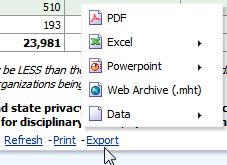
Last modified
