Who Can Grant Me Authority?
These instructions reflect a new interface and features rolled out to Authority Manager on June 21, 2021. To view a recorded demo on navigating the new interface, visit the Authority Manager Enhancements project page.
Authority is granted by delegation from other people in your organization or its parent. To get authority, you need to find someone who both:
- has the same level or a higher level of authority, and
- is able to grant it.
Find the people who can grant you authority
- To run a report of individuals with granting authority, go to the Authority Manager homepage and click the Who can grant authority? tile or the Who can grant authority? icon on the top left.
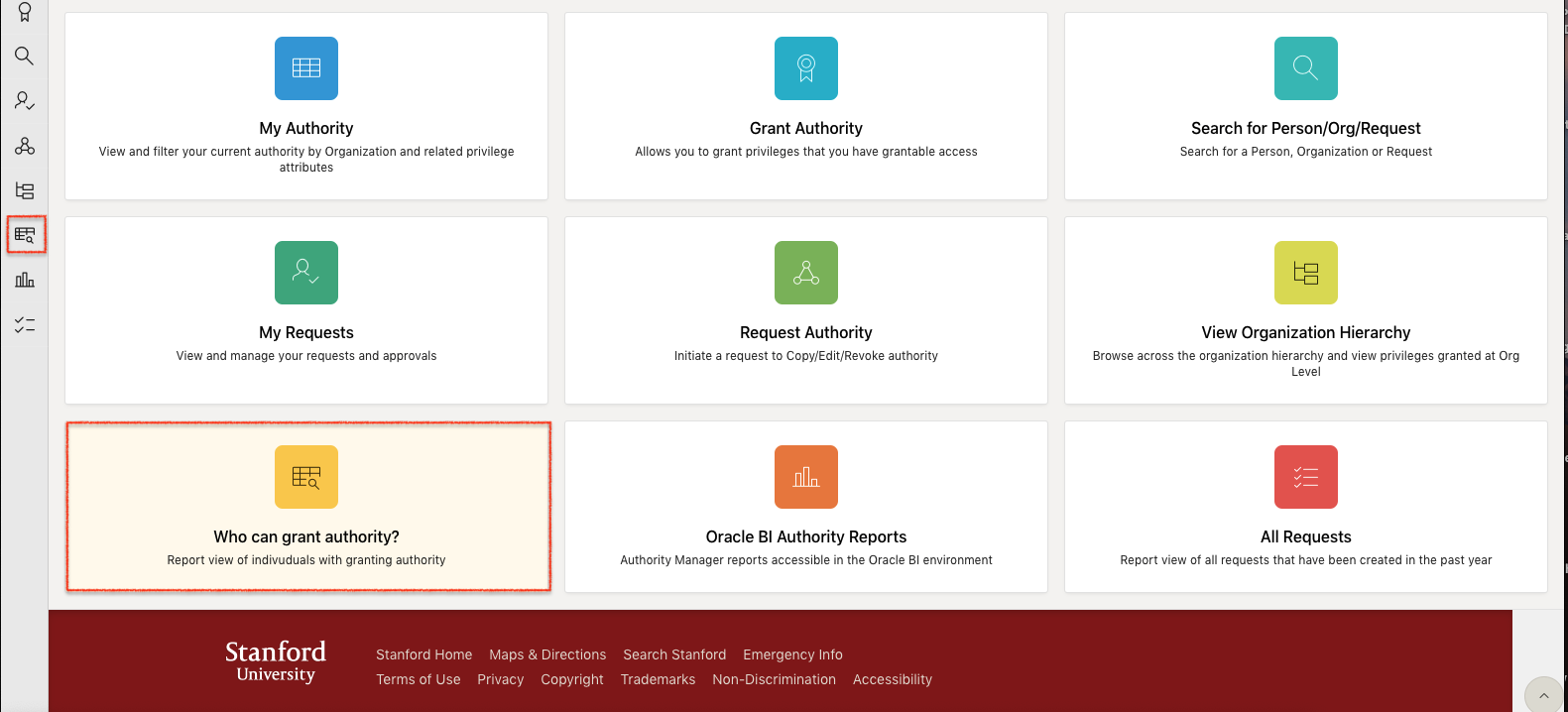
- Select a Privilege and, optionally, an Organization, to see who can grant the specific privilege for which you need authority. Click Search.
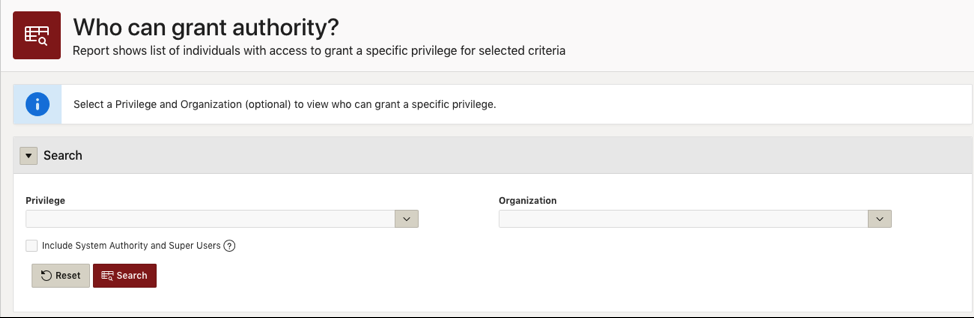
Last modified
