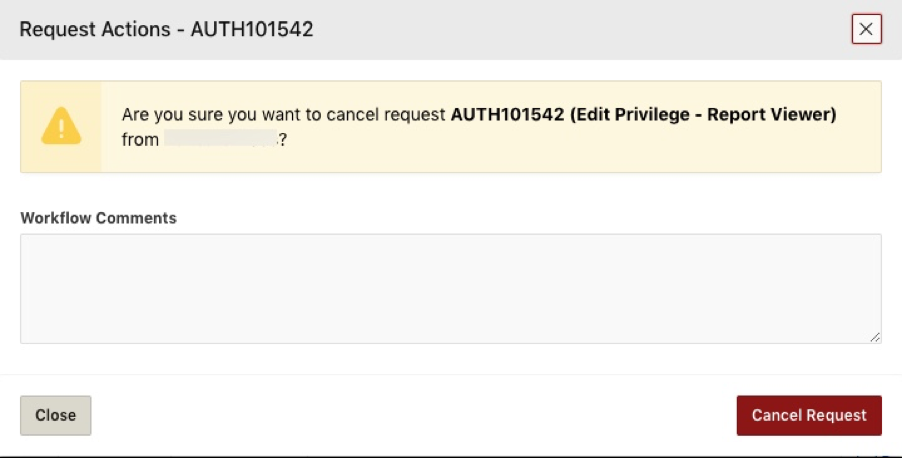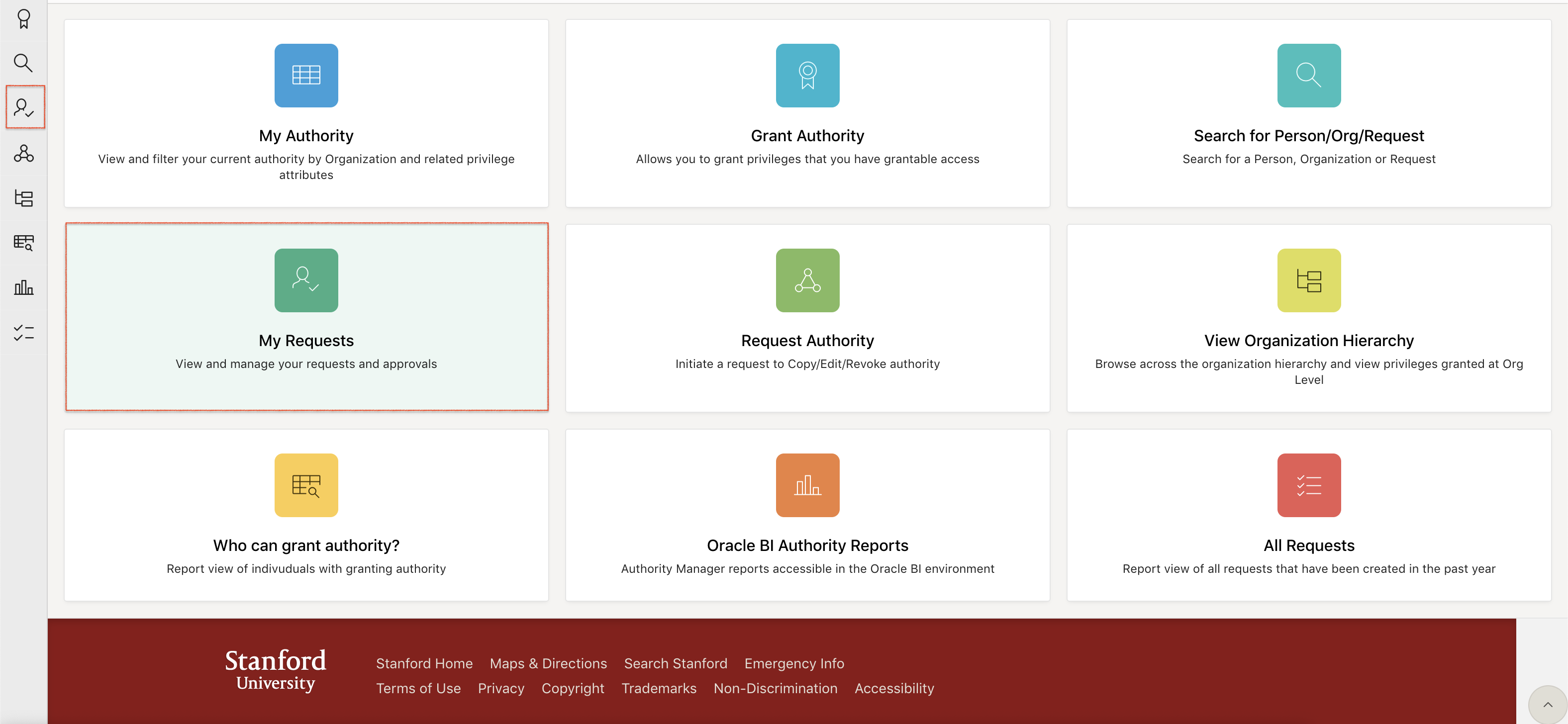How to Edit Requests
These instructions reflect a new interface and features rolled out to Authority Manager on June 21, 2021. To view a recorded demo on navigating the new interface, visit the Authority Manager Enhancements project page.
Follow these steps to manage requests you have initiated or submitted. For instructions on how to request authority, visit How to Request Actions.
Assign a new approver
-
From the Authority Manager home page, click the Request Authority tile or the Request Authority icon on the left menu.
-
Click the Requests tab.
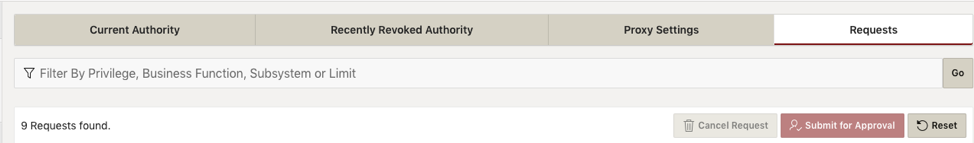
-
Click the Actions button to the right of the privilege name and select Change Approver.
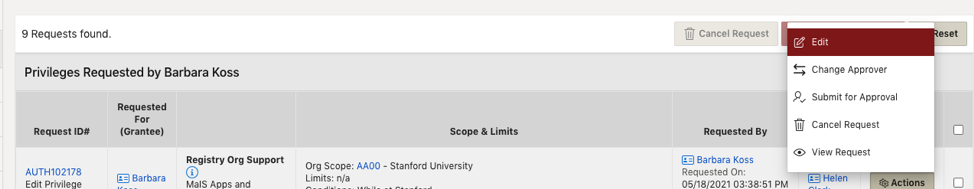
-
Click the dropdown to see the list of potential approvers and select a new approver. Enter optional Workflow comments as necessary.
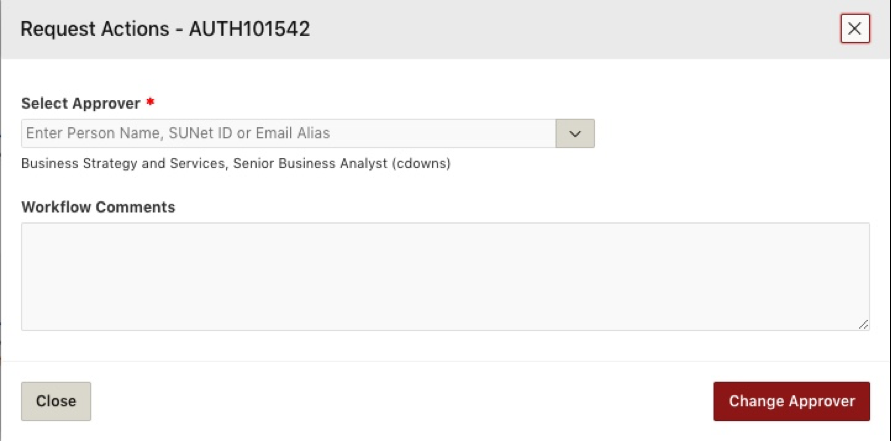
-
Click the Change Approver.
Cancel a request
-
From the Authority Manager home page, click the Request Authority tile or the Request Authority icon on the left menu.
-
Click the My Requests tab.
-
Click the Actions button to the right of the privilege name and select Change Approver.
-
Enter optional Workflow comments as necessary.
-
Click Cancel Request.