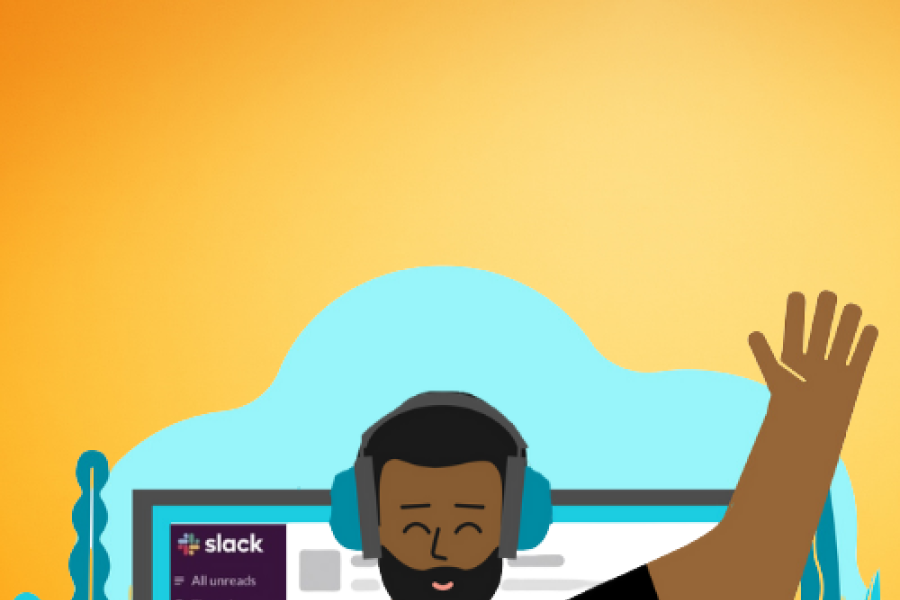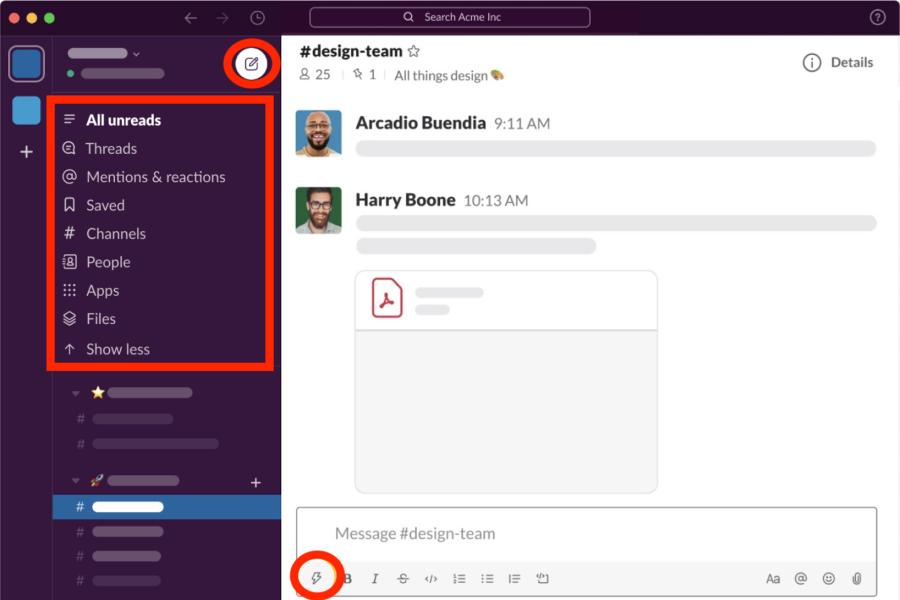The UIT Blog is a behind-the-scenes look at the build and delivery of technology products and services to the Stanford community. The topics you’ll read about are all told first-hand by the individuals who work closest to them.

Type Now, Send Later. Slack Scheduled Send Has Arrived.

Add Pronouns to Your Stanford Slack Profile

New Audio-Only Space Lets You Gather in Slack Channels and Talk

Create a Slack Workspace for Your Course from Canvas — and Meet Coursebot

Thinking About Creating a New Slack Workspace? Here’s What You Need to Know

Adding Others to Your Slack Workspace: Common Questions Asked and Answered

Why Understanding Channel Types Makes Using Slack More Awesome

Slack Connect Builds Bridges Between Stanford and Outside Organizations