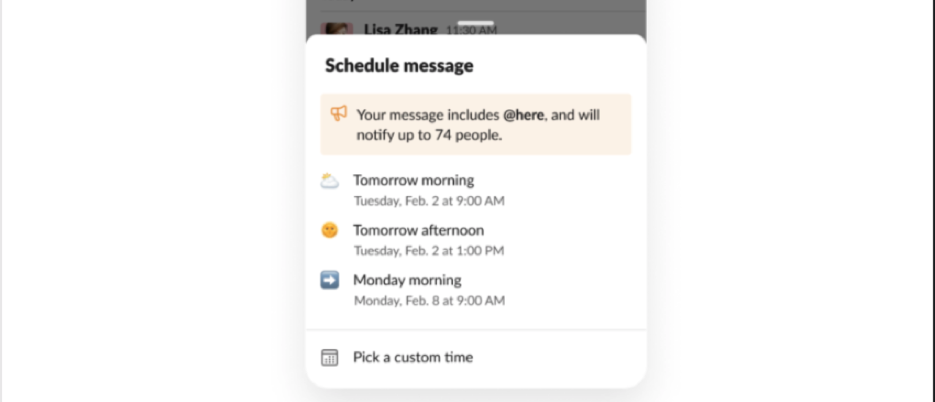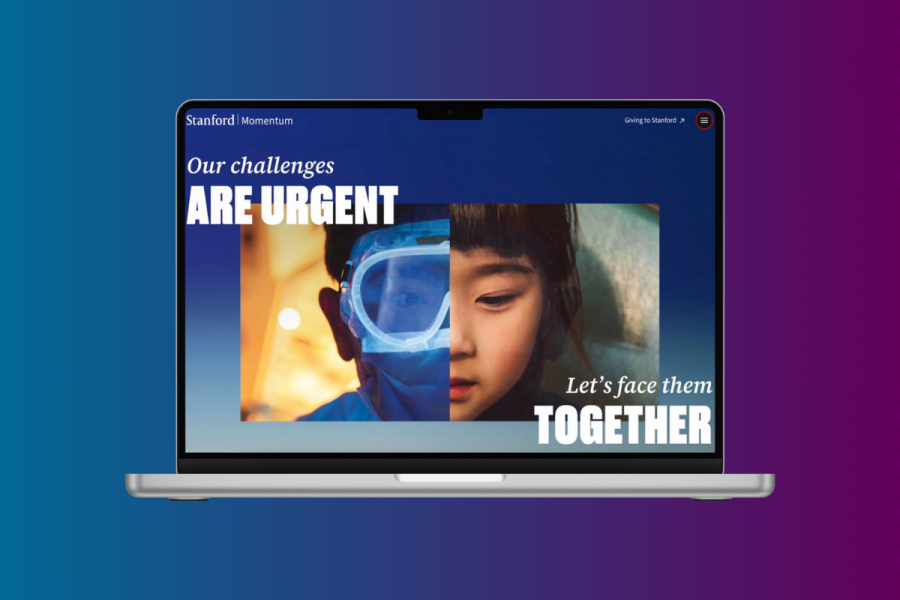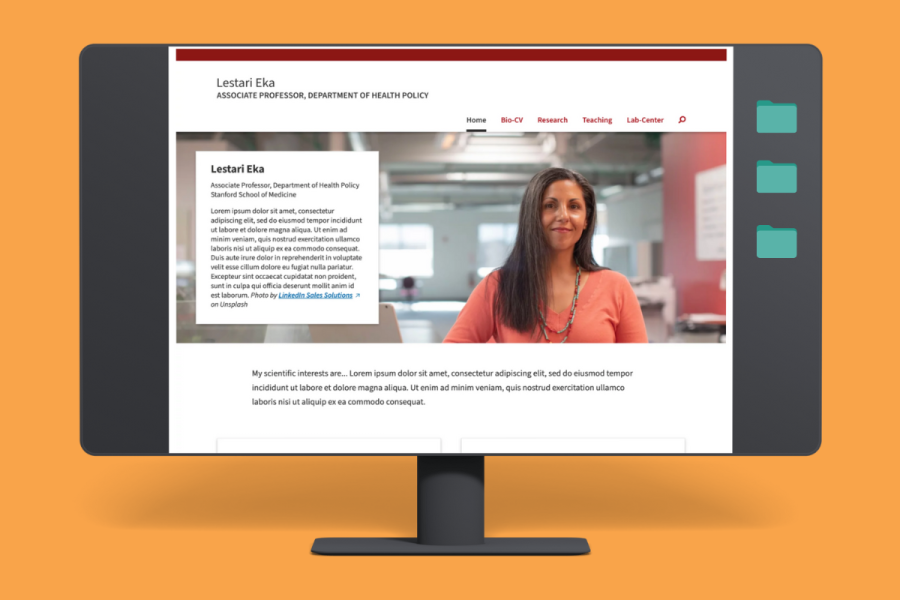You now have a dedicated space in your Stanford Slack profile to let people know which pronouns you use. Once filled out, your pronouns will appear prominently right under your name and job title and be visible to everyone in the Stanford Slack community.
Enabling the pronoun feature helps Stanford Slack become a more inclusive virtual space where everyone can feel comfortable.
Of course, when it comes to sharing your pronouns, the decision is entirely yours. If you don’t add pronouns, nothing will change in your profile.
Add your pronouns
You can add pronouns to your profile right away. The process is similar to the one you would use to make other edits to your profile. Simply follow these steps:
- Click or tap your profile photo in the top-right of your screen
- Go to Edit profile and scroll down until you see the “Pronouns” banner
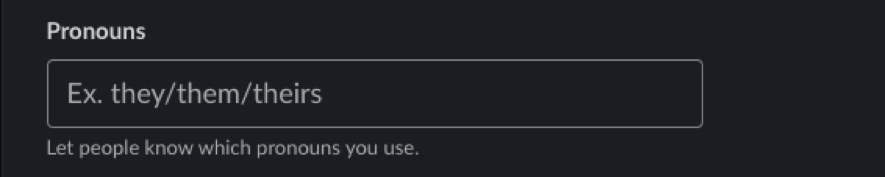
- Add your pronouns and click Save Changes when done
Coming Soon: Set It and Forget It
Hang tight— there are more good changes coming our way. Soon, you’ll be able to pre-schedule Slack messages to be automatically sent at a later date and time. Look for details later this summer.