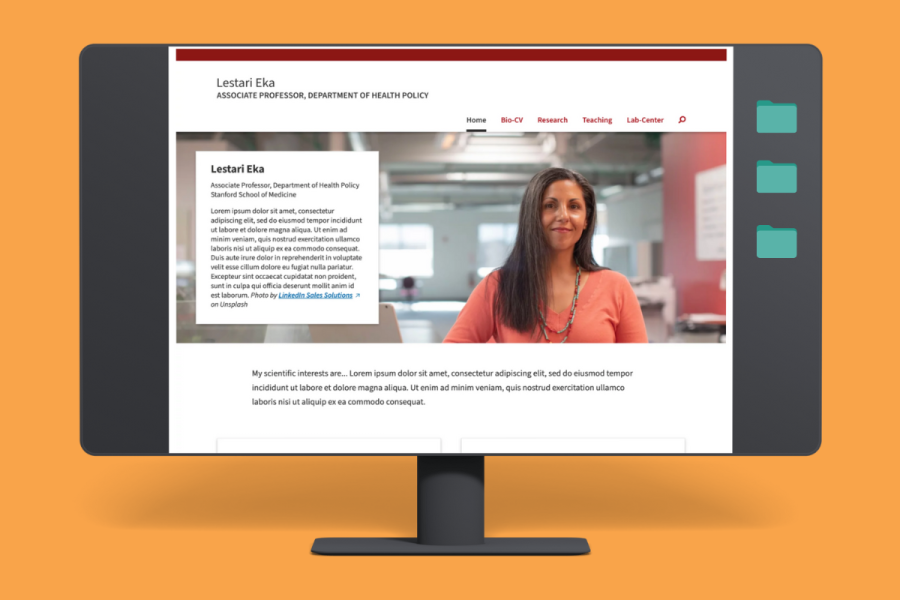Stanford Slack isn’t only for connecting with colleagues. Increasingly, instructors are finding value in using Slack to work with students.
Now, thanks to a partnership between Stanford University IT (UIT) and Learning Technologies and Spaces (LTS), instructors, teaching assistants, and course administrators in most schools can create private Slack workspaces directly through the Canvas tool.
As a bonus, workspaces initiated via Canvas feature CourseBot. This new Slack app helps you set up the default channels students will automatically be added to when they join your workspace.
Why use Slack in your course?
Messaging platforms such as Slack are familiar to students and can be a good way to augment your course communications. Slack can be used to:
- remind students about announcements or assignments
- conduct virtual office hours
- interact either in real-time or asynchronously
And Slack archives information so students can easily search a channel’s conversation history to find what they need.
When to submit a request
For certain instances, it’s recommended that you submit a Slack workspace request instead of creating a workspace through the Canvas tool.
-
Teaching team collaboration: In the workspaces generated in Canvas, the general channel and all Coursebot-created channels will be available to students for workspaces generated in Canvas. For that reason, it may be better to submit a Slack workspace request for workspaces intended for the teaching team only.
-
Multiple sections that don’t meet together: If you have multiple sections in your Canvas course that never meet together in a common lecture, they should have separate Slack workspaces. You should make a Slack workspace request for each section, rather than use the Canvas tool which will combine all sections into one workspace.