Slack-in-Place: 5 Ways to Manage Remotely with Slack
Long before Sheltering-in-Place, I’ve managed – from afar – a talented team at Stanford by Slacking-in-Place.
As a remote manager at Stanford since 2017, I’ve had the privilege of leading a team of communications specialists based on campus. In this time, I’ve also managed a remote staff member who worked full-time from another state. To stay connected and accessible to my team, and supportive of their work, I’ve leveraged Slack more than any other collaboration tool. In fact, I’ve sent more than 41,000 Slack messages in less than five years, placing me in the upper echelon of University IT Slackers.
Whether you’re temporarily managing from afar during Shelter-in-Place, regularly managing a remote team or individual, or a remote manager of an on-campus team like me, here are five ways I’ve found Slack to be particularly valuable in closing geographical distance and opening strong communication and collaboration practices.
Create team channels for group updates and conversations.
By creating private team channels, you and your team can easily update each other about things that affect the whole team, such as people’s schedules and leaves, team meeting agendas, and administrative deadlines. You can also use private team channels to share links to resources and news. Some of the team channels that work for us include:
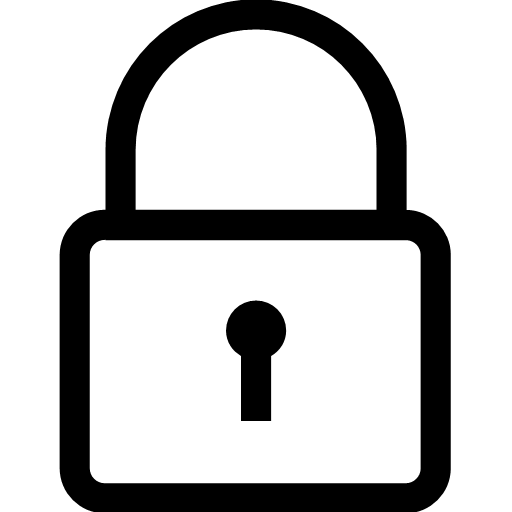 private: A channel for the entire team to share their whereabouts for the day, including unexpected time away, administrative updates, and links to news and resources.
private: A channel for the entire team to share their whereabouts for the day, including unexpected time away, administrative updates, and links to news and resources.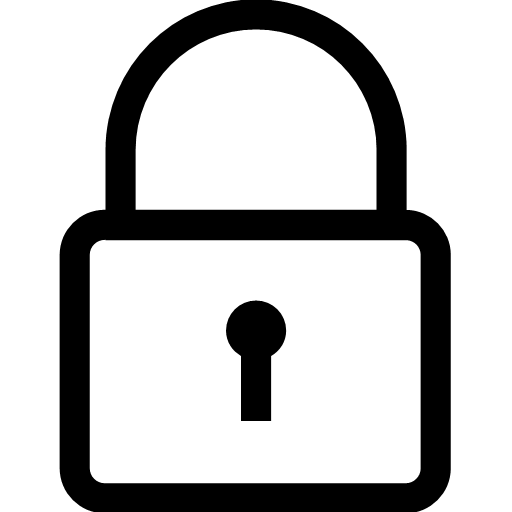 agendas: A channel where team members and managers alike can post items to build the week’s staff meeting agenda.
agendas: A channel where team members and managers alike can post items to build the week’s staff meeting agenda.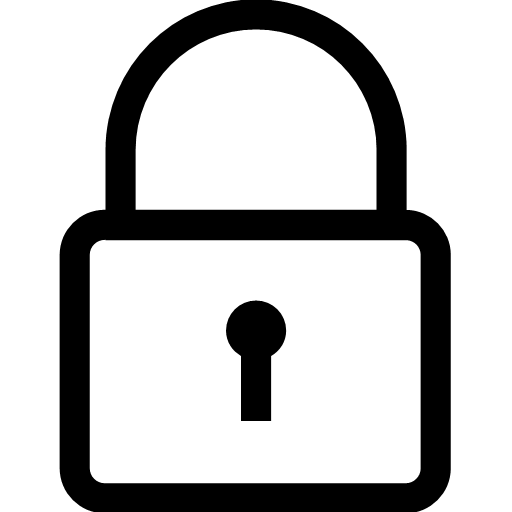 connect: A channel for the team to share about and connect over things unrelated to work, such as Netflix recommendations, funny memes, and personal photos and news of our families and kids.
connect: A channel for the team to share about and connect over things unrelated to work, such as Netflix recommendations, funny memes, and personal photos and news of our families and kids.
Create topic-based channels for particular types of work conversations, including review and feedback cycles.
If your team’s workflow is like mine and includes feedback and iterations until final versions are approved, dedicating channels for these processes will prove efficient. For example, on our team, we require both a peer and manager review of all content before publication or distribution. To that end, we have these two dedicated channels that help us organize our workflows and keep things out of our email inbox.
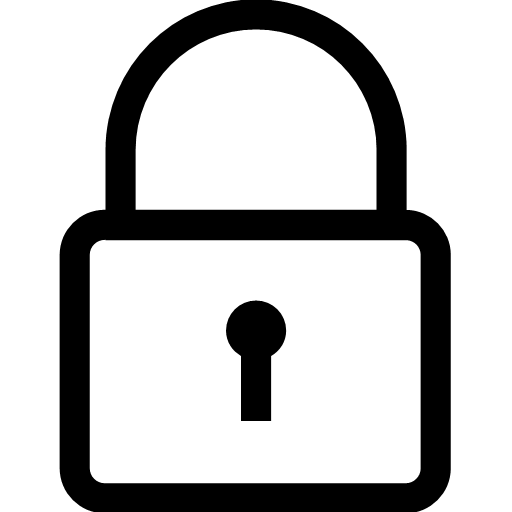 producers: A channel for our communications specialists (including me) to share their draft written content, such as news articles, blog posts like this one, and webpages, and receive both peer and manager feedback.
producers: A channel for our communications specialists (including me) to share their draft written content, such as news articles, blog posts like this one, and webpages, and receive both peer and manager feedback.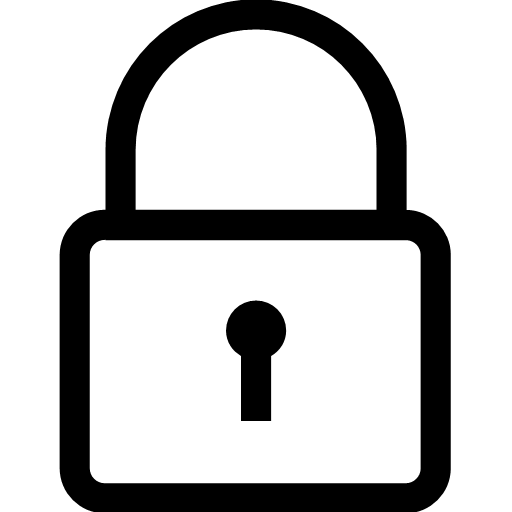 designs: A channel for our communications specialists to share their visual design work, such as digital advertisements and signage, website banners, and infographics, and receive both peer and manager feedback.
designs: A channel for our communications specialists to share their visual design work, such as digital advertisements and signage, website banners, and infographics, and receive both peer and manager feedback.
Sync up 1:1 with direct channel messages, star these channels, and browse them regularly to stay up to date.
As a remote manager, Slack has provided me a way to stay present even when I’m physically not there. I regularly communicate with each of my team members through direct one-on-one messages. To help stay connected and ensure I’m caught up on messages my individual team members send me, I star these channels to keep them at the top of my Slack menu and browse these channels regularly.
Praise your staff generously in both 1:1 and team channels.
Slack offers instant and fun ways to acknowledge your team, so it’s easy to build a culture of recognition on Slack, and extend what you may do if you were in person. I give kudos and accolades privately in 1:1 messages, and also in team channels when individuals post their work. Emojis make it particularly easy to make comments on the particular work they share. Some of the emojis I use include:
 :raised hands - "thank you"
:raised hands - "thank you" :thumbs up: - "I agree" or "got it"
:thumbs up: - "I agree" or "got it" :clap: - "well-done"
:clap: - "well-done" :tada: - "congrats," and
:tada: - "congrats," and :dart: -"nailed it"
:dart: -"nailed it"
And adding these emoji reactions leads to others doing the same. Slack also provides a quick and easy way to post messages acknowledging individual or collective efforts for the entire team to see. While I try and give praise across channels, we also have a team Kudos channel for dedicated recognition.
Make Slack part of your everyday workplace experience and have fun with it.
For us, Slack is no longer an extension of the work experience, it has become an integral part of our workplace experience. It’s woven tightly into the way we get work done, and plays a significant role in our team’s engagement and connection throughout every day. What’s more, Slack has added to the fun factor at work by providing a place not just for the serious priorities we are advancing, but also opportunities for casual chat, where we can lighten the day with humorous gifs, light-hearted banter, and a way to check in with each other as caring colleagues.
DISCLAIMER: UIT News is accurate on the publication date. We do not update information in past news items. We do make every effort to keep our service information pages up-to-date. Please search our service pages at uit.stanford.edu/search.
What to read next:

Migrate to Stanford GitLab's New Container Registry By March 27

Coming Soon: A New Login for Your Stanford University Microsoft Account

