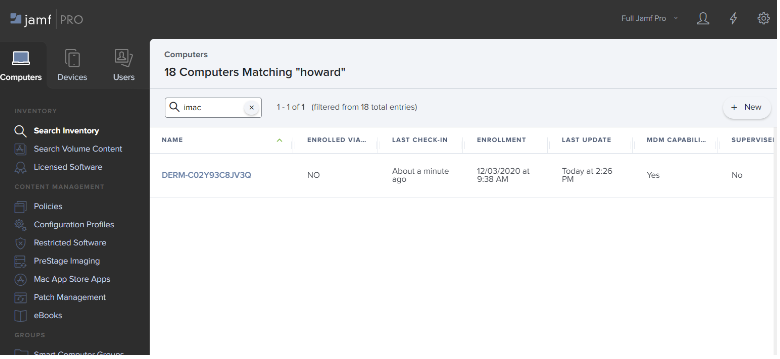Use the following instructions to find the User’s computers and mobile devices via the Search Users option.
It is not necessary to search for a person's devices from the Users tab, but if you must, follow these steps:
-
Select Users > Search Users > [search pattern of SUNet or first last name] > click Enter.

-
Click matching user, then click Computers or Mobile Devices to navigate to the target device record.
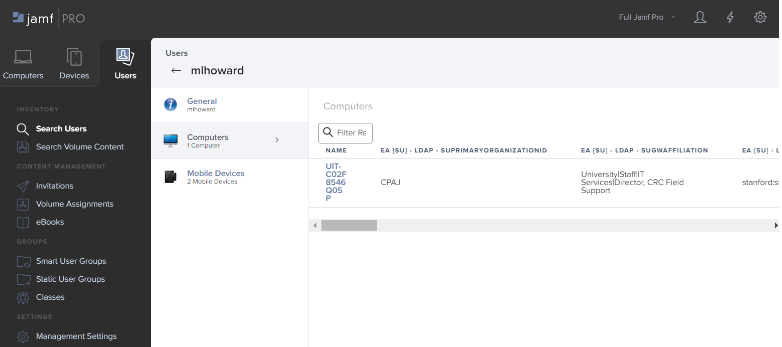
Use either Computers or Devices to find the user’s devices
Search for SUNet ID and name in Computers or Devices instead of using Users.
For example, select Computers > type howard > click Enter.

Filter the Filtered Results
In the above “howard” search, notice the filter field is available.
Search Tip: This is NOT an option to initiate a new search. Instead, it’s an option to filter these currently displayed “howard” results even further. For example, enter “imac” in filter search to filter the filtered results to just “imac” records.