Automated Device Enrollment (ADE) for Apple Devices
Important! Some macOS users have experienced a bug during the setup of a Mac with Setup Assistant. This bug prevents the creation of the Mac account username and password. If you are experiencing this known issue, follow the steps on this FAQ: Why do we no longer have the option to create a Mac account during Setup Assistant?
About Automated Device Enrollment for Apple Devices
Automated Device Enrollment automates the enrollment process of Apple devices with Jamf. Apple devices purchased through Stanford procurement enroll in Mobile Device Management (MDM) automatically, making it much quicker and easier to prepare and configure the devices so you can use them.
Device Enrollment Directions
When proceeding through Apple's setup assistant on the device for the first time or after a restore, you’ll see a screen similar to the ones below. If you believe you’re seeing this screen in error or have questions about the process, please call the UIT Service Desk at x5-HELP (650-725-4357) or submit a Help request.
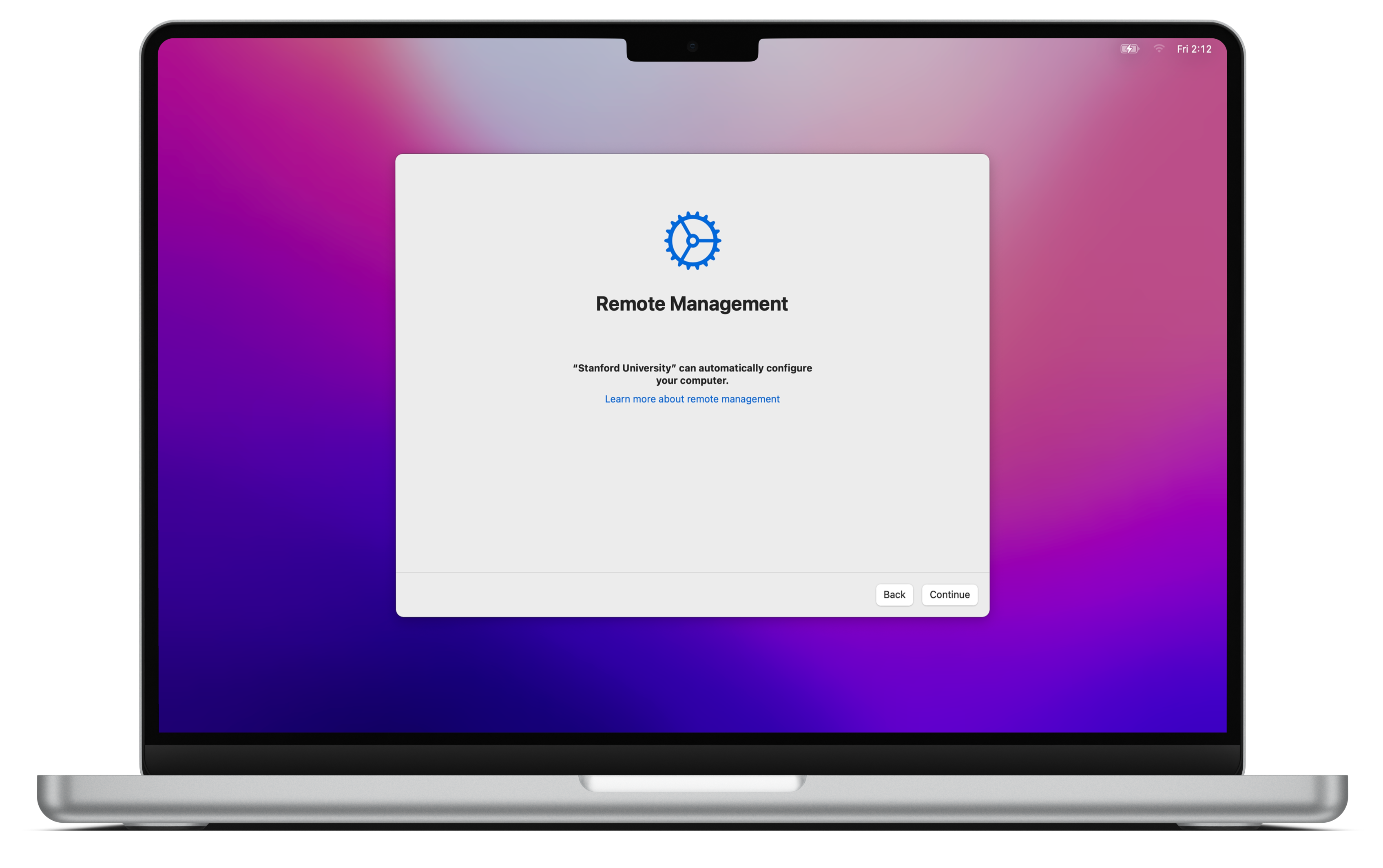
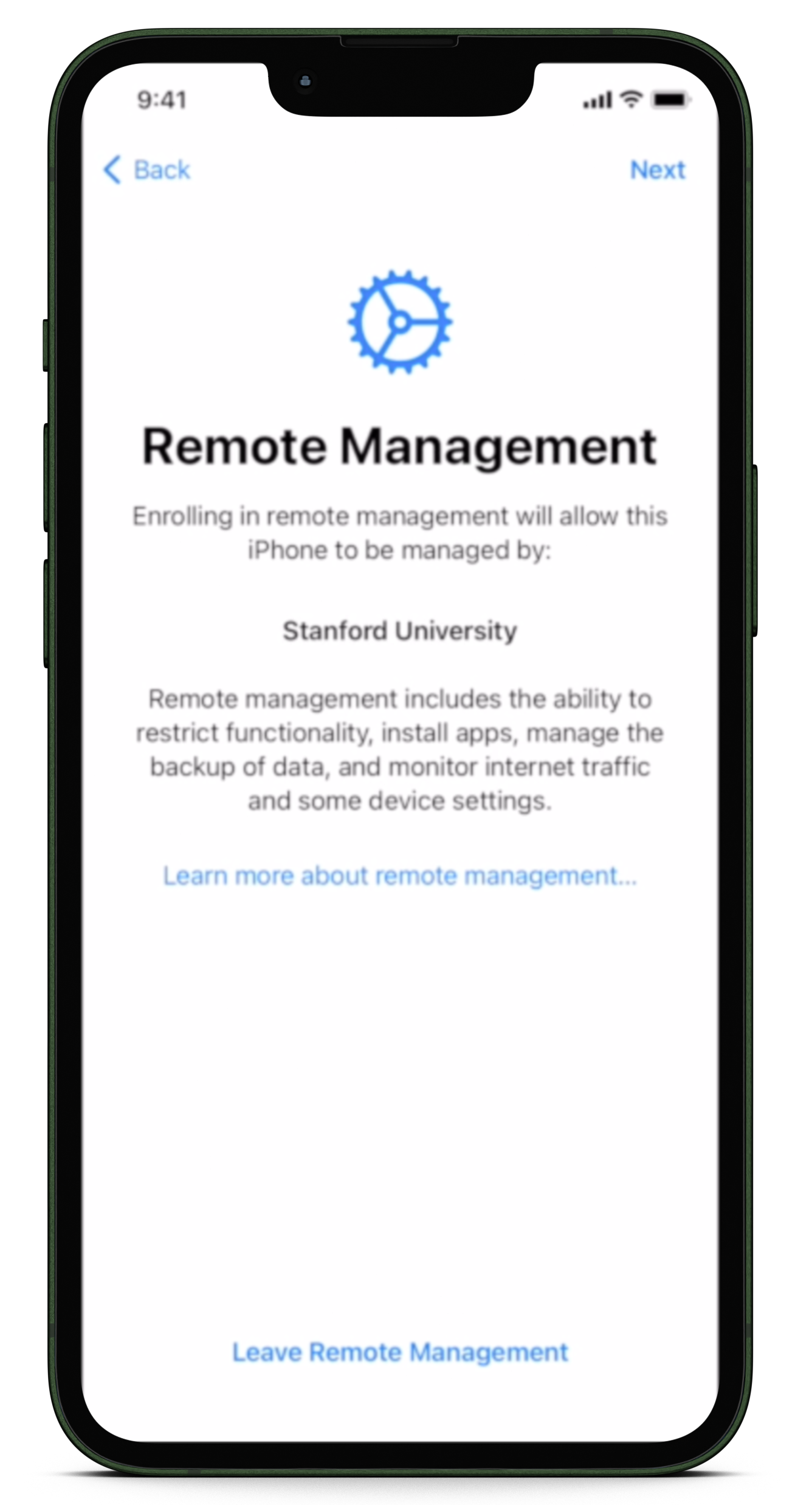
Switch to VLRE for macOS
If you do not handle High Risk Data, you continue to have the option to use an alternative to Jamf called VLRE. VLRE is a lightweight tool that monitors the security configuration of your laptop/desktop but shifts the responsibility for configuration changes and software patching entirely to you. To use VLRE instead of Jamf, please submit this request form, or call the UIT Service Desk at x5-HELP (650-725-4357).
