How can I find missing data in the Jamf device search results?
Use the following steps to correct Missing Data in Computer and Mobile Devices search results.
Search Tip: The filter is dependent upon how you have configured your Inventory Display settings. Follow these steps for Computers, then repeat them for Mobile Devices according to your data and search view preferences.
Customize Computers Inventory Display
- Settings (gear icon at top-right) > Computer Management - Management Framework > Inventory Display.
- Click Edit bottom right.
- Select Hardware tab > Enable Model checkbox.
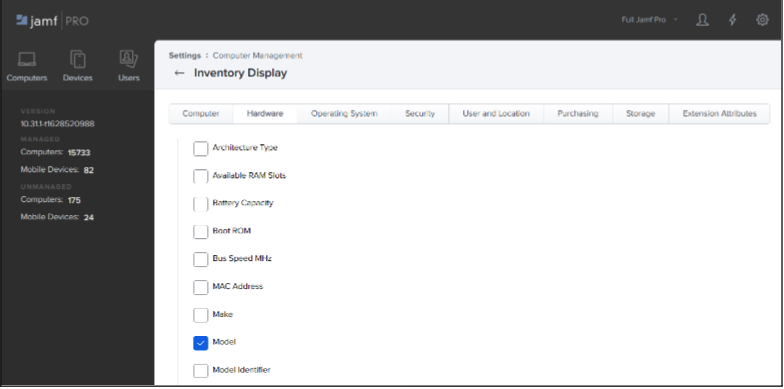
- Select User and Location tab > Enable Username checkbox.
- Feel free to enable any other properties of interest.
- Click Save.
Customize Mobile Devices Inventory Display
Extend your ability to find Mobile Devices based on properties you manually enable for visibility as search criteria -- the same process followed above for Computer searches.
- Settings (gear icon at top-right) > Settings > Device Management > Inventory Display.
- Click Edit bottom right.
- Feel free to enable any properties of interest.
- Click Save.
Last modified
