macOS Web Enrollment
Follow the steps below to enroll your macOS device in Jamf.
- Using Safari, navigate to https://jamfenroll.stanford.edu and log in with your Stanford University Network (SUNet) ID and password.
- Click Continue.
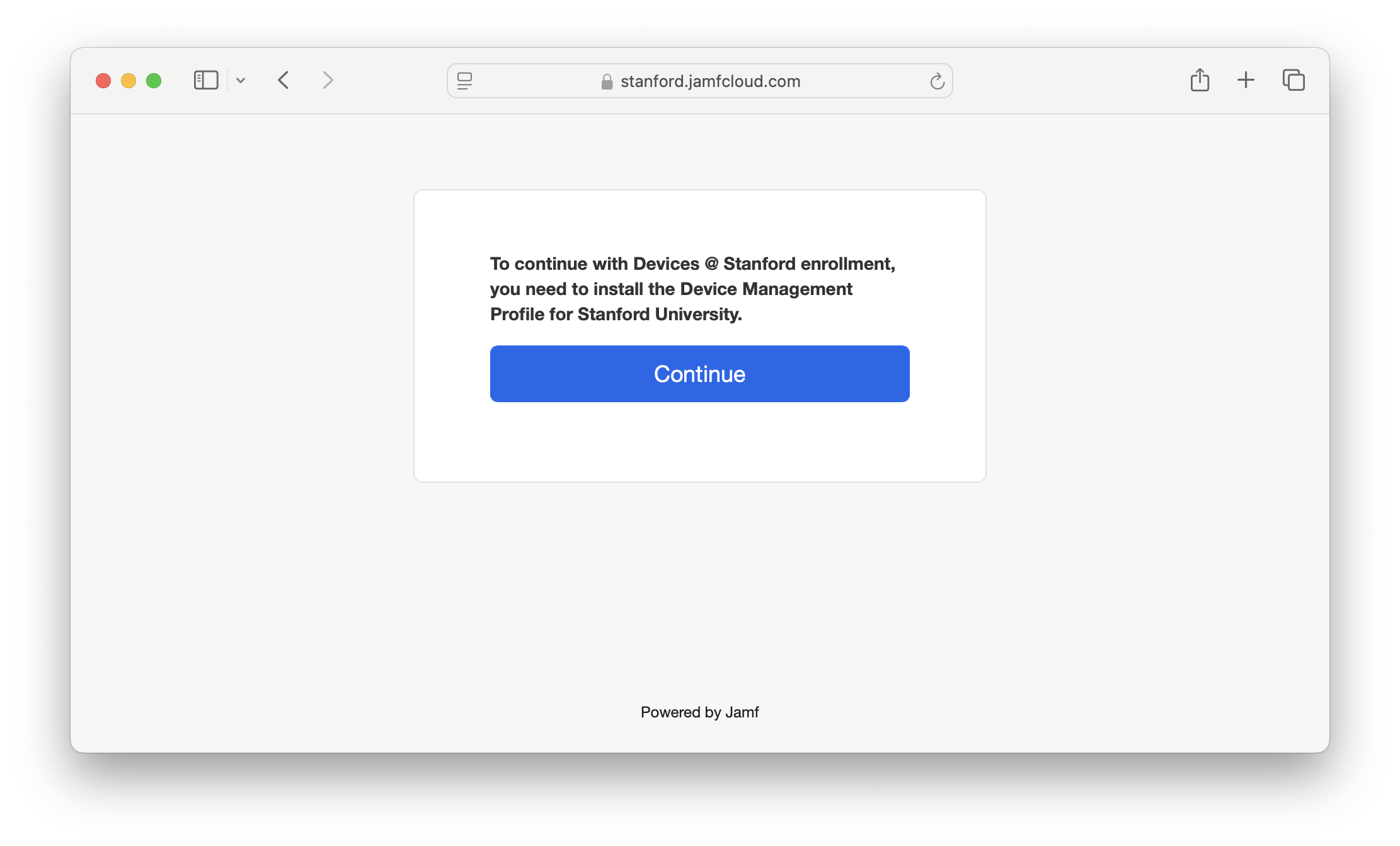
- Click Allow, then OK.
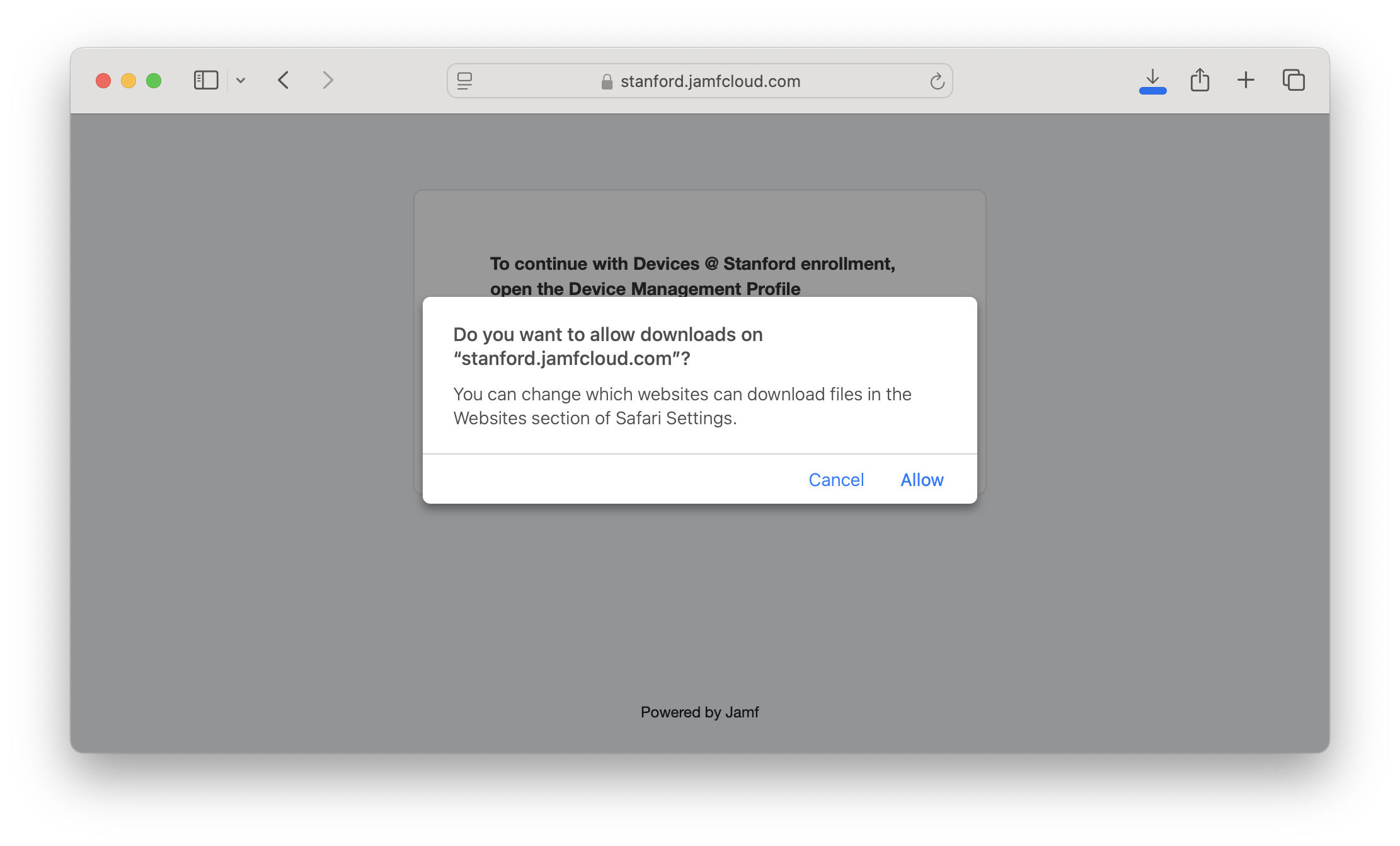
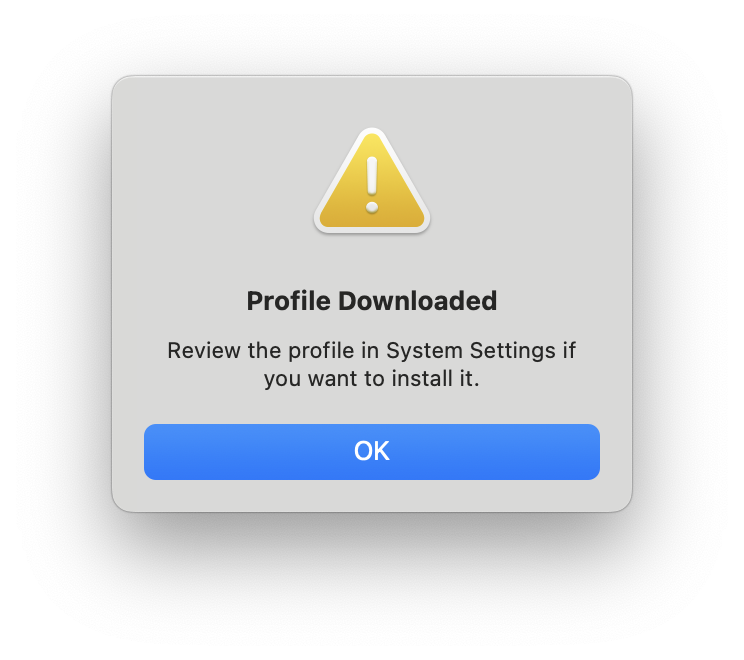
- Choose Apple menu > System Settings.
- For macOS 15 or newer operating systems click General in the sidebar, then click Device Management. (You may need to scroll down.)
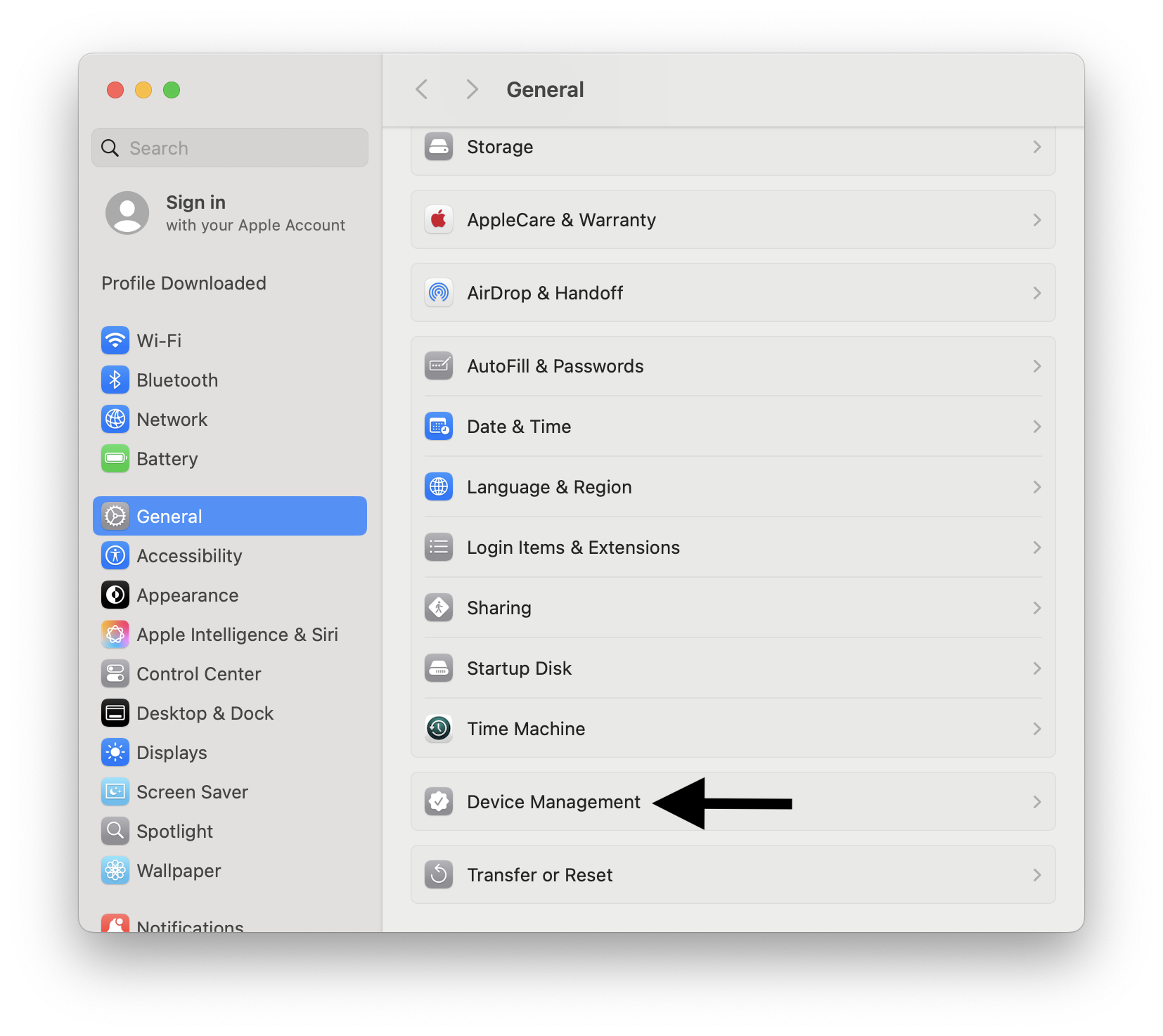
- For macOS 14 or older operating systems, search "profiles" in the left side search bar, then select "Profiles" from the search results.

- For macOS 15 or newer operating systems click General in the sidebar, then click Device Management. (You may need to scroll down.)
- In the Downloaded section, double-click the profile.
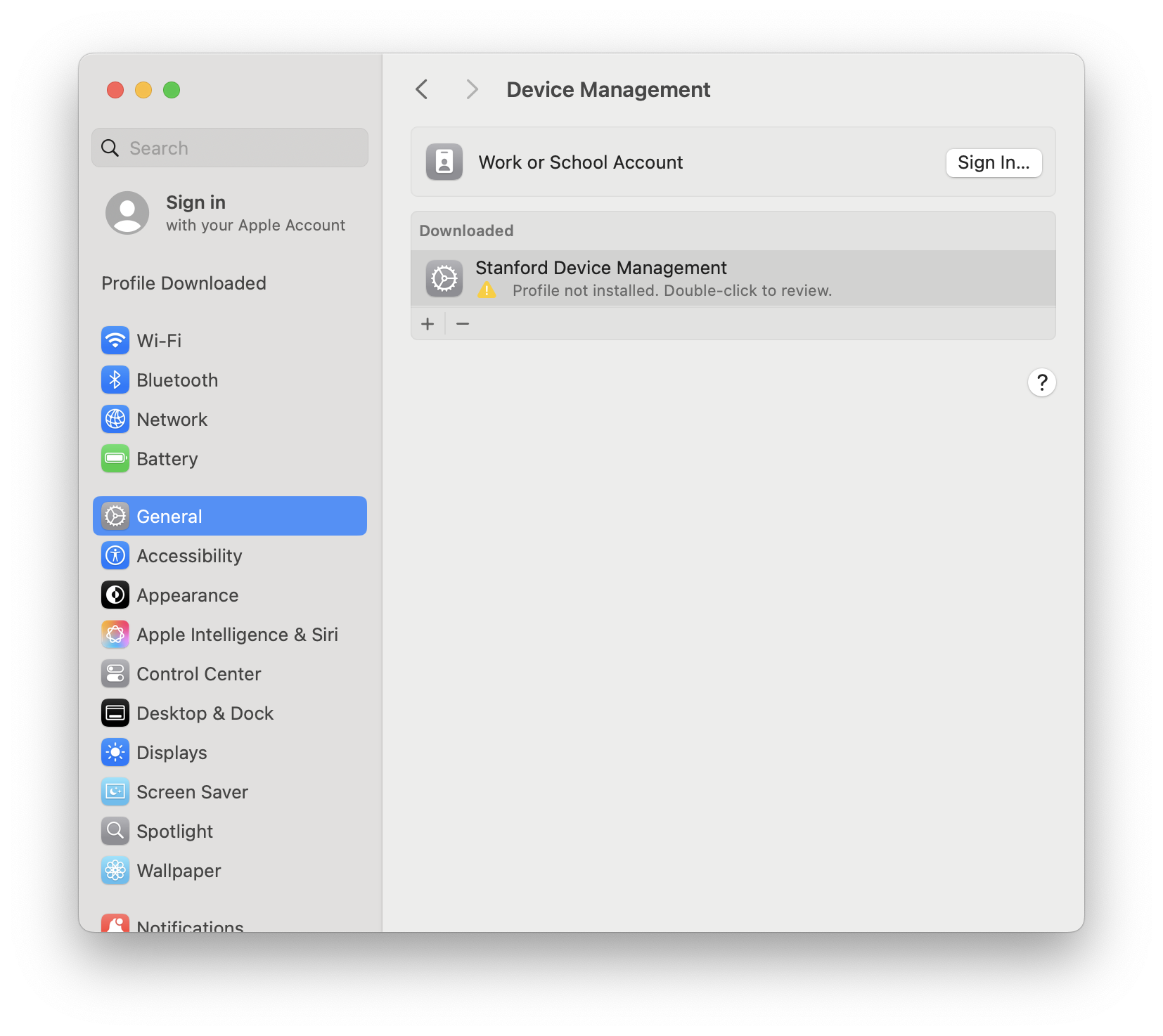
- Review the profile contents, then click Install to install the profile, and supply your password.
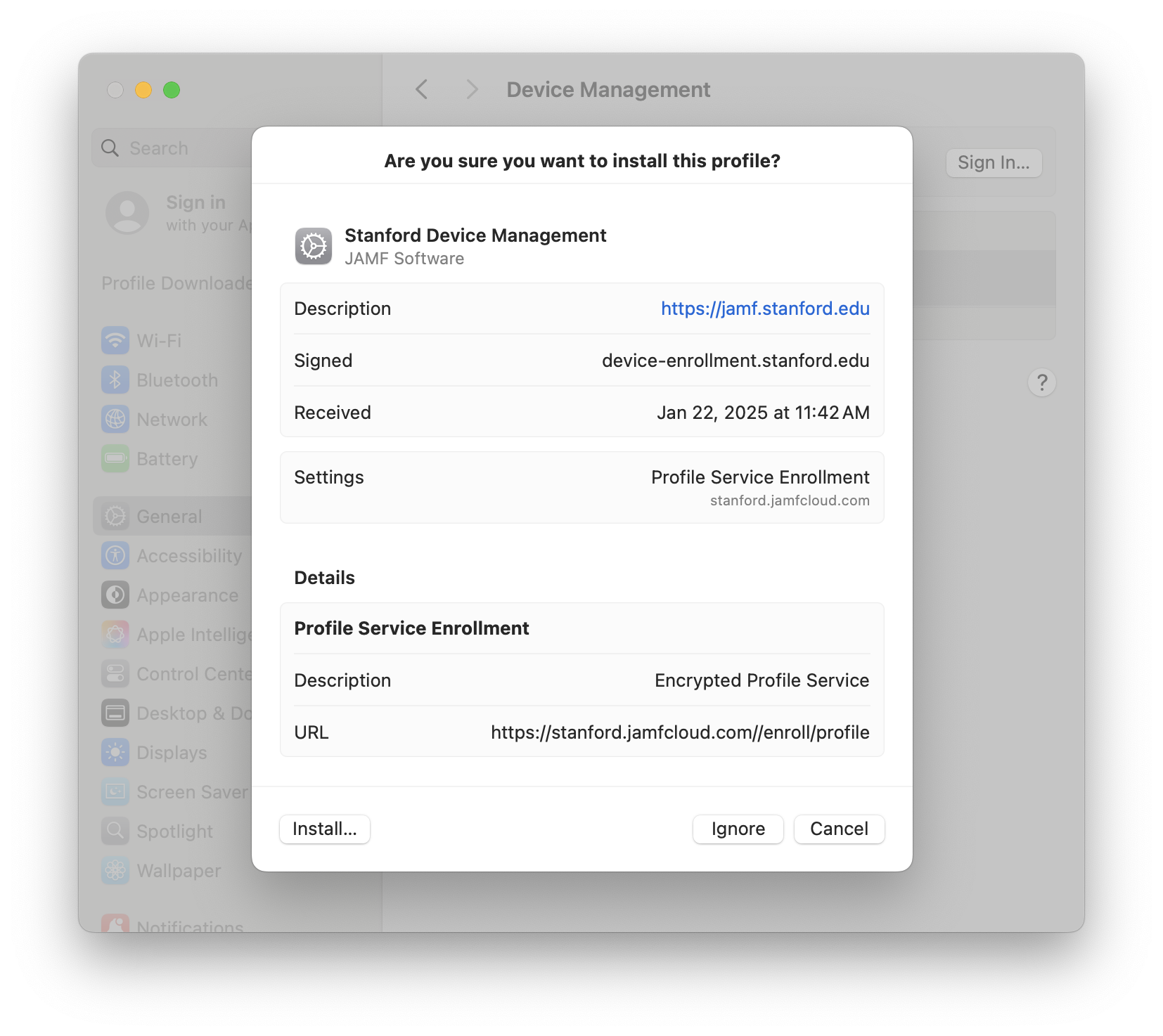
- Your Safari page will also notify you that the Jamf enrollment process is complete and instruct you to quit your browser to ensure all Jamf Pro sessions are closed.
Last modified
