Mobile Device Management (MDM) Additional iOS Privacy Information
Note: See the Mobile Device Management Privacy Information page for privacy information for all enrolled devices.
A warning message is displayed during the installation that reads, "The administrator may collect personal data, add/remove accounts and restrictions, list, install, and manage apps and remotely erase data on your iPhone."
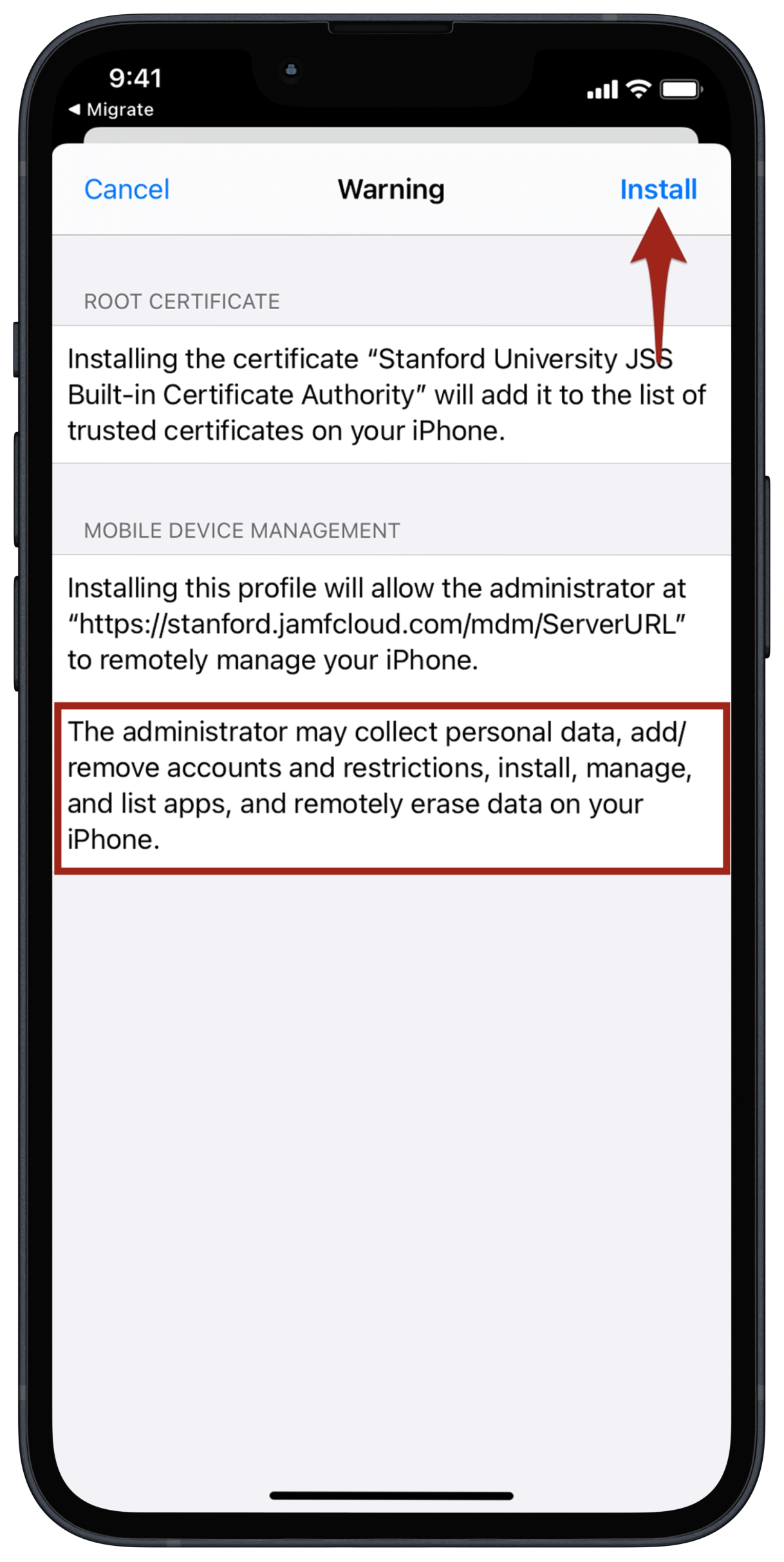
This warning is required by Apple. Stanford cannot adjust the language but we want to explain what it means for you and your mobile device.
- The administrator may collect personal data
Specifically, we associate your name with this device for your record at mydevices.stanford.edu. - add/remove accounts
We add your Stanford Email and Calendar account to your device. This will only be removed at your request at the time you choose to unenroll your device or if the device is lost or stolen and you request a device wipe. - and restrictions
We enforce restrictions such as requiring a 4-digit passcode and requiring auto-lock and passcode lock after 5 minutes. - list, install, and manage apps
We offer free apps in the Stanford App Catalog, which you have the option to install. The Stanford App Catalog is installed automatically when you enroll in MDM. Some departments also provide paid apps at no cost to the user. If you unenroll from MDM, these apps are automatically removed. - and remotely erase data on your iPhone.
If you unenroll from the Stanford MDM service, your MDM profiles and your Stanford Email and Calendar accounts are automatically erased from your device. Once you are enrolled in MDM, you can go to mydevices.stanford.edu to send a command to remotely erase all data on your device if it is ever lost or stolen. It would never be done by a Stanford administrator without your acknowledgement.
Last modified
