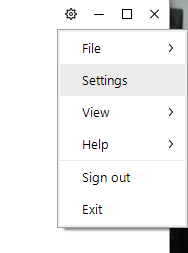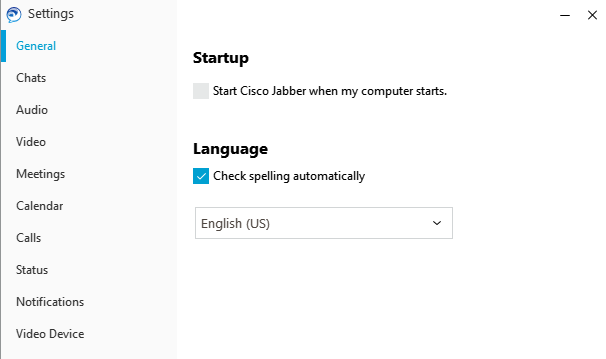Stanford Children's Health: How to Sign In to Jabber
Internet connection
We recommend that users connect to Jabber via the wired SCH network. If the user chooses to connect via Wi-Fi, please select LPCH_WLANg-v1. If the user connects to any other network other than LPCH_WLANg-v1, they will only see their contacts’ login IDs instead of their contacts' names.
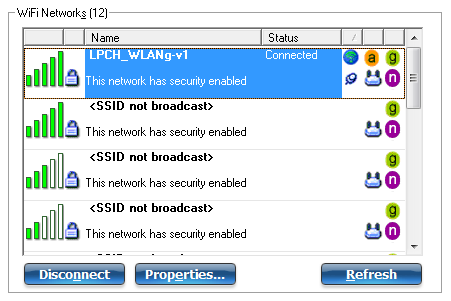
Sign in
- If Jabber isn't already running, double-click the Cisco Jabber icon on your desktop or click the Start button > All Programs (or All apps) > Cisco Jabber > Cisco Jabber.
- Enter your login ID@stanfordchildrens.org and password. Click Sign In.
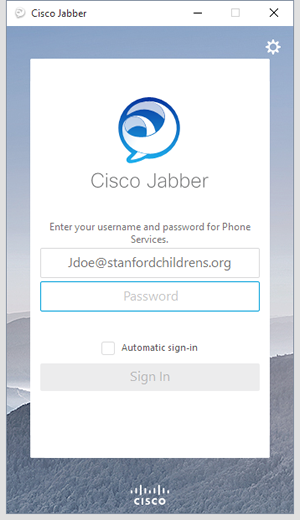
- If you want Jabber to launch when your computer starts, click the the gear icon in the upper right corner
 . Go to Settings > General.
. Go to Settings > General.
- Select the box next to Start Cisco Jabber when my computer starts and click OK.
Last modified