Stanford Health Care: How to Log in to WebEx Using Jabber for Mac
Note: WebEx is available only to affiliates of Stanford Health Care.
WebEx provides a way to meet, work, and hold video conferences with other people.
- When you are logged in to Jabber, click Jabber from the Apple menu bar and then click Preferences.
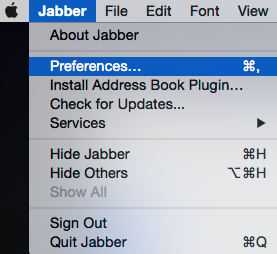
- Click Meetings from the list of preferences.
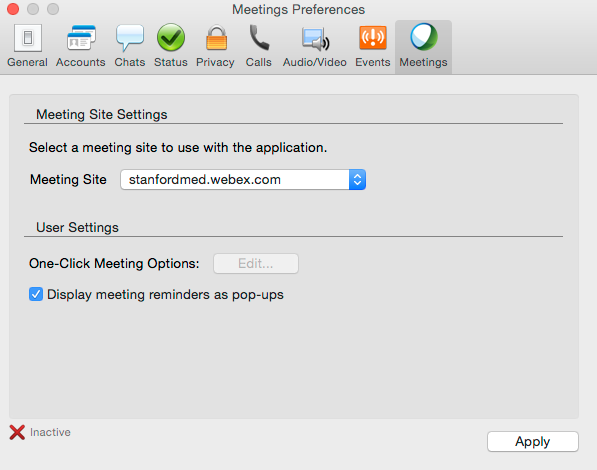
- Click Edit Meeting Site from the dropdown menu for Meeting Site.
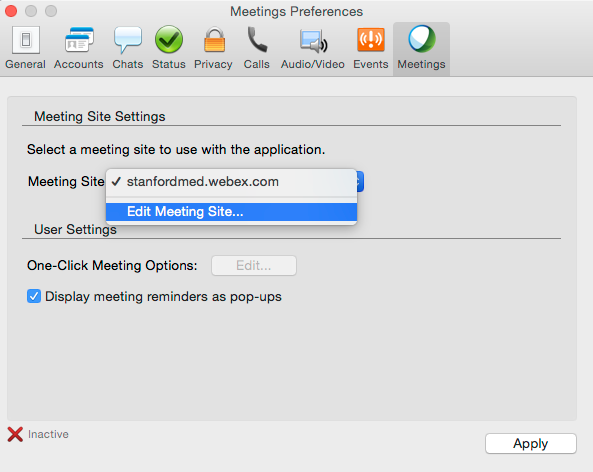
- Enter your Jabber username and password and then click Apply.
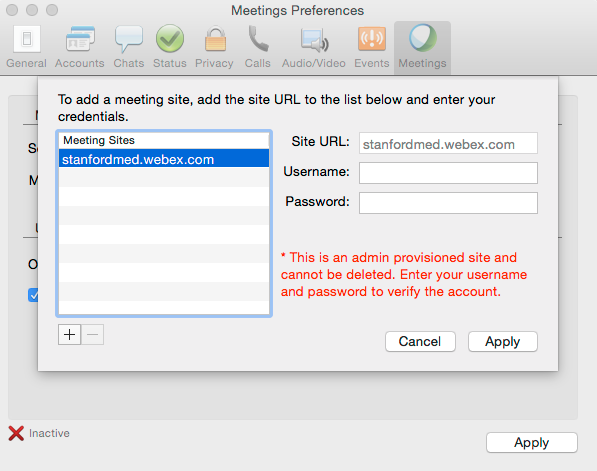
Last modified
