Transitioning from Box: Feature Comparison
Explore the features of Google Drive and Shared drive and Microsoft OneDrive
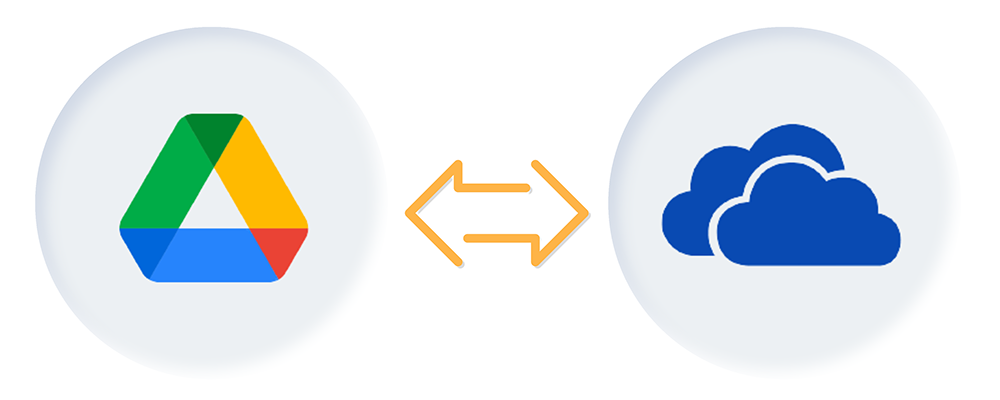
Google Drive (My Drive) and Google Shared Drive and Microsoft OneDrive offer most of the popular features of Stanford University Box. Each has features that make it best suited to certain use cases. The information here provides a detailed comparison to help you determine which is best for your needs. Before getting started, we encourage you to check with your local IT professional to see whether your school, department or business unit already has a preferred storage solution.
Store, share, and collaborate on files and folders from any mobile device, tablet or computer.
| Box Feature | Description | Drive (My Drive) | Shared Drives | OneDrive | Comments |
|---|---|---|---|---|---|
| Internal collaboration | Share files with Stanford collaborators who have a SUNet ID | Yes | Yes | Yes | Google account needed to access Google Drive or become a member of a Shared drive. |
| External collaboration | Share files with collaborators who work outside of Stanford and do not have a SUNet ID | Yes | Yes | Yes | Google account needed to access Google Drive or become a member of a Shared drive. Non-Stanford organizations may impose restrictions on Google accounts. |
| Sharing link | Anyone provided a link can access content in files or folders | Yes | Yes | Yes | Link permissions can be restricted. |
| Customized sharing link (See Box: Configuring sharing links) |
Link can be customized so it's more easily remembered | Not Supported | Not Supported | Not Supported | |
| Password protected sharing link (See Box: Configuring sharing links) |
Collaborators must first enter a password to access the file or folder. | Not Supported | Not Supported | Yes | |
| Time limit on sharing link (See Box: Configuring sharing links) |
Link is automatically disabled after a certain time | Yes | Not Supported | Yes | OneDrive link must be set to work for "Anyone with the link." |
| Real-time collaboration | Multiple users can edit online documents (Word/Google docs, Excel/Google sheets, Powerpoint/ Google slides) simultaneously. | Yes | Yes | Yes | |
|
File versioning available |
Overwrites and updates the version each time users edit a file, upload a new version, or upload a new file with the same name. Version history is available. | Yes | Yes | Yes | |
|
File locking |
Prevents other users from making changes to documents (until the file is unlocked) | Yes | Yes | Yes |
In Google, edit sharing settings. Available at the File or Drive Level only. In OneDrive, uncheck "Allow editing" when sharing. Learn more about file sharing in One Drive. (Learn more.) |
|
File commenting |
Add comments within files; tag others and reply to comments | Yes | Yes | Yes | |
| Add or approve tasks (See Box: Adding comments and tasks) |
Approval (requiring approval of specific collaborators before completion) and general tasks may be assigned | Yes | Yes | Yes | |
| View access statistics (See Box: User access stats) |
See who has accessed a file and the action they took on it; download access stats | Yes | Yes | Yes | |
| Block download | Share a file as view-only and prevent it from being downloaded | Yes | Yes | Yes | |
| Work offline | Edit a file when not connected to the internet; file will sync and be saved in the cloud when an internet connection is restored | Yes | Yes | Yes |
Transfer files and folders from your device to a cloud storage solution.
| Box Feature | Description | Drive (My Drive) | Shared Drives | OneDrive | Comments |
|---|---|---|---|---|---|
| Web browser | Upload files using the web-based application UI | Yes | Yes | Yes | |
| Sync cloud and desktop | Manage files via a desktop app that syncs with cloud storage | Yes | Yes | Yes | |
| Sync-select files | Select only specific files to sync between the desktop app and cloud storage | Yes | Yes | Yes | |
| Mobile Upload | Upload and manage content via a mobile app | Yes | Yes | Yes | |
| Email to folder (See Box: Upload via email) |
Add email attachments to a folder by forwarding the email to a unique email address | Partial | Partial | Partial | Supported when using Gmail or Outlook as email client |
| File Request Link (See Box: File request) |
Upload content via a webpage that is linked to a specific folder | Yes | Not Supported | Yes | For OneDrive, see Create a file request. In Google Drive (My Drive), you can create a Google form with questions or attachments. |
| Scan-to-Cloud (ASEND) | Scan from a Cardinal Print device to cloud storage | Yes | Yes | Yes |
Design a structure to manage content and improve productivity.
| Box Feature | Description | Drive (My Drive) | Shared Drives | OneDrive | Comments |
|---|---|---|---|---|---|
| File system folder/ File hierarchy | Hierarchy that acts as a file system | Yes | Yes | Yes | |
| Personal and shared spaces | Allows for personal (unshared) folders/spaces and shared folders/spaces | Yes | Yes | Yes | |
| File or folder descriptions | Optional free text description for a file or a folder | Yes | Partial | Not Supported | Shared drive allows a description to be added for files only. In My Drive, descriptions can be added for both files and folders. |
| File or folder metadata (See Box: Using Metadata) |
Add custom metadata to files or folders | Yes | Not Supported | Not Supported | The Manage Drive labels feature for Google Drive (My Drive) is in beta. (Learn more) |
| Backup | Provides cloud backup | Yes | Yes | Yes | Google (My Drive and Shared drives) files moved to trash are deleted after 30 days |
Tools and features to boost efficiency.
| Box Feature | Description | Drive (My Drive) | Shared Drives | OneDrive | Comments |
|---|---|---|---|---|---|
| Notifications (See Box: Email & notifications) |
Email notifications are generated when specific actions are completed (e.g. files are uploaded to a folder) | Not Supported | Not Supported | Not Supported | |
| Bookmark website | Bookmark a URL to appear like a file in your folder | Not Supported | Not Supported | Yes | |
| Notes/Native Documents | Native document types | Yes | Yes | Yes | |
| Notes/Native Document Templates | A native document template | Yes | Yes | Yes | |
| Embed Tool/Widget | Embed files and folders onto any website, blog, or social networking service | Yes | Yes | Yes | |
| Watermarking- text/image | Semi-transparent overlay of text or an image | Yes | Yes | Yes | |
| Watermarking | Semi-transparent overlay of the current viewer's email address or IP address is placed across the document's contents | Not Supported | Not Supported | Not Supported |
When inviting an individual as a collaborator, you can set the level of access that person has to your files.
| Permission Level | Box | Drive (My Drive) | Shared Drives | OneDrive | Comments |
|---|---|---|---|---|---|
| Manage security; upload, download, share, edit, delete | Owner/Author | Owner | Manager | Edit | |
| Upload, download, preview, share, edit, delete | Editor | Editor | Content Manager | Edit | |
| Manage security, upload, download, preview, share, edit, delete | Co-owner | Editor | Manager | Edit | |
| Upload, download, preview, share, edit | Viewer Uploader | Editor | Contributor | Edit | Unlike Box Viewer Uploader, Google "Editor" and “Contributor” and OneDrive “Edit” enable users to delete content. |
| Upload, preview | Preview Uploader | Editor | Contributor | View/Upload |
No exact equivalents. Google “Contributor” and "Editor" enable users to edit and delete. OneDrive combines view-only and upload-only permissions. |
| Download, preview, share | Viewer | Viewer | Viewer | View |
|
| Preview only; no download | Previewer | Viewer | Viewer | View |
|
| Upload only; no edit or view access | Uploader | Upload via Google Form | Contributor | File Request |
|
When using a cloud-based storage solution, you should understand how much — and the types of — data you can store. Please note that storage policies and limits may change.
| Description | Box | Drive (My Drive) | Shared Drives | OneDrive |
|---|---|---|---|---|
| Maximum size for a single file | 15 GB | 5 TB | 5 TB | 100 GB |
| Daily upload limit | Variable | 750 GB | 750 GB | Unlimited |
| Total amount of storage provided per individual user or shared space |
Unlimited online storage; |
Unlimited |
250,000 files and folders |
5 TB |
| Stanford Data Risk Classification (Learn more) |
Low, Moderate, and High Risk; not approved for PHI |
Low, Moderate, and High Risk; PHI with Cardinal Key only |
Low, Moderate, and High Risk; PHI with Cardinal Key only |
Low, Moderate, and High Risk; not approved for PHI |
| File/folder path character limit | 255 characters | No limit | No limit | 400 characters |
