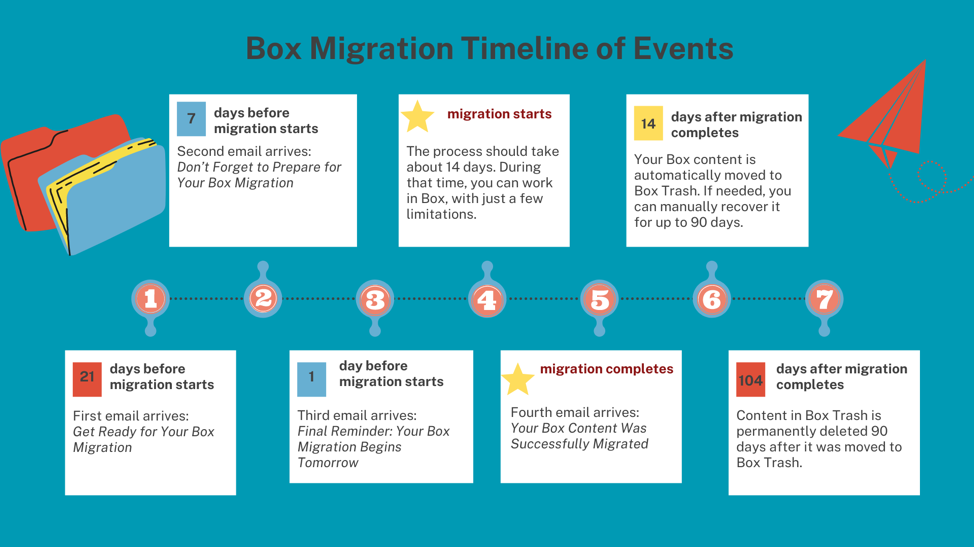Note: This project does not currently include Medicine Box content. It pertains to Stanford University Box only.
Driven by greatly increased costs for the Box service, Stanford is taking steps to transition away from the use of Stanford University Box. University IT (UIT) offers other file-sharing solutions that provide similar capabilities as Box, with the added benefit of fully integrating with productivity tools already used by the university. Streamlining our file-sharing options will help the university reduce expenses while also simplifying collaboration.