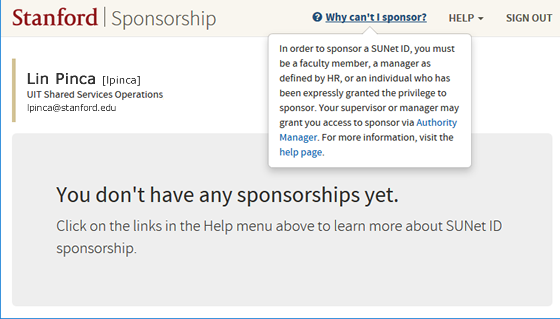Access to Sponsorship Manager
Access to Sponsorship Manager is managed by role-based authorization.
Sponsorship roles
People with the following roles can sponsor a SUNet ID:
- Faculty
- Manager, as defined by Human Resources
- Individual who has been expressly granted the privilege to sponsor via Authority Manager
If you are granted sponsorship privileges via Authority Manager, you must complete a required online training course offered through STARS. You will not be able to sponsor anyone until the training has been completed. Faculty and managers are able to sponsor people without having to complete the training.
There is also a Sponsorship Read-Only role. This grants access to individuals who support the application (e.g., Service Desk analysts) and need a read-only view to another user's access in Sponsorship Manager.
Everyone with a sponsorship and sponsorship read-only role has the ability to search for sponsorships by SUNet ID, organization, or PTA.
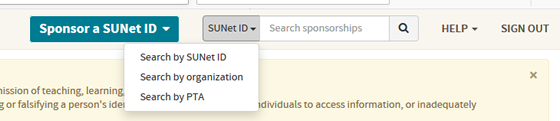
In the course of sponsoring a person, sponsors have the ability to search person records by SUNet ID, University ID, or name and date of birth.
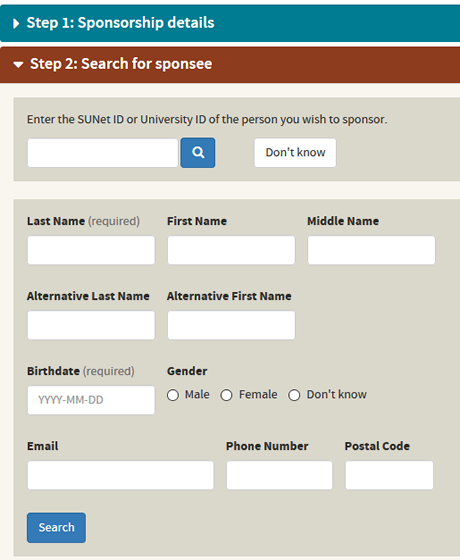
No sponsorship role
If you log in to Sponsorship Manager but do not have sponsorship role, you'll see a message saying that you don't have any sponsorships yet. Your supervisor or manager may grant you access to sponsor via Authority Manager.
Note: If you have active sponsorships but no sponsorship role in the current system, your sponsorships are displayed as read-only.