Update Sponsee Name and Birthdate
The Middleware and Integration Services (MaIS) team in University IT (UIT) has created a new option to allow sponsors to change the name and birthdate of his/her sponsee, only if the sponsee’s primary affiliation with the university is sponsorship. Previously, these changes needed to be addressed by UIT support staff. By allowing sponsors to manage these components themselves, it improves the overall business process and increases efficiency. Please view the details below on how to update sponsee name and birthdate.
Edit Sponsee Name
1. On the homepage, click the Edit drop down menu next to the sponsee name and select Edit sponsee name.
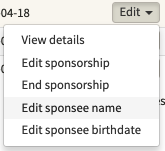
2. You will be able to edit the sponsee’s first, middle, or last name. Click Submit to save your changes.
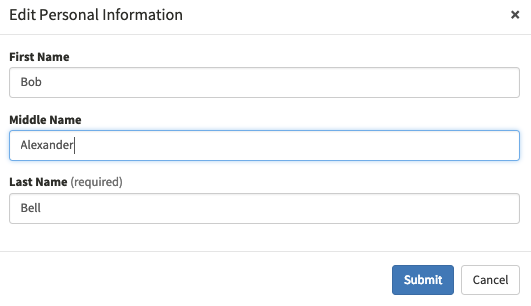
3. You will receive a confirmation message that the update was successful.
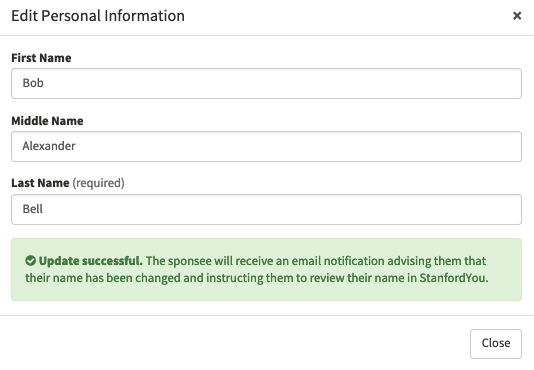
Edit Sponsee Birthdate
1. On the homepage, click the Edit drop down menu next to the sponsee name and select Edit sponsee birthdate.
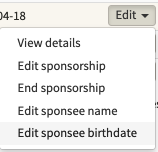
2. You can select the sponsee’s birthdate from the drop down calendar.
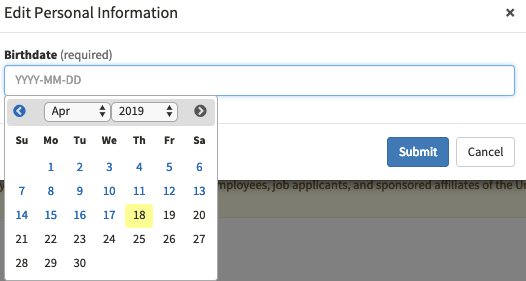
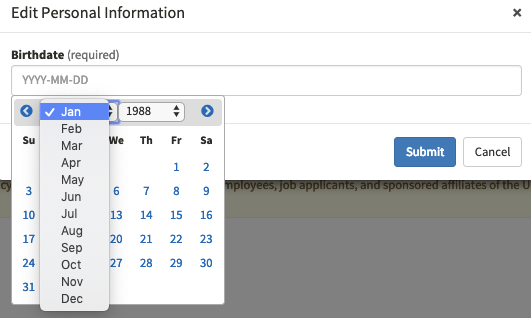
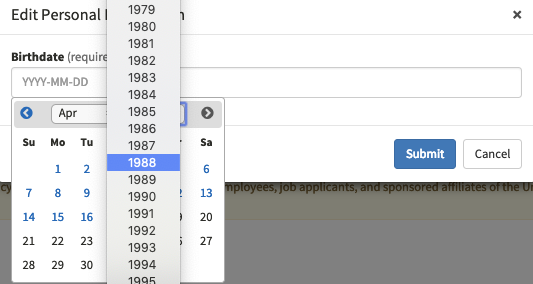
3. Click Submit to save your changes.

Last modified
