Phase 1 Updates
If you currently have the ability to sponsor but are not a faculty member or a manager, you will not initially be able to sponsor. Please work with your supervisor or manager to have sponsorship authority granted to you via Authority Manager.
The upgraded Sponsorship Manager includes new features and is enhanced to address recent changes in account sponsorship policy.
New features
Sponsorship Manager has several new features, including:
- A redesigned dashboard
- Role-based access
- Improved search and record-matching capability
- Sponsees can provide identifying information
- Sponsorship duration is limited to one year
Redesigned dashboard
The redesigned Sponsorship dashboard lets you view and edit sponsorships via tabs. You can see a list of people that you have sponsored for SUNet IDs as a sponsor, as a sponsee, and on behalf of someone else.
If you've sent invitations to sponsees requesting identifying information in the last 90 days, you'll see an Invitations tab. You can view, cancel, or resend the invitation from this tab. If the sponsee has responded to the invitation, you can review the response.
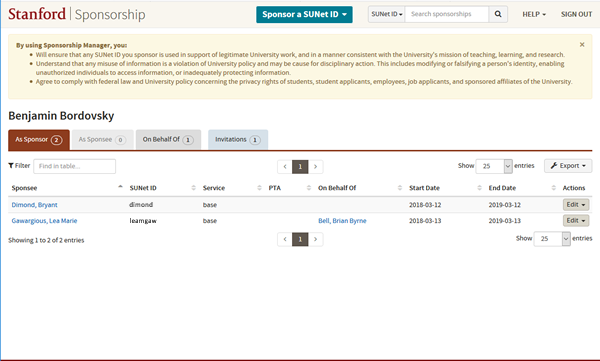
Role-based access
Access to Sponsorship Manager is now managed by role-based authorization.
- Any person authenticating to Sponsorship Manager with their SUNet ID has the ability to get read-only information about their own sponsorships.
- Any person authenticating to Sponsorship Manager with their SUNet ID and has certain pre-determined system-maintained privilege groups has the ability to find sponsorships by SUNet ID, by PTA and by organization.
- Any person authorized to Sponsor by virtue of their staff affiliation as well as any person who has been granted the privilege to Sponsor via Authority Manager has the ability to search person records by SUNet ID, University ID, and/or name and date of birth.
- Any person who has been granted the privilege to Sponsor via Authority Manager is required to take an online training class offered through STARS before they can sponsor a person or shared email account.
Improved search and matching capability
When searching for a person to sponsor, the matching results provide more decision criteria to help you identify existing person records. This minimizes the creation of duplicate person records. 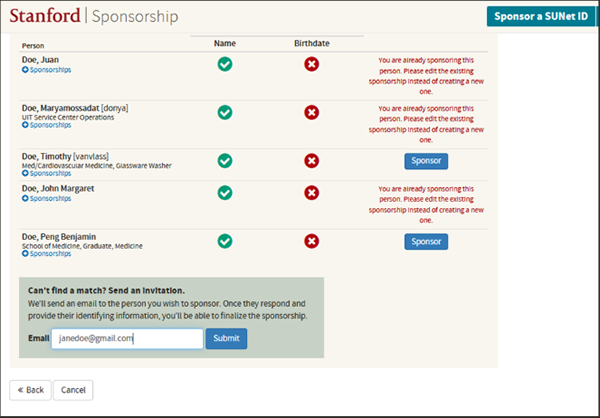
Sponsees can provide identifying information
If you search for a person in Sponsorship Manager and the search returns no results, you can send an invitation to the person requesting personal identifying information from within the application. The sponsee will receive an email with a link to a form to provide more information.
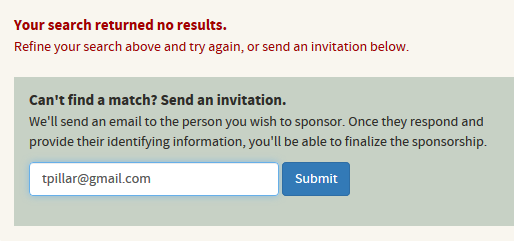
Policy changes
The upgraded application also reflects recent policy changes regarding sponsoring SUNet IDs. These changes are included in recent Stanford Administrative Guide updates and include:
- Base SUNet IDs are available to recent alumni as defined by the Registrar.
- Current hospital staff are no longer university-eligible for base SUNet IDs.
- A SUNet ID can be sponsored by a faculty member, a manager as defined by HR, or an individual who has been granted the privilege to sponsor.
For the full policy, see the Administrative Guide, Section 6.4.1: Identification and Authentication Systems.
