How to Sponsor On-behalf-of
Sponsors can delegate their access/privilege to another trained sponsor. For example, a manager may ask an assistant to sponsor someone on their behalf. If the assistant has not completed the required online training, they will be prompted to do being given access.
- On the Sponsorship Manager dashboard, click Sponsor a SUNet ID and then click Sponsor a person.
- On the Step 1: Sponsorship details page:
- Select the service level and start and end dates.
- Check the I am sponsoring on behalf of box.
- Enter the SUNet ID or name of the person you are sponsoring on behalf of and then click the search icon.
- In the search results, click the name of the person you are sponsoring on behalf of.
- Add Notes if you wish.
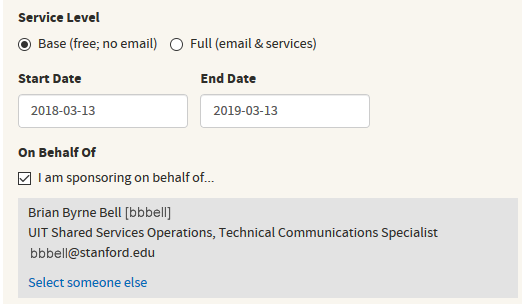
- Click Next to advance to Step 2: Search for sponsee.
- Provide the requested information to search for the sponsee. For more information about searching, see How to Sponsor a Person.
- When you find the person you want to sponsor, click Sponsor.
- The Step 3: Confirmation page displays. Review the contract details. Check the box to agree that the service contract is entered correctly and then click Finish.
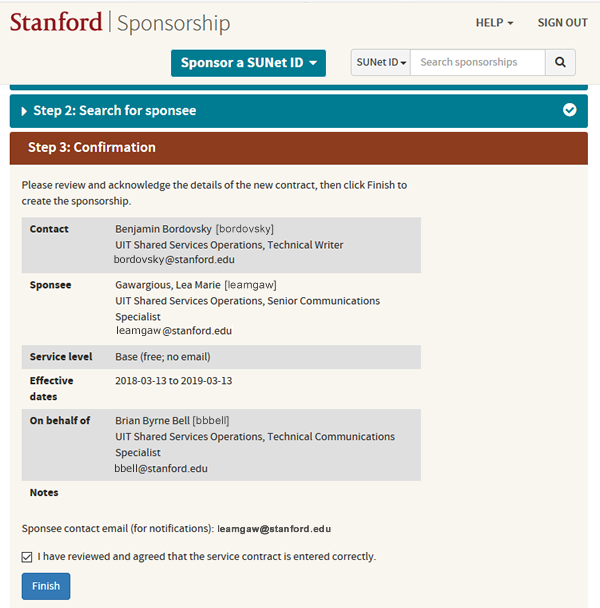
Help
Need more assistance? Please submit a Help ticket.
Last modified
