Dashlane Password Manager FAQs
These FAQs relate to Dashlane Premium and Dashlane Teams.
- I already use Dashlane. How can I upgrade to Dashlane Premium keeping the same account?
- Use your Stanford email address to obtain a coupon code for the free one-year Dashlane Premium benefit from dashlane.com/stanford. You will receive an email that includes redemption instructions for how to apply the coupon to your existing Dashlane account.
- What happens to my Dashlane account if I leave Stanford?
- Your Dashlane account is not affected by your affiliation with Stanford, only your ability to retrieve a coupon code valid for one year of Dashlane Premium is affected. If you no longer have access to your @stanford.edu email account, you are not able to retrieve a coupon code. After your Dashlane Premium account has elapsed, you can pay the cost of the premium subscription or switch to a free Dashlane account.
- Do I need to renew my Premium Dashlane subscription annually? If yes, how can I renew my account?
- Yes, your Premium subscription for Dashlane needs to be renewed annually. When your subscription is about to end, Dashlane will send you a renewal reminder via email. The email will have instructions on how to renew your Premium account. If you do not renew by the deadline, your account will convert from Premium to the free version. You can restore the Premium features any time by obtaining a new Premium coupon code at dashlane.com/stanford.
- Will there be a team version available for shared password management?
- The university license provides Dashlane Teams accounts, but the initial rollout will be for Personal Premium only. The Information Security Office will work directly with specific IT teams to pilot and develop the Dashlane Teams rollout.
- Am I permitted to use Dashlane Premium on a personally owned device?
- Yes, Stanford is providing Dashlane Premium as a benefit to the Stanford community and there is no relationship between Stanford and your Dashlane Premium account beyond Stanford providing a coupon code for one year of Premium at no charge.
- Does Stanford have access to my Dashlane Personal Premium passwords?
- No, Stanford has no relationship with your Dashlane Personal account beyond facilitating payment of a one year Premium membership.
- Do I have to use my Stanford email address when creating a new Dashlane account?
- You only need to use your Stanford email address to obtain the coupon code for Dashlane Premium.
- Are my family members and friends eligible for a Dashlane Premium license through Stanford?
- No, only Stanford affiliates with an @stanford.edu email address may use this benefit.
- Can I use Dashlane without installing an app on my computer?
- You can access your Dashlane account using a web browser only. Additionally, Dashlane has a browser extension that works on its own without having to install the separate desktop application. However, many of the features of the premium license are found in the full desktop application. The browser extensions are available on Linux, Windows, macOS and Chromebook for all popular browsers.
The Dashlane browser extension has two modes:
- Standalone is for an extension that works on its own. This is the default and only mode for Edge as well as for Chrome and Firefox on Linux and Chromebook.
- Desktop is used for an extension that communicates with a desktop app.
Change the mode by clicking Options next to Dashlane in the extension management section of your browser. For more information, see Extension mode.
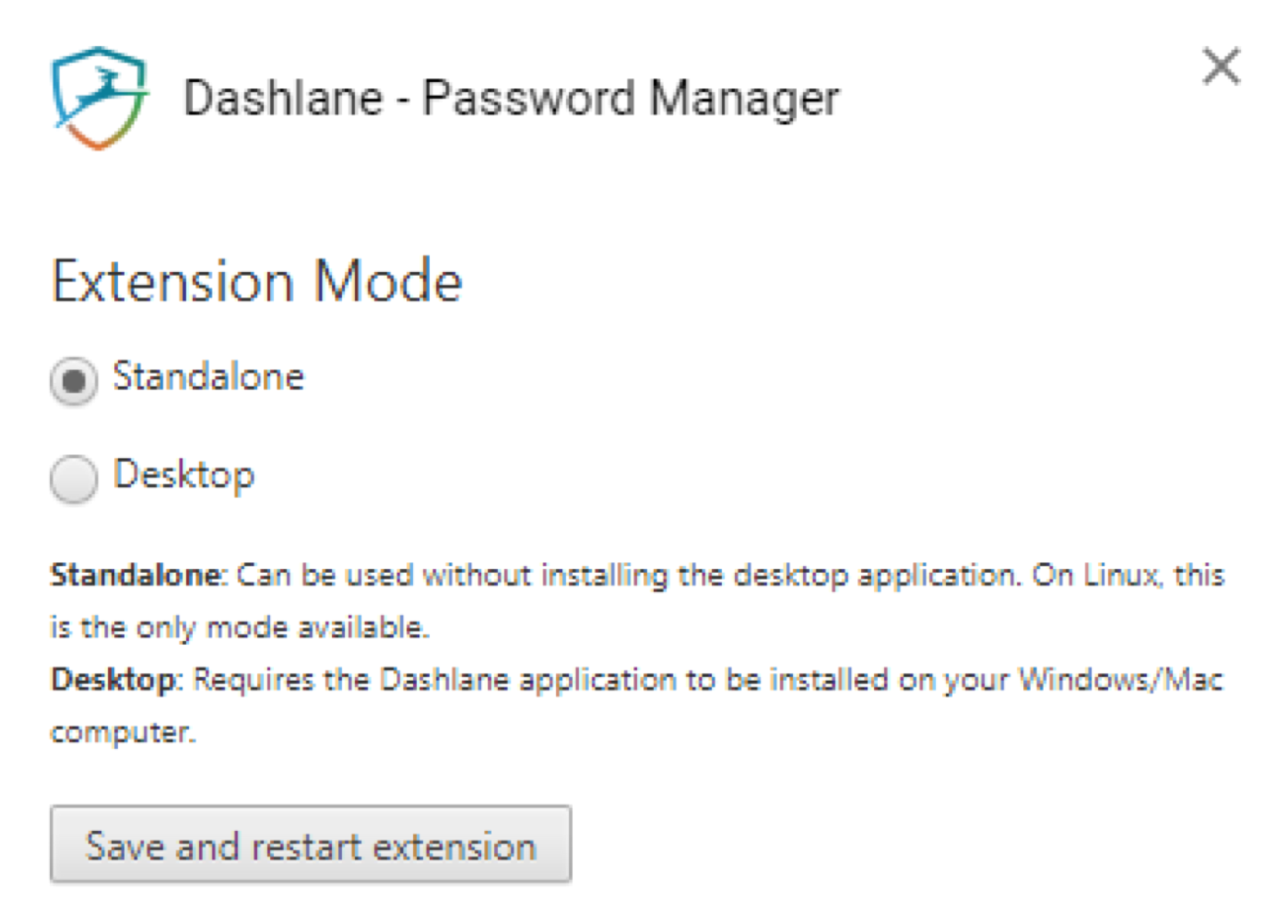
- What is a Master Password?
- When you create a Dashlane account, you create a login and a Master Password. Your Master Password is your private key to encrypt all of your data saved in Dashlane. By successfully entering your Master Password, Dashlane will be able to decrypt your data locally on your device and grant you access to your saved data.

Your Master Password is:
Your Master Password is like a key to a safe. If you have the correct key, you can open the safe. If not, the safe will remain closed. The key never moves with the safe; it always remains with you.
- Always private
- Never stored on Dashlane or Stanford servers
- Never transmitted over the internet
- Never shared with Dashlane
- Only known by you
- Can I store API keys in Dashlane?
- Yes, via secure notes and other features of the Dashlane Premium application. However, be aware that API keys must be rotated in compliance with the Stanford Minimum Security Standards.
- Can I recover my Master Password?
- Refer to the Dashlane documentation I forgot my Master Password to learn more about password recovery:
- I am currently using a different password manager and would like to migrate my data Dashlane. How can I do that?
- Refer to the Dashlane documentation How to migrate data between your personal and Dashlane Teams accounts.
- How do I troubleshoot a website that is not working well with the Dashlane browser extension installed?
- Contact Dashlane Support.
Refer to the Dashlane documentation How to disable or re-enable Dashlane autofill on a specific webpage or website.
- Does Dashlane support SAML?
- The Stanford IdP cannot provide web single sign-on with Dashlane nor with Dashlane Teams. Currently, the only SAML integration Dashlane supports is using SAML integration to help admins add team members to a Dashlane Teams account. In particular, Dashlane does not support SAML for authenticating to Dashlane accounts.
Last modified
