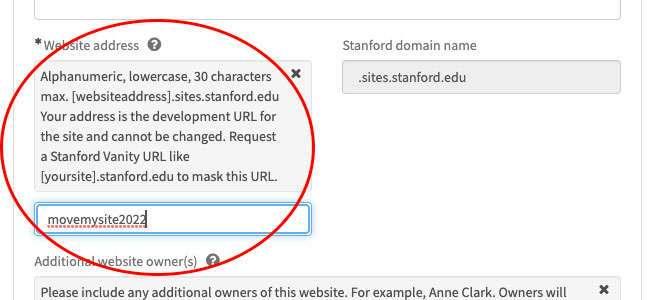How to Move to Stanford Sites
How to get started
The Stanford Sites Drupal CMS is a free, comprehensive, and user-friendly platform for building accessible websites. Schools, departments, libraries, research labs, student organizations, individuals, and other groups are eligible to use Stanford Sites to maintain beautiful and usable websites representing their work at Stanford University. Over 1,500 websites are hosted on Stanford Sites and maintained by Stanford Web Services and University IT. See below for a simple three-step process to start using Stanford Sites.
2. Build and design
When you get the email that your site is ready, log in and start adding content. Visit our Build and Design guide for tips. You can also attend a training session.
3. Launch
When you’re done adding content and are ready to launch, let us know by submitting a launch request. SWS will take it from there.
How to hire assistance
SWS can build your website on a fee-for-service basis or recommend qualified vendors. Check out these tips and tricks for working with a vendor, or contact us for help.