Access to Microsoft's Home Use Program (HUP)
Faculty, staff and students can claim a savings offer on the new Microsoft Home Use Program store. To access this offer, you must follow these steps:
-
Enter your Stanford email address and click the Get Started button. After you enter your Stanford email address, Microsoft validates your eligibility.
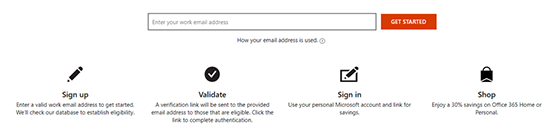
-
If you are eligible, you will receive an email message from Microsoft with a button to click to claim your benefit. Click the button Log in to start saving.
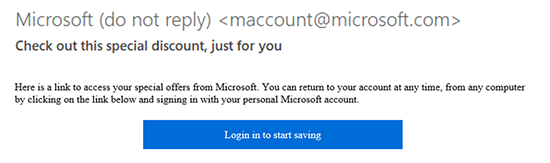
-
A sign in pop-up window appears. Enter your personal email address (not your Stanford address) and click the Next button.
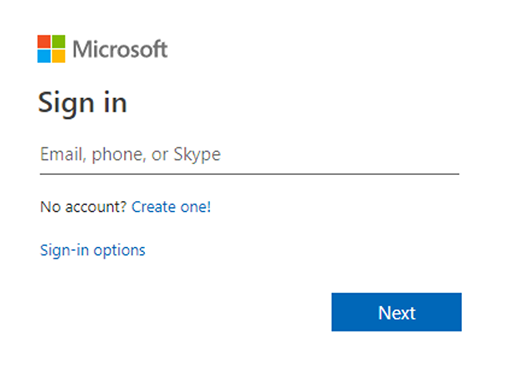
-
Enter your Microsoft password and click the Sign in button.
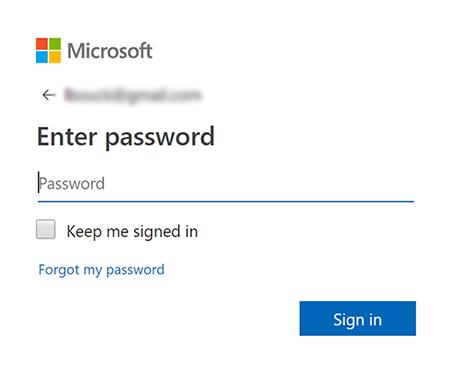
-
After you sign in, you will see the program benefits.
