
Easier, More Reliable Printing—Thanks to You
Get started
Cardinal Print is Stanford University's managed print service, allowing anyone with a SUNet ID to securely print, copy, or scan materials with their Stanford ID, Mobile Key, or by entering their SUNet ID and password at any Cardinal Print device.

How to Use Cardinal Print
- Download the Universal Cardinal Print Driver
- Review Cardinal Print written instructions
- Watch Cardinal Print instructional videos
- Locate Cardinal Print devices accessible to the public and students
- Instructions for Guests and Visitors
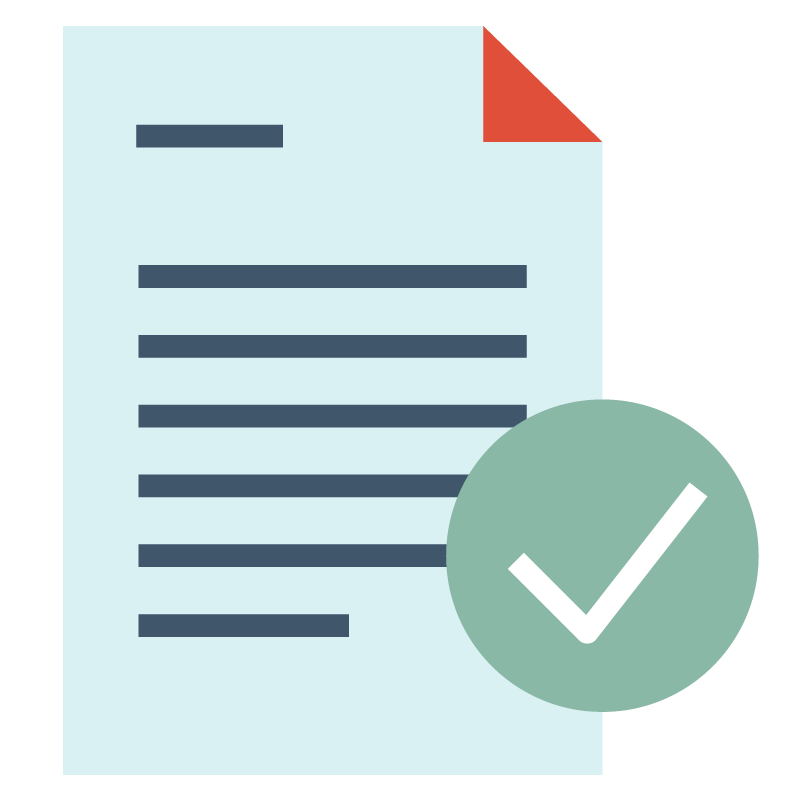
Join the program
Is your department or group interested in joining the Cardinal Print program?
Learn more

Billing
If you have questions about Cardinal Print billing or using the Cardinal Print Billing Allocation & Usage Application, please visit Cardinal Print FAQs.

Faxing
Cardinal Fax allows you to create, send, and receive faxes directly from your inbox.

Resources and support
- Review written instructions on how to use Cardinal Print.
- Watch instructional videos on how to use Cardinal Print.
- Take a look at these frequently asked questions.
- Visit the IT Professionals webpage (access restricted)
Get help
If you have questions about Cardinal Print, contact the UIT Service Desk at 5-HELP or (650) 725-4357, or submit a Help request.
