Mobile Device Security at Stanford Infographic
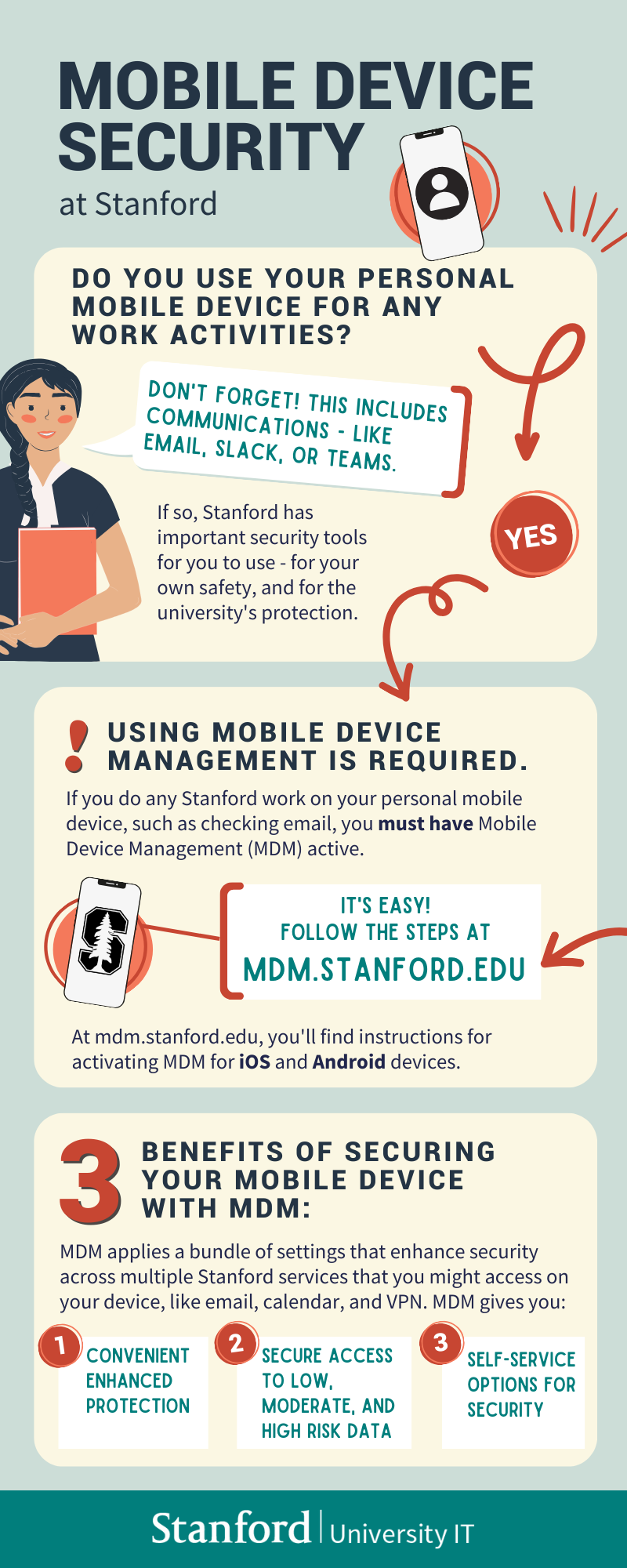
Download PDF for the Mobile Device Security at Stanford Infographic
View the related article for more details.
Infographic text:
Mobile device security at Stanford
Do you use your personal mobile device for any work activities?
Don't forget! This includes communications like email, Slack, or Teams.
If so, Stanford has important security tools for you to use - for your own safety, and for the university's protection.
Using mobile device management is required.
If you do any Stanford work on your personal mobile device, such as checking email, you must have mobile device management (MDM) active.
It's easy! Follow the steps at mdm.stanford.edu
At mdm.stanford.edu, you'll find instructions for activating MDM for iOS and Android devices.
Three benefits of securing your mobile device with MDM
MDM applies a bundle of settings that enhance security across multiple Stanford services that you might access on your device, like email, calendar, and VPN. MDM gives you:
1: Convenient enhanced protection
2: Secure access to low, moderate, and high risk data
3: Self-service options for security
