Reminder for Personal Mobile Devices Used for Work
Many in the Stanford community use a personal mobile device for some Stanford work, like checking Stanford email or Axess, using the Slack or Teams apps for Stanford work, opening docs in Stanford Google Drive, or similar.
If using a personally-owned mobile device for any Stanford work activity (like the previous examples), university policy requires the device be enrolled in mobile device management (MDM).
Enrolling a device in MDM enables specific security settings that are designed to help protect you, our Stanford community, and even beyond.
When MDM is required
Do YOU need to apply MDM to ensure your mobile devices are secure and compliant?
Let’s see:
1: Do you use a personal mobile device (a smartphone or tablet, for example)? →
2: IF YES, do you use that device to interact with any Stanford data or systems (Axess, Stanford email, Slack, Teams, or Google Docs, for example)? →
If you don’t use a personal mobile device at all, no further action would be needed for this specific topic. If you use a Stanford-issued mobile device, security settings are already applied. Always be sure to take all available security steps.
3: IF YES, using MDM is required for the device(s).
If you have a personal mobile device, but you never use it for Stanford work-related activity (including research), no further action might be needed on this topic. Be vigilant to only interact with Stanford systems/data on approved devices with security protections in place.
Not sure if you already have MDM active on your device? You can check by visiting mydevices.stanford.edu to see if the device is listed and indicated as compliant and encrypted.
How to install MDM
Just follow the Get Started steps at mdm.stanford.edu to install the Stanford-provided profile that matches your device type, whether Android or iOS.
The provided profiles, once installed on your device, apply a bundle of settings that enhance security across multiple Stanford services and systems that you might access on your device.
MDM bundles all of these settings updates into a single process, saving you time and preventing confusion.
Benefits of using MDM at Stanford
MDM enhances security across multiple Stanford services and systems that you might access on your device, like email, chat tools, and VPN.
MDM gives you:
- Convenient enhanced protection - Installing these profiles on your mobile device enables you to connect securely to internal networks without needing to configure the settings on your own.
- Secure access to certain data - By ensuring latest security best practices are in place, MDM also provides secure access on your mobile device to Low, Moderate, and High Risk Data.
- Self-service options for security - Once MDM is active, you can go to MyDevices to remotely erase Stanford-only data or all the data from your device if it's lost or stolen.
Learn more about what data MDM collects and can access—and why.
Note: MDM is not available for Windows Mobile or Blackberry devices at this time.
Once more, from the top
You can download, print, and share this reminder infographic with the main points about using MDM at Stanford for personal mobile devices:
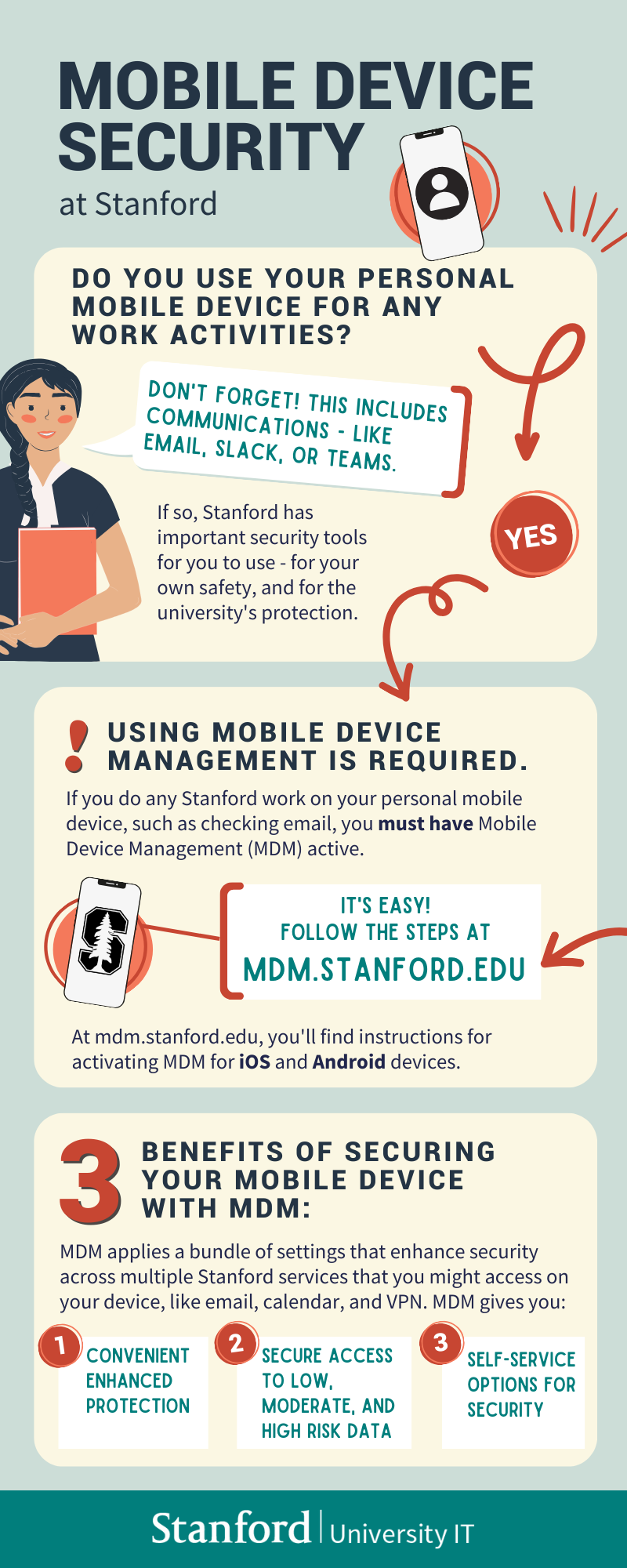
Mobile device security at Stanford
Do you use your personal mobile device for any work activities?
Don't forget! This includes communications - like email, Slack, or Teams.
If so, Stanford has important security tools for you to use - for your own safety, and for the university's protection.
Using mobile device management is required.
If you do any Stanford work on your personal mobile device, such as checking email, you must have mobile device management (MDM) active.
It's easy! Follow the steps at mdm.stanford.edu
At mdm.stanford.edu, you'll find instructions for activating MDM for iOS and Android devices.
Three benefits of securing your mobile device with MDM
MDM applies a bundle of settings that enhance security across multiple Stanford services that you might access on your device, like email, calendar, and VPN. MDM gives you:
1: Convenient enhanced protection
2: Secure access to low, moderate, and high risk data
3: Self-service options for security
Learn more
DISCLAIMER: UIT News is accurate on the publication date. We do not update information in past news items. We do make every effort to keep our service information pages up-to-date. Please search our service pages at uit.stanford.edu/search.
What to read next:

Migrate to Stanford GitLab's New Container Registry By March 27

Coming Soon: A New Login for Your Stanford University Microsoft Account

