How to Create a New Workgroup with a Compliant Name
University IT is helping Stanford University Box users migrate Box accounts owned by workgroups to Google Shared drives. To do this, we are creating Google Groups that will be the Google Shared drive owner, and are linking these with the appropriate Stanford workgroup.
There is a known limitation in Google Drive that the name of a Google Group must be at least 9 characters long, not including the colon between stem and group name, and/or not be currently in use for a shared email box or resource calendar.
For us to migrate Box-owned workgroup accounts, we need a new Stanford Workgroup to be set up and linked to a Google Group, with a name that is longer than 9 characters - including the stem and the workgroup name.
Action requested
If your Stanford workgroup doesn’t meet the requirements for migration, please follow the steps below to create a new workgroup and add the name to this Google sheet in the New Name column.
If your workgroup has more than one administrator, please coordinate with the other administrators as to who will perform the steps below:
Create a new workgroup
-
Go to Workgroup Manager.
-
From the left menu, click Create a New Workgroup.

-
Enter the stem in the Group name part A dropdown.
-
Enter the unique ID in the Group name part B dropdown. Make sure that there are at least 9 characters in the stem + name.
-
Enter a description of the workgroup.
-
Select how you want your workgroup to be nested or seen and then click Create Workgroup.
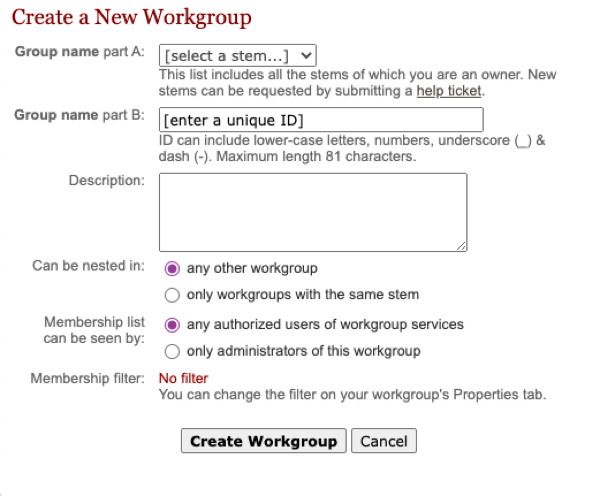
-
Once the workgroup appears in your list of workgroups, click the name of the workgroup and click Add Members to add the same members and nested workgroups as are in the original workgroup.
-
Click the name of the workgroup and select the Workgroup Integration tab at the top of the page.
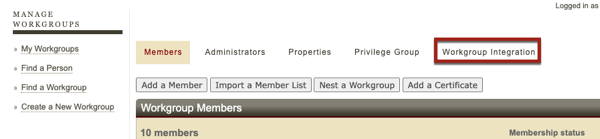
-
In the Action column, click Link in the Google Group row - be sure NOT to change the name in the "Link to new Google Group" box.
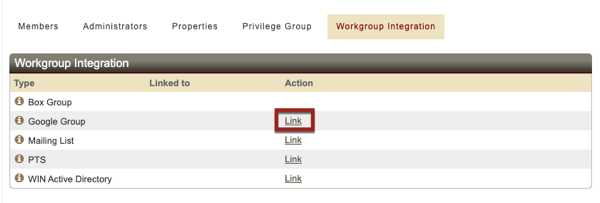
-
Add the new workgroup stem and name to this Google sheet in the New Name column.
Note: Creating a new workgroup stem and name will not affect your existing workgroup or Box linkage.
If you have questions or concerns, please send us a Help request or visit the Stanford University Box Migration Project.
