Microsoft Teams makes it easy to create, share, and collaborate on documents. By default, files uploaded to a team are usually available to everyone on the team. If you want to share a file or folder with one or more people without adding them to the team, you have a few options.
To learn more, visit Microsoft's Tips for Teams files.
Upload or create a file
From your Team, click the Files tab and select +New or Upload
- If you select +New, you will see a dropdown of options for files you can create.
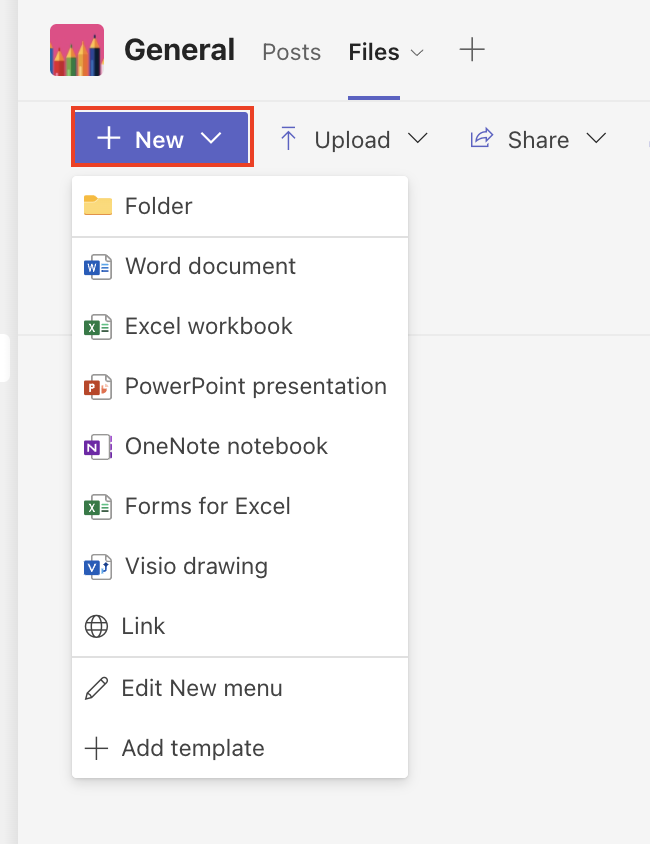
- If you select Upload, you will be brought to a selection window to choose files to upload.
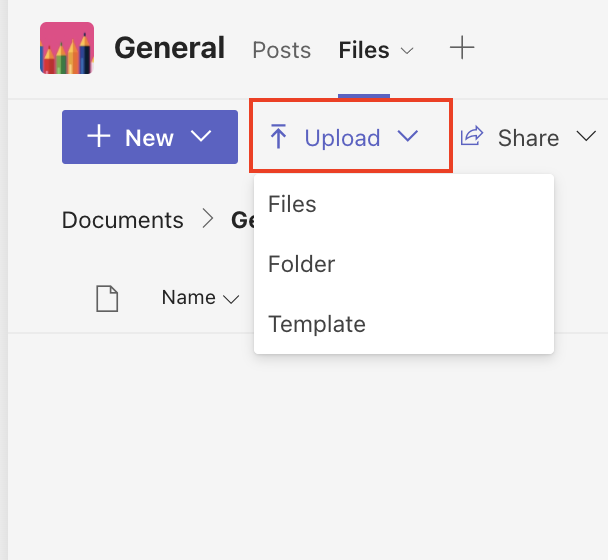
Find a file
Files you upload to a channel are stored in your team’s SharePoint folder. These files are available in the Files tab at the top of each channel.
