How to Configure the Android Outlook App for Microsoft 365
The Microsoft Outlook app is the recommended way to access your Office 365 email and calendar on an Android device.
Note:Two-step authentication may also be required.
- On your mobile device, go to the Google Play store and Install the Microsoft Outlook app.
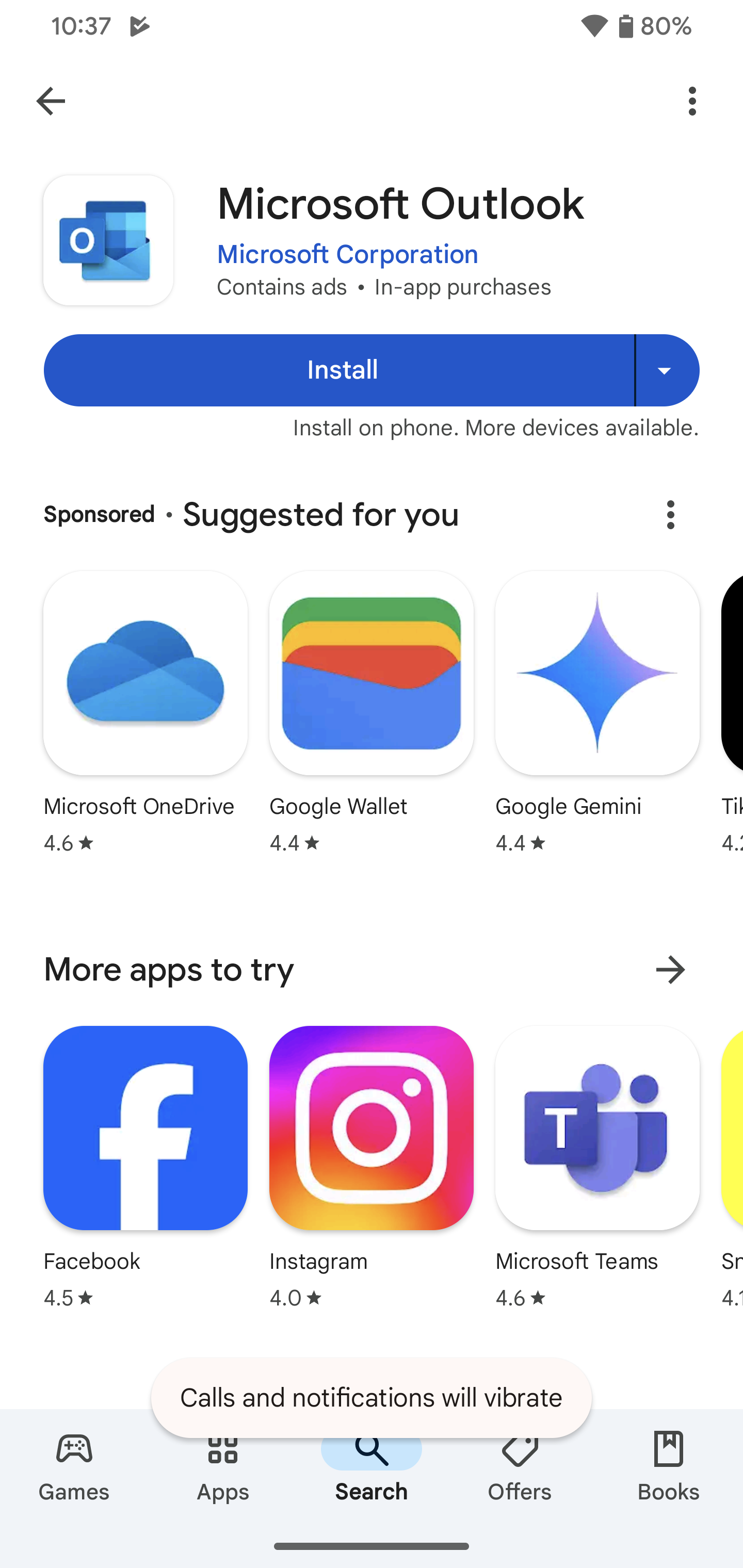
- Open the app after it is installed.
- Tap Add Account.
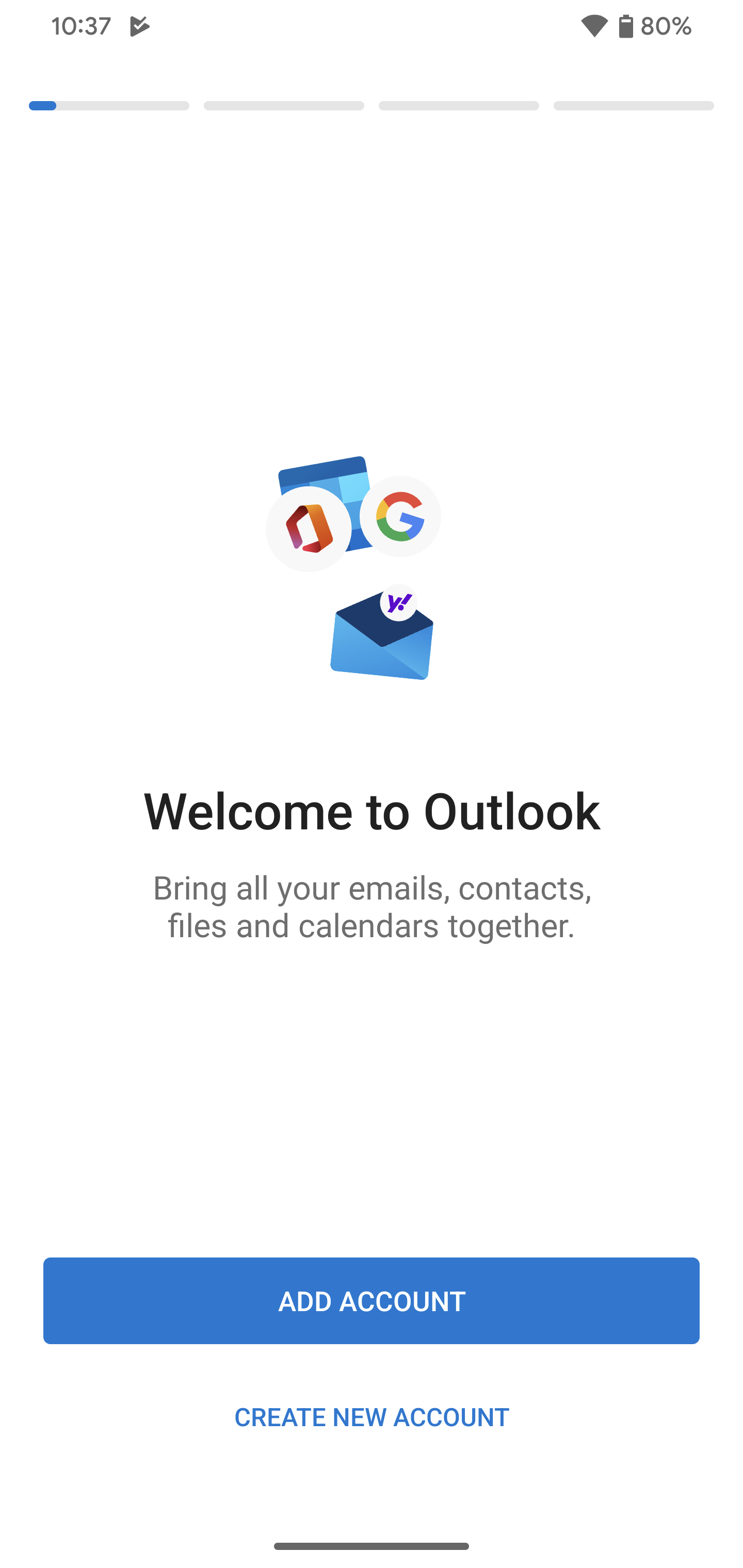
- Enter your @stanford.edu email address and then tap Continue. NO PASSWORD IS REQUIRED AT THIS POINT.
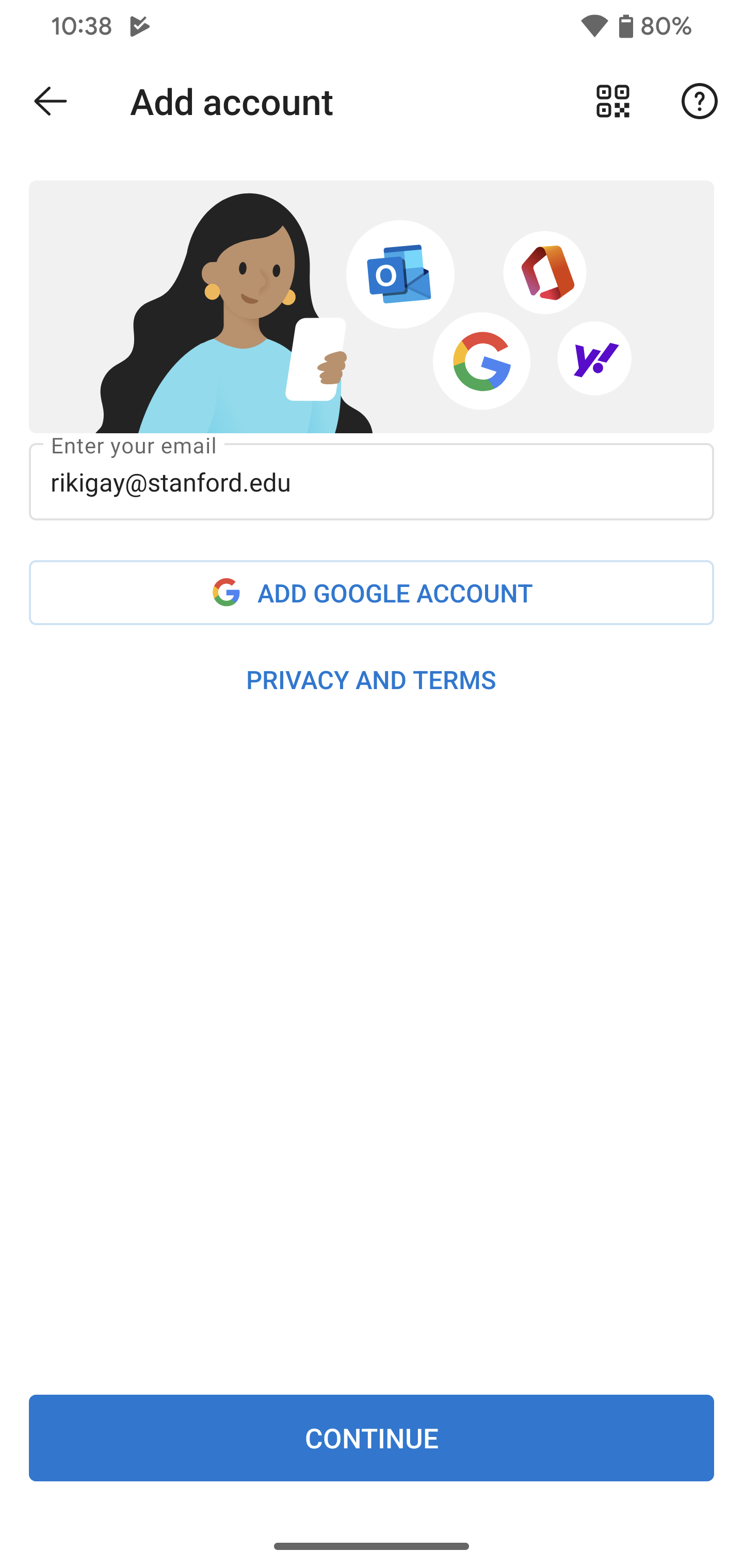
- You may be asked "How would you like to sign in" - choose "Certificate on this device" and continue.
- If the WebLogin screen displays, enter your SUNet ID and password and tap Login. Two-step authentication may also be required.
- You have the option to add another account. Tap Maybe Later to proceed to your Office 365 email in Outlook.
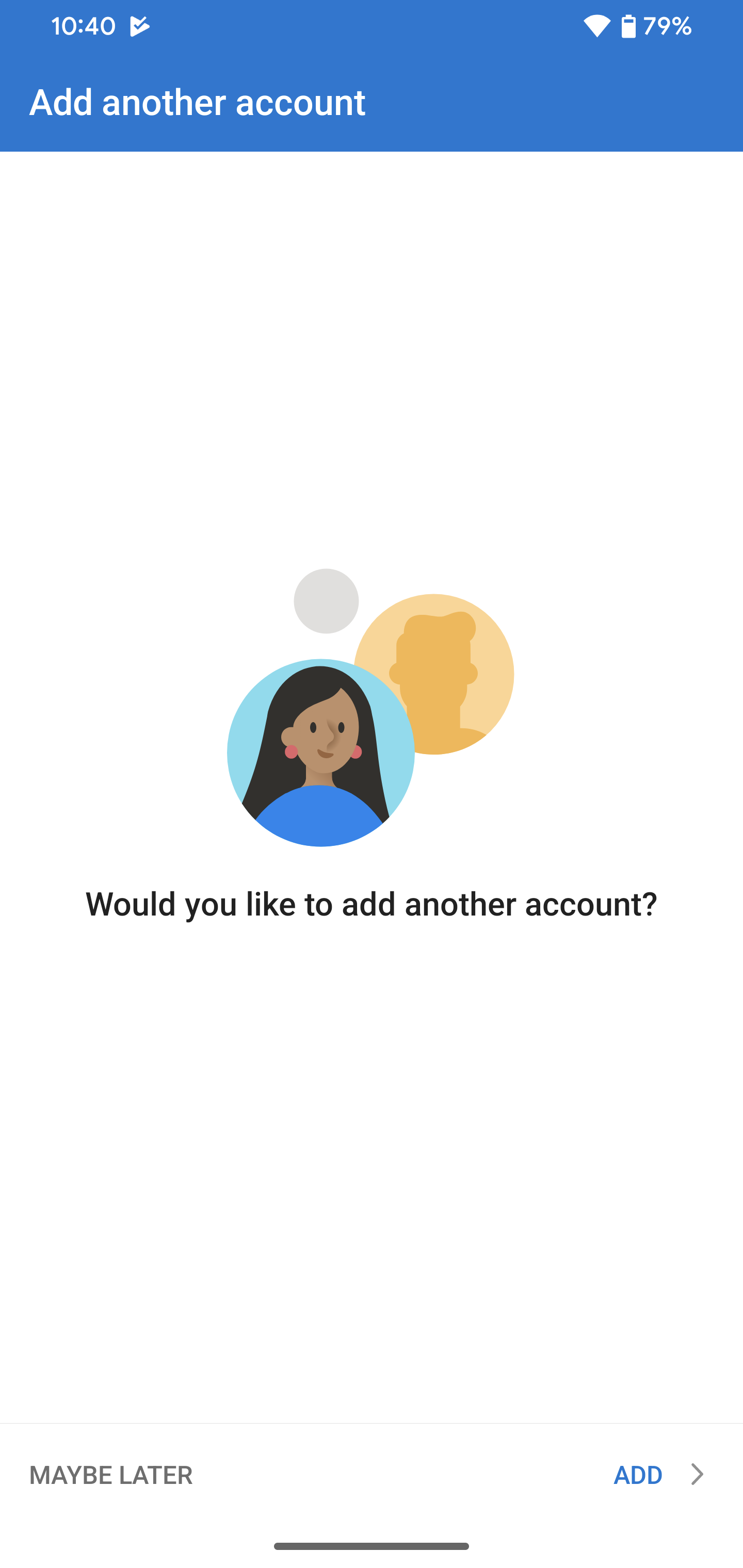
- A few screens of help text are presented, which you can read or skip. Your Microsoft 365 inbox then displays.
Last modified
