Google Workspace Optimization Project

What to Know About Upcoming Google Storage Limits
Overview
Google will no longer provide higher education institutions with unlimited, free storage. To adapt to this change, the university is introducing new policies to optimize our storage solutions.
The Google Workspace Optimization Project is a multi-year initiative to prepare the university for a sustainable, "next-era" Google Workspace. The project team continues to gather input from IT leaders, campus advisory groups, high-storage users, and other stakeholders to identify potential solutions to support our transition to a service that's no longer free.
Rest assured, Google Workspace will remain a preferred collaboration tool and you’ll continue to have access to My Drive; shared drives; Google Docs, Sheets, and Slides; and all the other Google services you currently use.
Google Workspace has a 5 TB storage limit
Effective Sept. 1, 2025, any My Drive or shared drive will set to read-only mode if it exceeds 5 TB, unless it has been upgraded to the premium option.
You will still be able to view and download your files, but certain functionalities will be restricted until usage is reduced to below the limit.
Even if your current storage usage falls well under 5 TB, you may notice a few changes in your Google Workspace experience when the storage limit takes effect — including new tools to help you manage storage.
If you're impacted ...
If you've received notification that your drive nears or exceeds the 5 TB limit, here's how to take action.
Check your My Drive storage use
Explore your My Drive storage use and ensure you're storing only what you need to in Google Workspace.
Check your shared drive storage use
Explore the storage use of a shared drive that you manage.
View additional resources
Refer to the information in the Storage Management Guide for more assistance.
How you can clean up your data
Even if your usage isn't over the limit, you're encouraged to clean up your data. Follow these steps to see what's contributing to your usage.
Review your My Drive
Use these tips to find large, redundant, or unused files you may no longer need.
Organize and manage shared drives
There are a few ways to clean up shared drives you manage to reduce storage and increase efficiency.
Meet the teams or get support
Know the people who are involved in this project and submit a form if you have feedback, need help, or would like to request a consultation.

Core project team
- Armand Capote
- Brad Immanuel
- Dani Aivazian
- Doug Chalmers
- Jan Morrill
- Molly Sharp
- Nan McKenna
- Nelia Lanets
- Sam Steinhardt
- Shriram Krishnan
- Sriram Krovvidi
- Tom Cramer
- Tom McMurtry
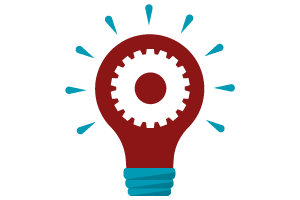
Campus Partners
- Aaron Cole
- Alan Phan
- Amit Srivastava
- Bao Tran
- Bob Burkhardt
- Brian Favat
- Britta Buehnemann
- Cheryl Lock
- Chris Rose
- David Gregory
- David Jeng
- Deni Wicklund
- Diane Lopez
- Edward Andrew
Rocha - Elisha Sullivan
- Eric Liu
- Eva Szabadi
- Hope Johnson
- James Shinbashi
- Jamie Martinez
- Jan Morrill
- Jeremy Fife
- John Borghi
- Jonathon Lee
- Laura Chicchi
- Lydia Li
- Maria Maravilla
- Mark Mannia
- Mary Dougherty
- Michael Olson
- Michael Wakefield
- Michelle Mason
- Molly Sharp
- Nelia Lanets
- Noyd Cooper
- Paarth Shukla
- Paul Michael David
- Rebecca Jantzen
- Robert DeArmond
- Ryan Leib
- Shawn Smith
- Soledad Merlo
- Stephen Wong
- Tain Barzso
- Tem Velasquez Ysmael
- Tim Keely
- Tom McMurtry
- Uy Chu
- Varun Kenneth Tansuwan

Get support
Support is available if you need it.
- If you have feedback for the project team, please use this form to reach out.
- If you need support, please submit a Help request.
- If you would like a storage consultation related to the changes in Google Workspace, please submit a storage consultation request.
